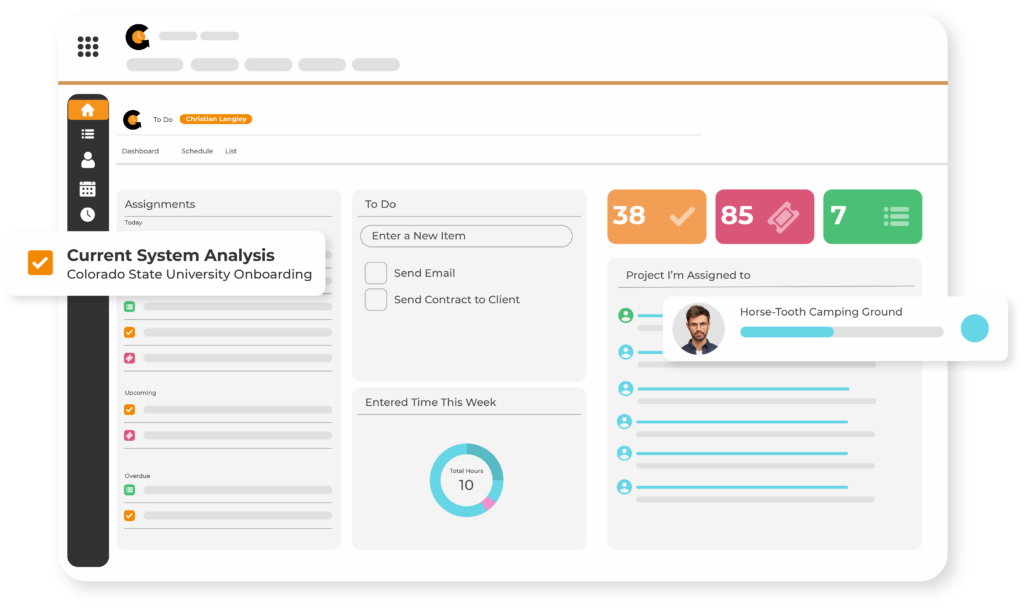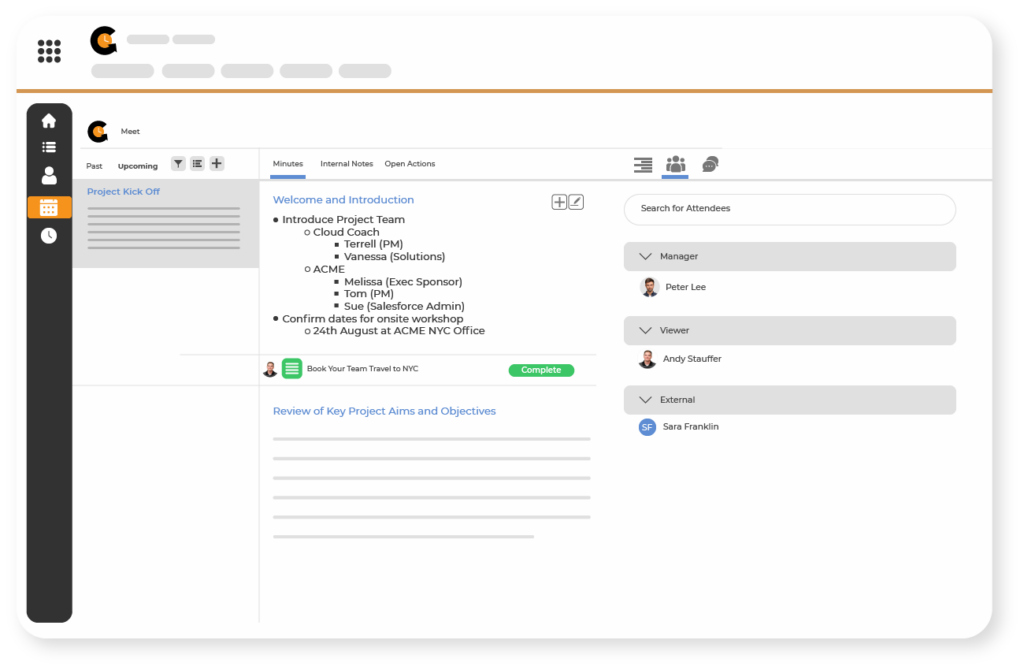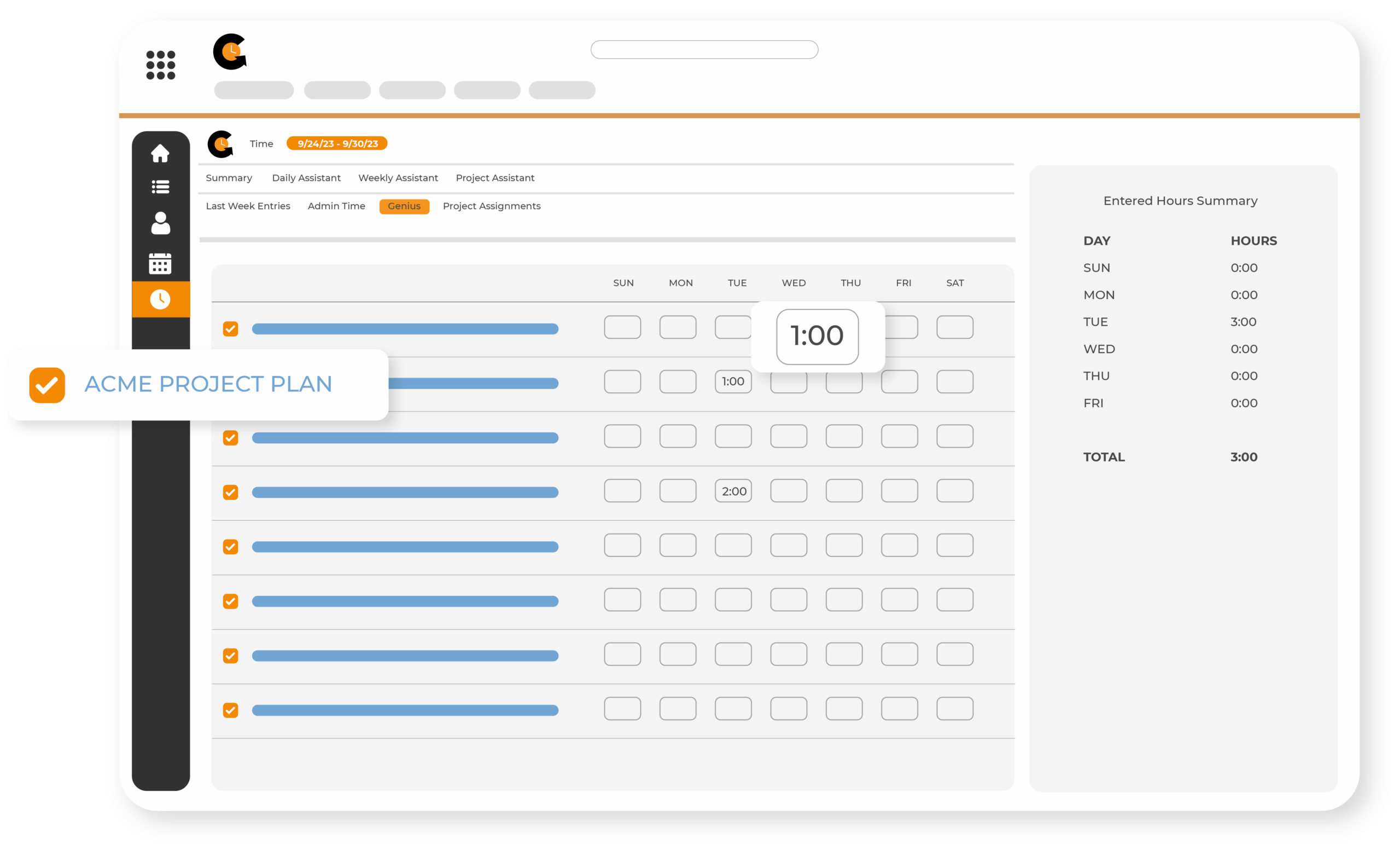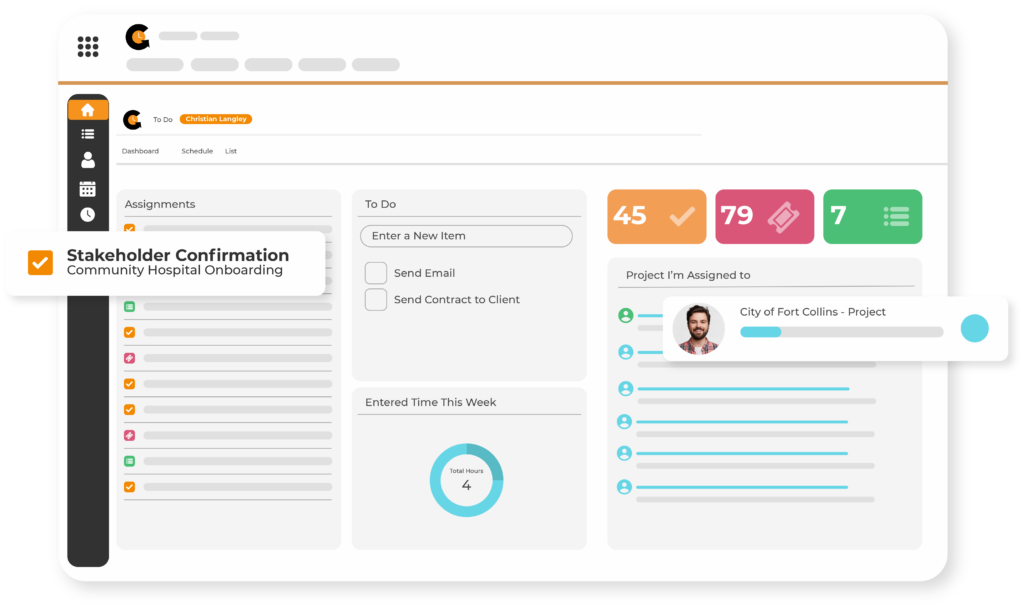Productivity
List of Benefits

Start your onboarding trail here
Prioritize Your Day
With My Day Home tab (schedule, list, kanban, checklist tabs)
Whether you’re tackling project tasks, customer support, or general business activities, wouldn’t it be fantastic to eliminate the hassle of juggling various screens for your tasks? Visualize all your tasks and project work at a glance:
- View Salesforce tasks, tickets, cases and cards
- See both upcoming and overdue assignments
- Create your own to-do list using an on-screen checklist
Customize your personal dashboard
My Day Dashboard
Cloud Coach recognizes the individuality of workdays. After all, we’re all different – and we think the same should be true of our personal dashboards too! customize your My Day Dashboard to include what really matters to you.
- Access all tasks and daily meetings from a single hub
- Customize your dashboard with our user-friendly widget interface
- Add or remove components with just a couple of clicks
All Your Meetings in One Place
Meetings section for all meetings and minutes
Never lose your meeting notes again, with Cloud Coach’s minutes and meetings in My Day. You can search meetings for keywords, filter by date range or action status, and even create a new meeting in just a couple of clicks.
- Create meeting templates for recurring meetings
- Clone attendees and agendas
- View all past and upcoming meetings and notes from one place
Track Time Your Way
With Multiple Options
Let’s face it. Tracking time is nobody’s favorite part of their working day. Fortunately, we’ve simplified the process, while providing a choice in how enter their time – all without the need to leave My Day:
- Enter time against weekly project assignments
- Receive suggestions from Cloud Coach’s Timecard Genius
- View a snapshot of time already entered
Pick Up
Have extra time? Help the team out
We know that when you’re working in a collaborative environment sometimes you need to fill in for someone who is out of office, or help out a fellow team member who is overloaded, so Cloud Coach lets you:
- See another user’s upcoming tasks
- See and act on queue-based work
- Use security permissions to keep work private when required
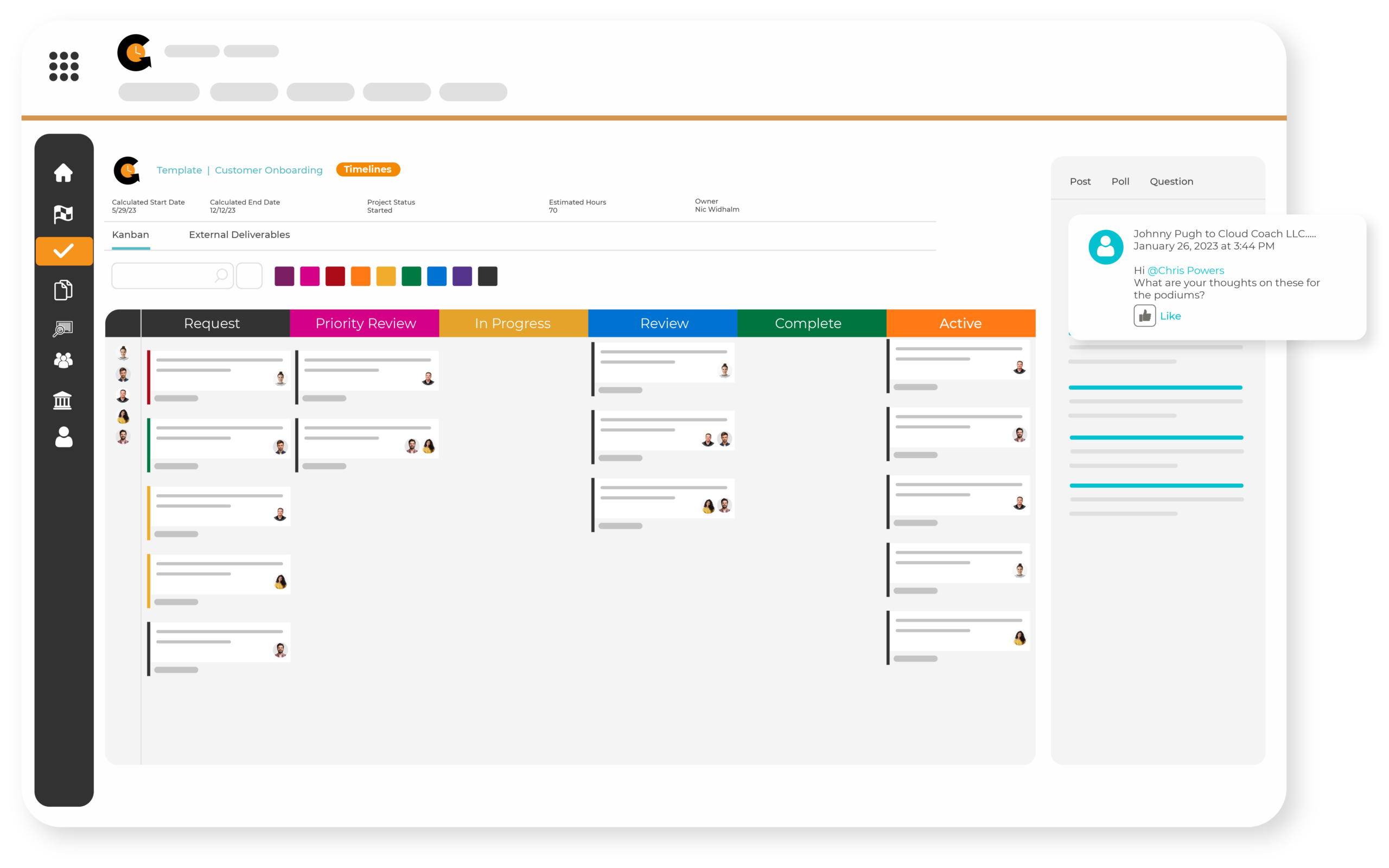
View Client Stakeholders
Collaborate with Team Members
To Succeed Together
When you’re working on deliverables, you often need to talk about the task at hand along with viewing and sharing documents. With our fully integrated Chatter component Cloud Coach lets you:
- Upload and view documents
- Alert team members about new project updates
- @ mention new people into the conversation
Want to Learn More?
We’d be happy to provide a bespoke 1:1 demo on how Cloud Coach can benefit your business