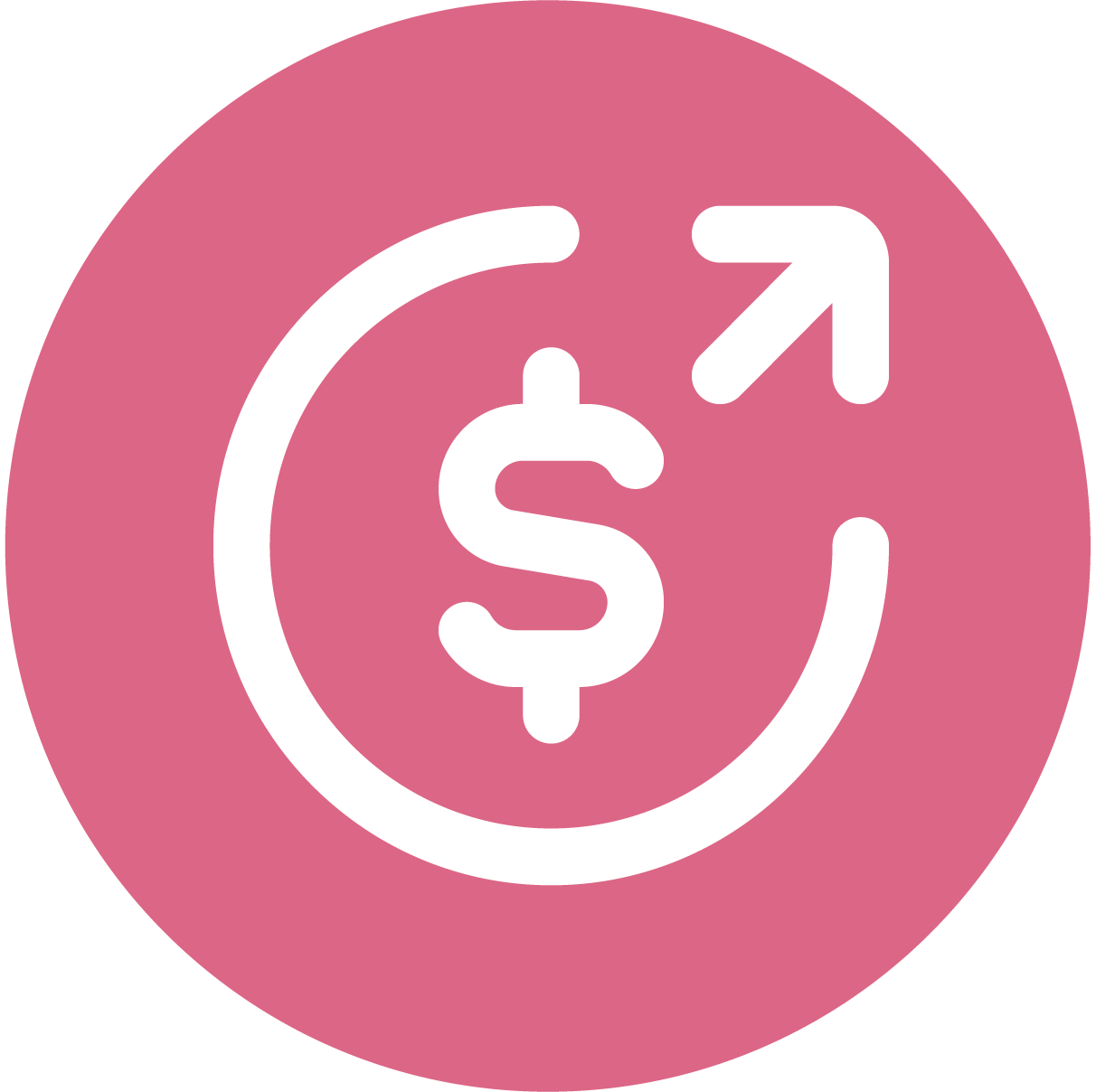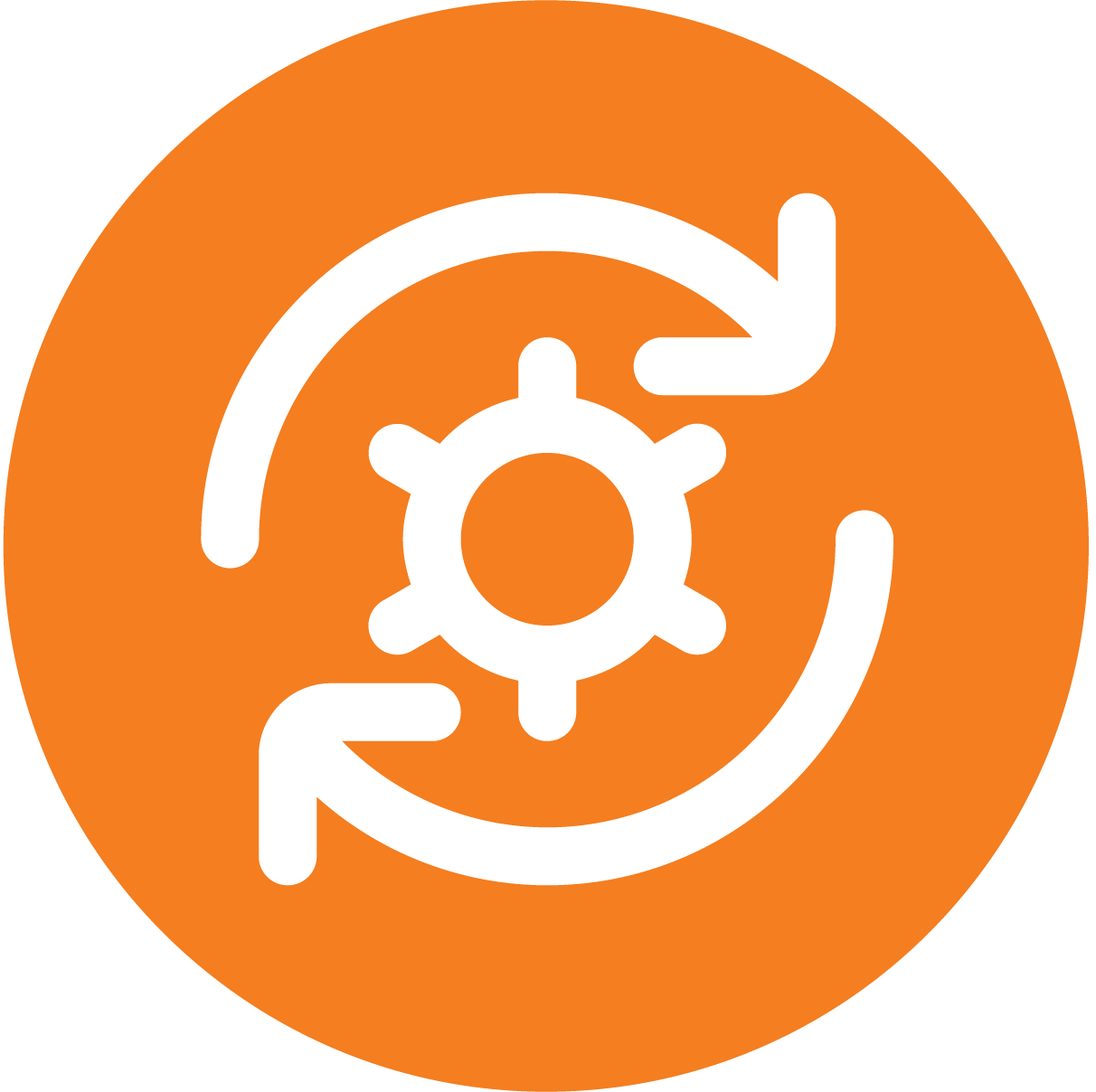TRANSCRIPTION:
Hello everyone, thanks for joining us today. I’m Nic from Cloud Coach and today we’re going to be answering the question, can I use project charters in my project management? With Cloud Coach you absolutely can, by using our project charter object.
So, I’m here in my Salesforce org, and I’m going to go right here to project charters. I’m going to select a project charter we’ve already created for CRM acquisition and you can see here with project charter what this allows you to do is create a top-level grouping so you can start planning out your project. You can create things like project scoring or project details so that you can have a process for your project intake that allows you to score prioritize and send things through approval processes before you actually have to create your project.
Now, out of the box the project charter is a pretty simple object with just a couple of fields but you can really customize them, configure them, like you see here with fields for things like project initiative or strategic alignment so that as you go through here you can tie these to a formula field and kind of change how that scoring all works out. You can put resource requests against it so you can start planning out exactly how many hours and what kind of work type and skill type it’s going to take to work on this project. You can also put stakeholder contacts against it so you can look at who is involved in the project, whether they’re an internal user or external client.
Of course, you can also send them through an approval process by clicking submit for approval, making sure that first you have an approval process built out in Salesforce. You can see here you can send that project charter through approval, route it to whatever departments it needs to go to so that people can sign off and decide if this is actually something that we want to continue with, approve it and then of course once your project charter is approved then you can actually start making your projects off of it. It gives you sort of a top-level area there where you can go in and see exactly what’s happening on the project, or group even a couple projects underneath it if there’s more than one.
You can even do what we did here, which is automatically launch projects off your project charter. So, here we sent our project charter through approval, it was approved and automatically created a project for us just by using some basic Process Builder logic and our invokable apex class, Clone a Project.
So, there you have it—a pretty simple process you can use for your planning and your project intake to ensure that you have all your information laid out before you actually create a project. So, thanks again for joining us this week, and make sure to come back next week for another two minute video. Take care everyone.