Your Salesforce Resourcing Planning Solution
When it comes time to assign your users to a task, resource allocation couldn’t be easier. With Cloud Coach, you can allocate your resources to tasks in one easy screen – without ever leaving the Salesforce platform.
Our short explainer video shows just how easy it is to plan and manage your resources on Salesforce.
Resource using skills and availability
When it comes time to assign your users to a task, resource allocation couldn’t be easier. With Cloud Coach, you can allocate your resources to tasks in one easy screen.
- See all your users or filter by team, skill or more
- Color-coding to give you visibility into availability
- Drill into users to see what they are working on
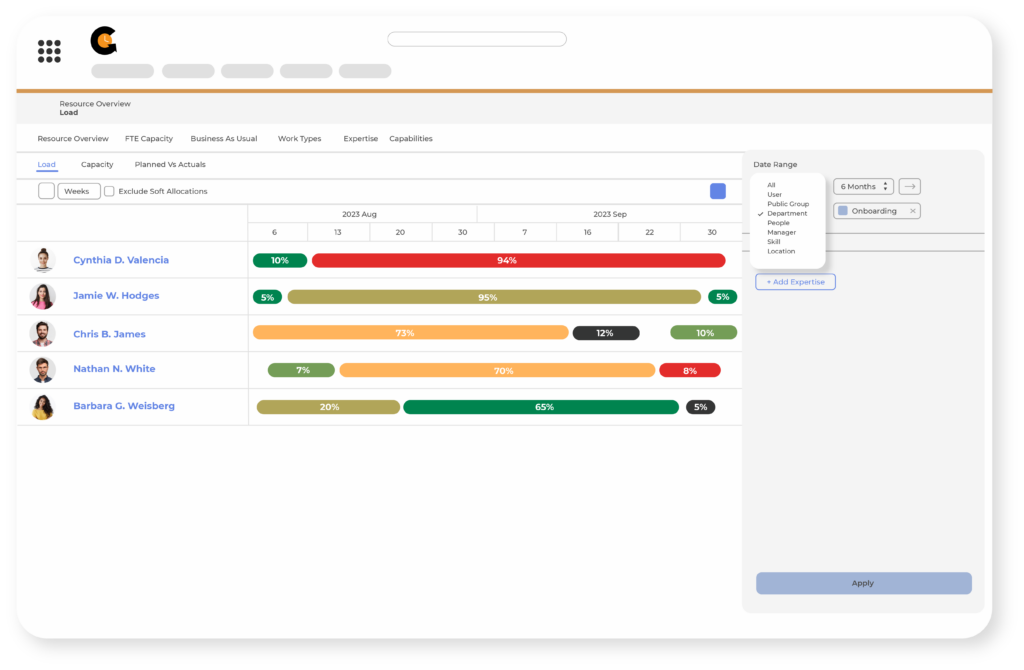
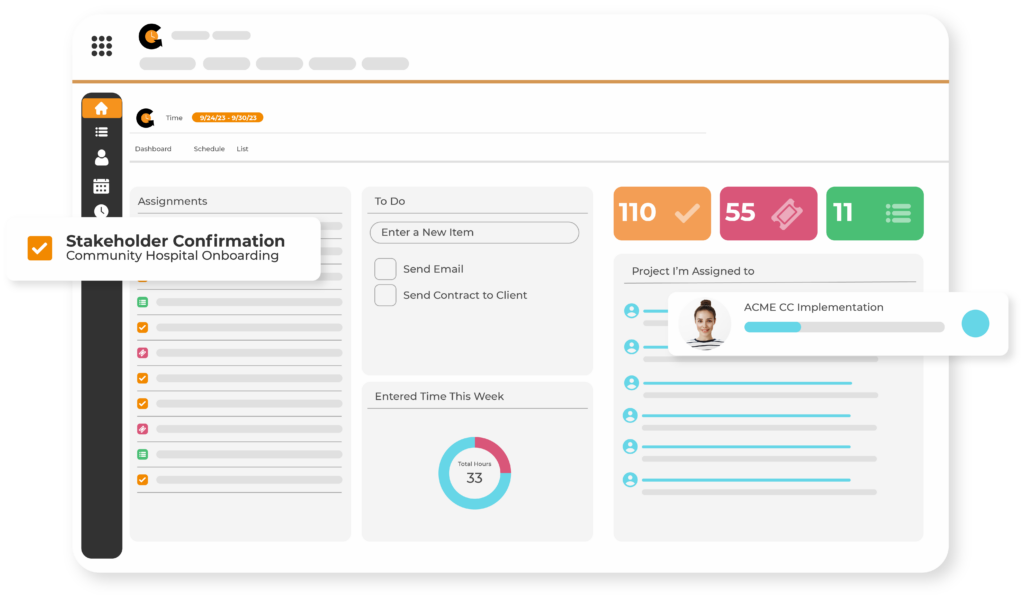
Resourcing dashboards
Our resource management dashboards provide exactly what project and resource managers need to plan and execute projects effectively, with an intuitive look at both available capacity and resource loading.
- View upcoming capacity by month and filter by skill type
- Filter by user to team for a color-coded insight into availability
- View as a % of total capacity you have
See Available Capacity
When you’re trying to plan for how much work your company can take on in the coming months sometimes, it’s hard to see the forest for the trees. So we created a resource capacity page to give you insights into:
- Upcoming capacity by month
- Filter by skill type
- View as a % of total capacity you have
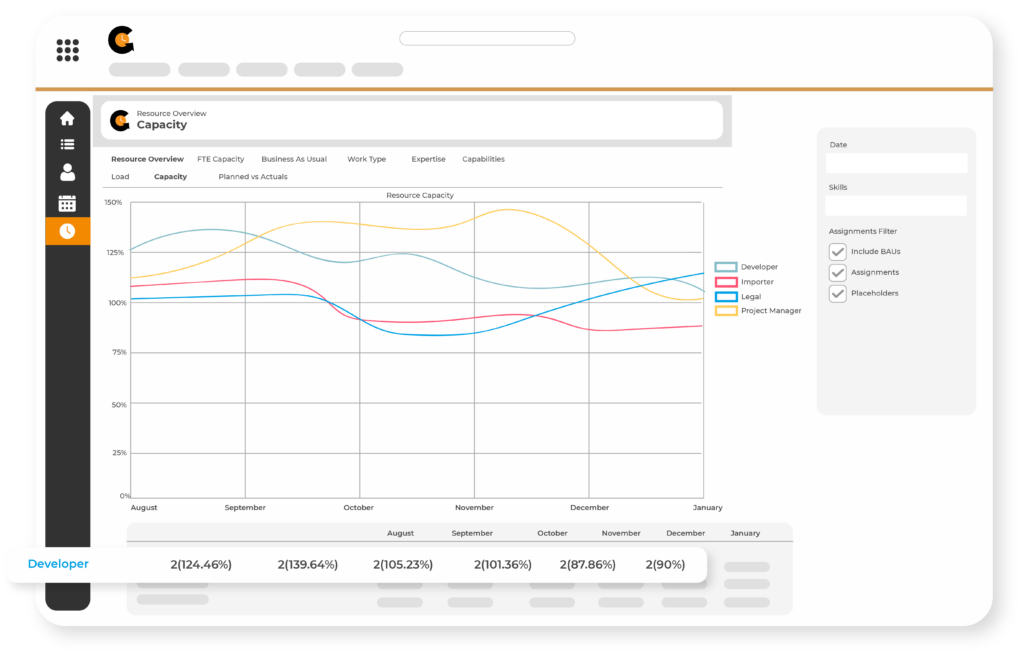
Want to see Cloud Coach in action?
In less than an hour, let us show you why Cloud Coach is the highest-rated Customer Onboarding & PSA solution native to Salesforce.























