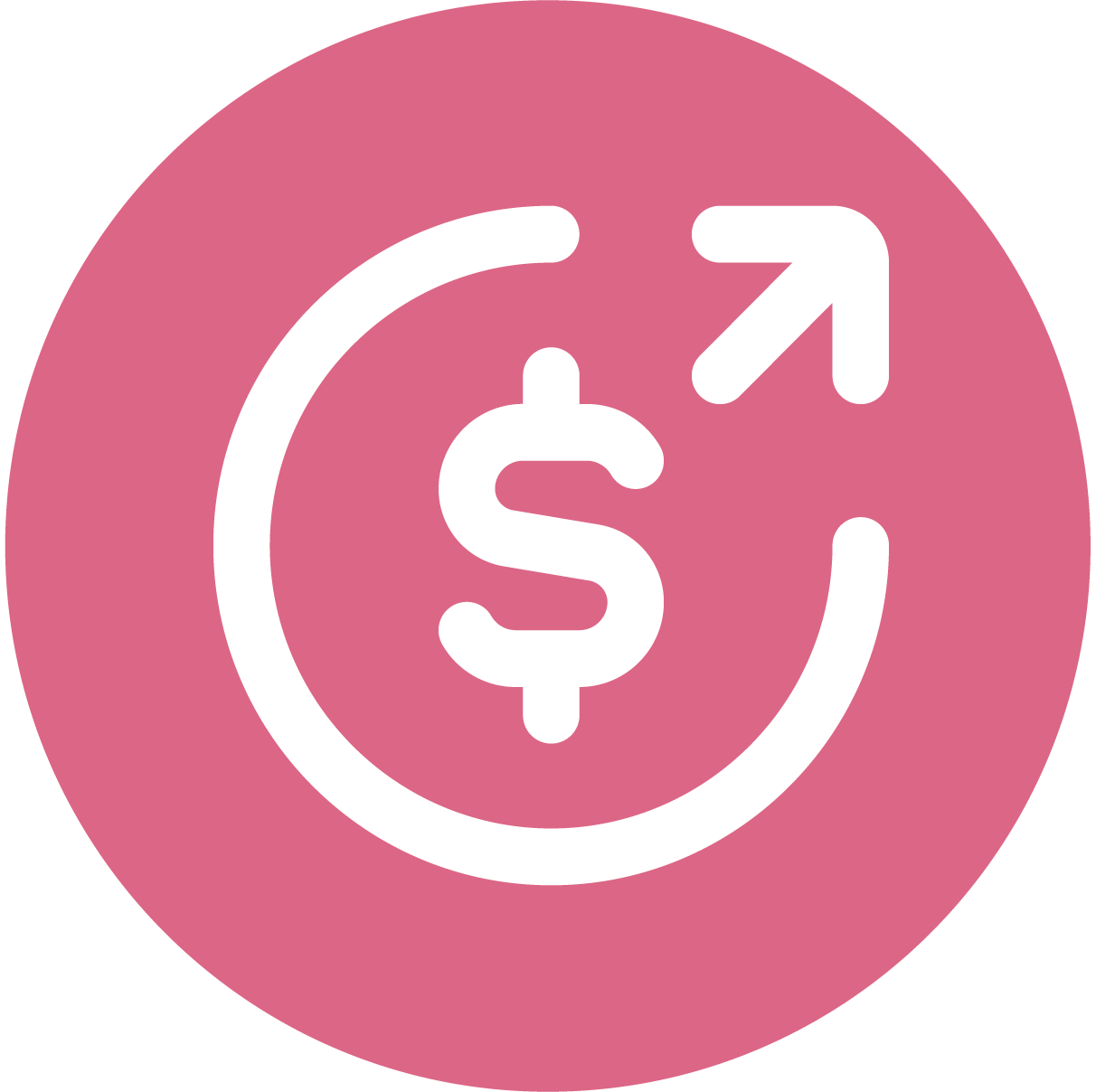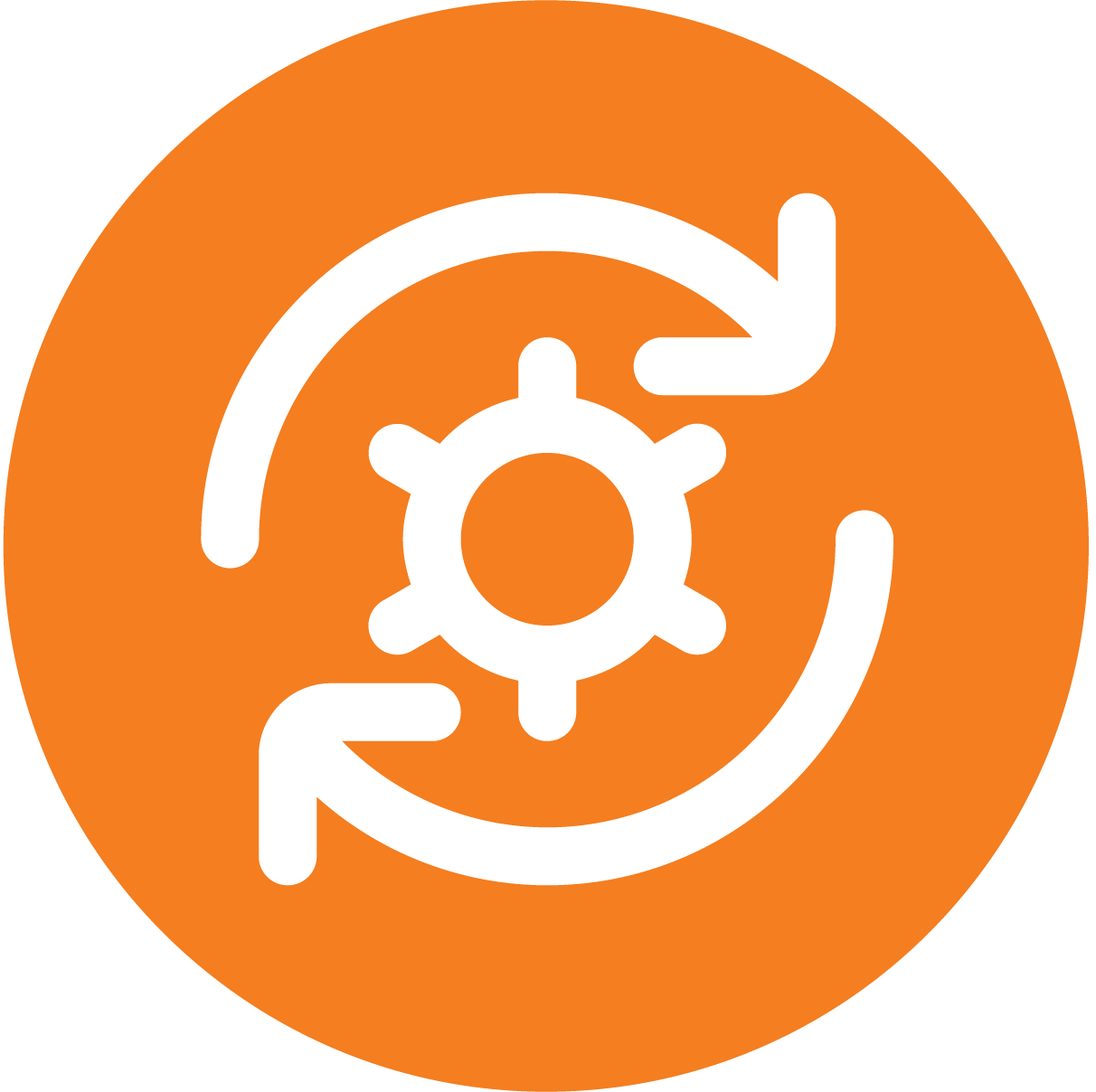eBooks
eBooks
- Solutions
- Customer Onboarding
- Customer Success
- Professional Services Automation
- Project Management
- Project Portfolio Management
-
Solutions
-
Features
- Why Cloud Coach
- Customers
-
Resources

The Salesforce customer relationship management (CRM) platform has transformed businesses across the globe since its introduction. Year after year, Salesforce has been voted the best CRM platform for businesses thanks to its easy-to-use software and a vast range of features.
Salesforce can help to improve many aspects of your business; customer service, marketing, sales, and commerce, to name a few. But, here we will dive deeper into whether Salesforce can be used for project management, and if so how you can get the best results from using the CRM platform for this purpose.
What are the benefits of using Salesforce for Project Management?
Business projects are well-known to frequently go over budget and run over their proposed timescales. Failure to complete projects on time and on budget creates a wide range of problems for organizations. Further problems arise when the project does not succeed in meeting its objectives.
According to the Wellingtone 2020 The State of Project Management Report, 54.2% of respondents do not have effective technology to collaborate on information projects, and 36.1% spent up to one day each month collating project reports. These stats demonstrate the need for effective tools to facilitate project management and enable resources to be used effectively. Using Salesforce for project management can help businesses to maximize their resource and project capabilities and ensure their projects succeed.
Using Salesforce for project management enables you to select either a non-native or native app that integrates seamlessly with your CRM. Using a 100 percent Salesforce native app is the preferred choice for most teams, as it further simplifies the project management process. As native apps have been designed with Salesforce in mind, you can enjoy a host of features that integrate with your existing data.
Using Salesforce for project management offers a host of benefits, including the following:
Utilize resources effectively
Having the ability to allocate tasks, update stakeholders, and delegate work on one platform helps to save considerable time and money. Productivity levels will improve, and budgets can be managed effectively with the help of project management integration.
Improve communication
Sharing project information between team members becomes a breeze when you have the right project management software. Using a project management app enables teams to communicate effectively in real time, regardless of whether they are located in the same office or on the other side of the world.
Track the progress of each project with ease
A project management app enables you to track the progress of your projects in real time and generate reports to communicate progress to both internal and external stakeholders. Receiving real time progress updates helps to keep your project running on time and potential problems to be spotted and mitigated early.
ADDITIONAL LINKS
Must have features to look out for when managing projects on Salesforce
When it comes to project management tools, it is vital to ensure that you don’t just choose one app because that is what everyone else is using. Your business is unique, so you need to ensure your project management app will be the perfect fit for your company’s structure and the way it operates. The types of projects you work on will also help determine the best project management tools for your business.
Here are some of the must-have features to look out for when you are looking for apps that facilitate project management on Salesforce:
Range of product methodologies
Different projects have different needs, so how you work on the project will depend on a range of factors. From the type of work you are completing, the number of team members involved, and the complexity of the task; each of these factors can influence the type of project management methodology you choose.
Selecting a project management Salesforce app that enables you to use a range of the main project management methodologies is an excellent way to ensure you always have access to the best methodology for every project. Some of the main project management methodologies to look out for include the following:
- Gantt
- Kanban
- Waterscrumfall
- Checklist projects
Collaboration features
Collaboration is at the heart of effective teamwork. Issues with collaboration can heavily impact a project and cause widespread issues. From wasted resources, failure to meet deadlines, and duplication of effort, each of these potential problems can be avoided when teams collaborate effectively. With this in mind, it is essential to look for project management software that can aid collaboration and make working as a team a straightforward, simple process.
A lack of communication is often to blame when collaboration is ineffective. Effective project management and collaboration occur when all the information team members need to complete the project is stored in one place and is easily accessible, such as within a native Salesforce project management app. When all of this information is readily available, everyone is equipped with the details they need to focus on their part of the project, and allows team members to keep track of the progress. The physical distance between team members is no longer an issue when you can collaborate using a project management app on Salesforce.
Having all the information in one place and the ability to communicate with other team members within the app is especially beneficial. When team members can communicate within the app, they can work collaboratively without the need for the added complication of communications taking place over different channels. Choosing project management software with collaborative features can eliminate many of the issues that often arise during projects that require high levels of interaction and work across team members.
Documents
Many projects come complete with a host of documents, and the amount of documents just keeps growing as the project progresses. While all of these documents may be crucial for the project, they can create confusion and complication. Trying to track down relevant documents and searching for files in different places can leave vital data and documentation scattered.
Being unsure where to find the documents they need to complete their tasks can cause many issues for your project. This can lead to team members losing essential documents and wasting time trying to find them. Unfortunately, errors can occur if team members do not have all the information they need to complete their tasks properly.
Choosing a Salesforce project management integration that enables you to store all your documentation will make it so much easier for your team. Having all your documentation, including meeting minutes, stored in one place makes it so much simpler for your team to gain a complete picture of the project guidelines and aims.
Task assignment
Understanding who should complete which task can be challenging when you are working as part of a big team. Oversights can easily be made when it is unclear who should be completing each role. Choosing the best project management software will enable you to allocate tasks with ease.
Ensuring everyone understands which tasks they need to complete and which tasks are being completed by each team member eliminates confusion. With a clear delegation of tasks, team members will be clear about how their task impacts the rest of the team and who to contact with queries about different aspects of the project.
Reports and dashboards
Keeping up-to-date with the progress of a project can sometimes mean hundreds of emails are sent back and forth, and endless catch-up meetings are scheduled. This need to constantly update team members and stakeholders can slow down progress and harm productivity.
Project management software that offers automated updates ensures both internal and external stakeholders receive progress reports. This means less time spent in meetings and sending emails and more time focused on working productively.
Reports and dashboards are essential tools for project managers to keep track of how the project is progressing with ease. There is no need to keep chasing for progress updates when you have real time tracking that provides all the information you need to know.
How do you manage projects on Salesforce?
For a project to be successfully developed from an initial idea to completion, it needs to be effectively managed. To manage projects using Salesforce, you will need to choose the best app for the job. Salesforce alone does not offer the full capabilities required for complete project management. However, when used alongside a Salesforce project management app, the combination can transform your projects and deliver an impressive ROI.
The Salesforce AppExhange is the place to go to find project management apps that integrate with Salesforce and provide the features you need for successful project management.
What are the best apps for Salesforce project management?
Choosing the best apps to use for Salesforce project management is essential. Selecting native apps is the best way to ensure you benefit from full Salesforce functionality, while also experiencing the features offered by tools specifically designed for effective project management.
Here are the best apps for Salesforce project management, along with their key features:
Cloud Coach PSA & Project Management for Salesforce
4.83 – Average AppExchange rating
Cloud Coach is a unique Salesforce project management app and the only one that enables businesses to select their choice of UI. This native Salesforce app integrates seamlessly allowing users to create projects using existing Salesforce data. This highly-rated Salesforce project management app has been developed to meet user needs based on more than ten years of customer research.
Key features:
- Create project templates
- Next-generation Gantt charts and Kanban boards
- Create project budgets and track financials
- Launch projects using your Salesforce data
- Store documents and meeting minutes
- Automated stakeholder alerts
- Share project updates with internal and both external stakeholders in real time
- Create projects automatically
- Track project progress with reports and on the dashboard
FinancialForce Professional Services Automation
4.67 – AppExchange Rating
FinancialForce is a project management app that is native to Salesforce and offers full integration. The app can also be used with Slack integration to help streamline communication.
Key Features:
- Slack integration
- Share project information in real time
- Automated processes
- Access financial views on mobile
- Reporting, forecasting, and analytics
Kantata
4.83 – Average AppExchange Rating
The Kantata project management app is fully native to Salesforce and was formerly known as Kimble PSA. This Salesforce project management app utilizes a system that delivers insights to help project managers make better decisions. Thanks to these insights, the decision-making process s faster.
Key Features:
- Discounts available for not-for-profit organizations
- Realtime forecasting
- Embedded with Sales Cloud
- Unique architecture offers fast setup time
- Web-based support available to users
How to choose the right Salesforce project management app?
When it comes to using apps for Salesforce project management, there are endless options available. But, to enjoy the full benefits of using Salesforce for project management, you need to start by thinking about the features that you need most.
Choosing a native Salesforce app will ensure that your project management system fully integrates with Salesforce. This allows you to use your Salesforce data to create projects effortlessly.
Effective tracking of resources and project progress is vital to ensure that the project is completed on time and within budget. Choosing a Salesforce project management app that provides real-time reports and an easy-to-view dashboard will keep both internal and external stakeholders updated on progress.
One major issue that many companies experience when introducing new systems is employee resistance to the new software. Choosing a project management app with the same familiar appearance and functionality as Salesforce will encourage adoption and ease the transition to using the new app.
Taking each of the above points into account is essential when choosing the best Salesforce project management app for your business. Every business has different needs, but delivering projects on time and on budget is vital for all companies. A native Salesforce project management app such as Cloud Coach provides the project management capabilities your organization needs to deliver successful projects with ease.
Transform your business’s project management capabilities with the help of Cloud Coach. Contact our experts to discover Cloud Coach today and schedule a FREE live demo.
See Cloud Coach In Action
We’d be happy to provide a bespoke 1:1 demo on how Cloud Coach can benefit for your business.