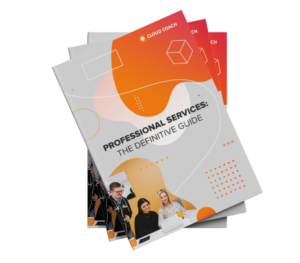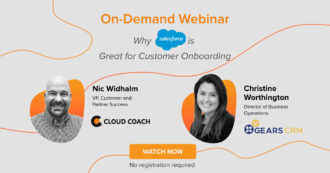 Webinar
Webinar
- Solutions
- Customer Onboarding
- Customer Success
- Professional Services Automation
- Project Management
- Project Portfolio Management
-
Solutions
-
Features
- Why Cloud Coach
- Customers
-
Resources

If you work in SaaS, you might be familiar with the thrilling sense of accomplishment that comes after a Closed Won deal. But what’s next? After all, the end of the deal is actually just the beginning of a partnership. It might seem like there’s a lot of shuffling after a client is marked as Closed Won – from Implementation to Client Experience to Client Success. You don’t want to lose your client in that shuffle. Cloud Coach creates a streamlined experience for your internal teams and your customer, keeping everyone on the same page and updated every step of the way. Even better, they do it using a tool that your customers and your team already use (Salesforce), reducing the need for product training and additional administration.
Using a customer onboarding software tool to streamline customer onboarding could make a huge difference for your teams, internally and externally. Taking advantage of automated systems means quicker project turnaround, faster implementation, increased and improved internal and external communication, and less stress for client-facing teams. However, after you’ve chosen to move forward with a client onboarding software comes the arduous task of choosing one that is a good fit for you, your teams, and your clients.
There is a lot to consider when selecting the perfect customer onboarding platform. Which features are important to you and your team? How will they make life at work easier for your clients? For example, some might opt for an in-app onboarding tool to get rid of the necessity to train internal teams and clients alike on managing and navigating a new software. What about automation and visualization? Automation tools might make it easier for projects to move onto the next phase without overcomplicated next-stage hand-offs. Project visualization with Gantt charts or List views might assist clients and internal teams alike in understanding a project’s workflow and what needs to be done in order to reach the next step.
Professional Services: The Definitive Guide
If you would like to learn more about Professional Services, check out our Definitive Guide, where we discuss some of the most important aspects of running a professional services business. Read it here.
Customer Onboarding Project Management
When it comes to customer onboarding project management, it’s important to have a solid handle on each step of the project and what phase it is in at all times. Additionally, there is usually a lot of information, and documentation exchanged between clients and onboarding teams during an onboarding or implementation project. Some client onboarding portals give clients and employees the ability to upload and share documents with each other, creating a single source of information for clients and team members at all times.
Having the ability to monitor phases of a customer onboarding project at a bird’s eye view can also help prevent projects from falling behind schedule, as well as ensure that every requirement has been met before moving on to the next step of onboarding. It can be a common complaint in the SaaS industry that onboarding and implementation take too long – with a customer onboarding application, that process can be automated and optimized considerably.
Well-optimized and managed customer onboarding can create bonds of trust between a business and its client. Not to mention they get to see the benefits of their newly purchased product or service faster than they would have if they were being onboarded manually without repeatable systems and processes in place.
ADDITIONAL LINKS
Customer Onboarding Process
Customer onboarding processes can vary from company to company, but there are typically a few basics that every organization follows. Depending on the product you sell or the service you offer, the details may be different, but the results should ultimately be the same. A good customer onboarding process can have a huge impact on overall customer utilization and experience as a whole, even if implementation and client success are handled by separate teams. When it comes to creating a customer onboarding strategy, there could be a few different people responsible for that. Onboarding strategy, steps, and process may come directly from a Customer Onboarding Specialist. It may also be the responsibility of a Client Experience or Success Team or even a Product Head if your organization is smaller.
A few best practices for client onboarding include:
A Welcome Email
After your client has been passed from sales to implementation, they should be aware of that. Additionally, internal teams should lay out the onboarding steps for clients right away and let them know the process and what to expect.
An Initial Meeting
Depending on the product or software, the client might need a lot of support and specific set-up in-product. Listening intently to the client’s needs and questions may inform a lot of the upcoming steps in a client onboarding process.
Setting up Processes
After listening to the client’s needs, customer enablement, implementation, and client success, teams should have a pretty good idea of what needs to happen to get this customer up and running without any training wheels. Until then, processes are steps created to guide the customer through the product, fully implementing them to create a successful relationship. One way of doing this with customer onboarding technology is creating a workflow to make it perfectly clear to the client and the internal teams what is going to happen and when.
Creating a resource base
Odds are that you have some kind of support documentation for your client and the product they’ve selected. A walk-through guide, a how-to, what-have-you. Using a client document upload portal, these documents have a place to live where both your teams and the client can easily access them at any time, reducing confusion and increasing ease of access to information.
Customer Onboarding Tools
There are many different kinds of customer onboarding tools to fit the needs of all businesses. Client onboarding software isn’t always one-size-fits-all, but many clients and customer success teams alike can benefit from automated client onboarding software. Software that makes use of automation features can increase productivity, saving money as well as time. They can also increase capacity for more business. Client success teams have a higher availability to handle an increased number of clients because automation enables them to only focus on tasks that require a complicated human mind.
Possible tools and features offered in a customer onboarding software might include:
Automating the Sales to Client Handoff
The strongest onboarding tools simplify and streamline at every available opportunity. Instead of building a whole new customer profile from scratch, some software, like Cloud Coach, can change a customer profile from prospect to client with a single click.
Timeline Tracking and Deliverable Schedules and Hosting
Customer onboarding software should make it easier to keep everyone involved in a client implementation project on the same page. The ability to track timelines and deliver important project information directly to clients can keep everyone in the loop and save valuable time.
Resource Tracking and Assignment
It’s likely that your internal team members will have different strengths and talents. Some client onboarding software gives you the ability to see the talents and bandwidth of your team, allowing you to make the best match for your clients.
User Onboarding Software
If a client has multiple stakeholders to onboard or if they also have a large number of users that need implementation, the process might change slightly. User onboarding can still be handled with a customer onboarding tool. However, customers and users are not exactly the same, and you likely don’t want to invest in them the same way you would as a customer. For example, the “customers” you are likely onboarding are key stakeholders in your project – they are probably the ones who will be handling the inner workings of your products every day on the back end. There’s more for them to know. The same may not be true for users. They might be using the product from the front end and may not be administrators. Whether that is true or not, one of the major user onboarding tools you’ll want to have at your disposal is a document portal. It will likely not be possible to personally onboard every user. Instead, create friendly and usable documents that live in one location for each user as a guide. You could also utilize user onboarding software to create mass walkthroughs or meetings for several users at a time. It’s important to know as soon as possible if users will also need to be implemented by Success teams so that expectations can be set and workflows can be created.
Best Customer Onboarding Software
The best customer onboarding software is one that meets your needs, simplifies your existing processes without adding strain, and grows with your team’s abilities. Purchasing a digital product to create your processes around can feel like a big decision and can have a big impact on your client’s experience as well as the workload of your team. For that reason, we recommend automation as a must-have feature for quality customer onboarding software.
Micromanaging is a dirty word for projects and for people. Automation eliminates the need for a human employee to double-check the action of every single team member. Additionally, the ability to track a project visually from several different views gives team members the ability to view a project workflow in the way that makes the most sense to them. With automation and a bird’s eye view, it’s not micromanaging – it’s just managing.
When choosing a customer onboarding software, ask the sales representative about their own implementation process and what to expect. If it doesn’t sound streamlined and mapped out, there’s probably a good chance you don’t want to purchase from someone who doesn’t practice what they preach.
Consider the needs of your teams and the needs of your clients. Look for customer onboarding software that is native to tools that you already use to reduce the need for additional training.
What are the problems you’re facing in implementation and success? Which features of the software you’re looking at can directly speak to those problems? Read case studies of the software you’re considering. After identifying your budget, problem areas, and client needs, shopping for customer onboarding software should be pretty straightforward.
See Cloud Coach In Action
We’d be happy to provide a bespoke 1:1 demo on how Cloud Coach can benefit for your business.