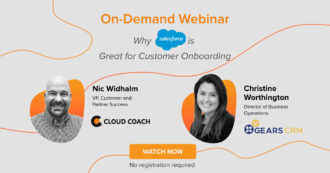 Webinar
Webinar
FIND OUT HOW...
Time Tracking on Salesforce
Looking for the right Time Tracking solution? Our explainer video demonstrates just how easy it can be to track your time on Salesforce using Cloud Coach.
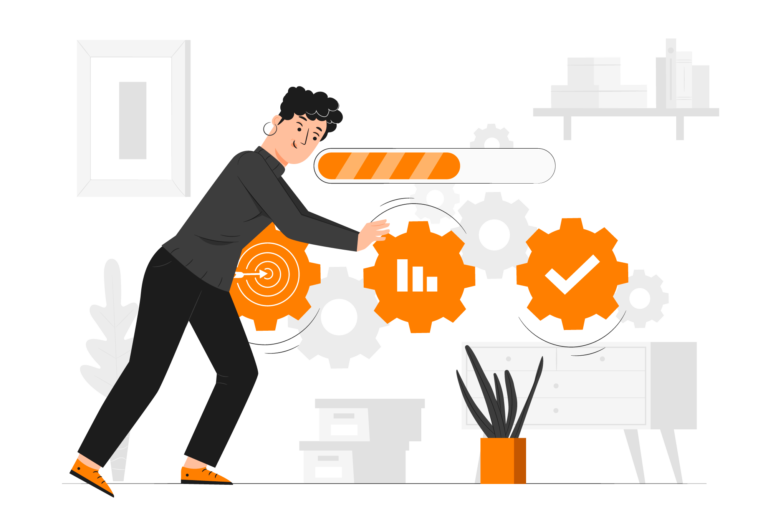
Looking for the right Time Tracking solution? Our explainer video demonstrates just how easy it can be to track your time on Salesforce using Cloud Coach.
Salesforce is a CRM (customer relationship management) software that helps to provide increased automation, analytics, and app capabilities for businesses. In addition, Salesforce serves as a base software onto which third-party apps can be built to further customize tracking options. Therefore, third party apps with time tracking capabilities can be a great addition to your Salesforce techstack being that you can now report on entered time within the context of your customer accounts, related customer engagements, and simply for the benefit of only having to report out of one reporting engine.
Salesforce time entry is an invaluable tool for project managers to ensure that customer billable hours are accurately tracked and billed. A Salesforce time tracking tool will most often be included with a PSA solution, like Cloud Coach, that offers a comprehensive suite of functionality to help project managers manage their projects, including the ability to track time and billable hours. These awesome features allow project managers to easily log project hours, organize tasks, and track progress in real-time. Additionally, these reporting capabilities enable project managers to quickly generate detailed reports on employee time spent working on customer projects.
The benefits of using a time-tracking tool are numerous. Firstly, using a time-tracking tool provides a centralized platform for tracking employee engagement across multiple projects and customers. A time tracking tool allows project managers to easily monitor the progress of each task or milestone within a given project. It also helps to ensure accurate billing by providing detailed reports on employee time spent working on customer projects. In addition, it can help increase employee engagement by allowing employees to submit timesheets directly from their mobile devices or computers to receive timely feedback from supervisors or clients about their performance.
Salesforce’s ability to install third-party tracking tools makes it an ideal platform for managing customer projects and tracking billable hours with accuracy and efficiency. By leveraging its powerful features such as time tracking and reporting capabilities, project managers can ensure that they are accurately billing customers while also increasing employee engagement through timely feedback loops.
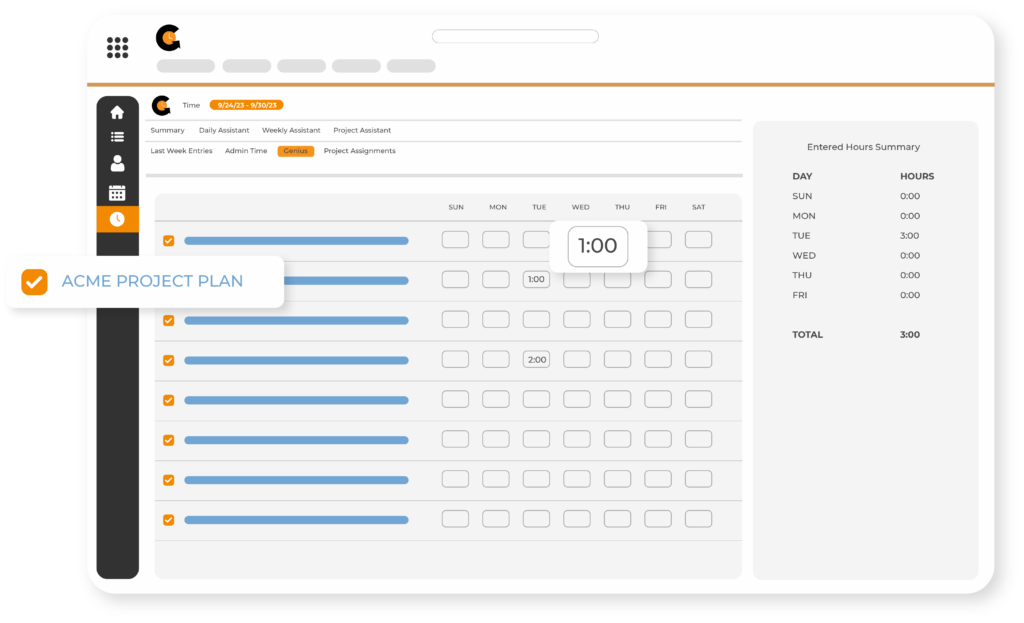
Third-party apps and integration options present new and powerful ways to extend the capabilities of an already-existing software platform. Cloud Coach is one such example of these kinds of integrations, allowing users to extend the features of Salesforce. Cloud Coach is a time-tracking integration that can be used with Salesforce, enabling users to track their time spent on tasks and projects within Salesforce.
Cloud Coach is part of the larger Salesforce AppExchange ecosystem, which allows customers to access certified applications from trusted partners. Salesforce AppExchange Partners provide customers with access to thousands of applications that integrate seamlessly with Salesforce and enable them to customize their experience according to their specific needs.
The integration between Cloud Coach and Salesforce makes it easy for customers to track their time spent on tasks and projects within the familiar environment of Salesforce. This helps ensure accuracy in tracking timesheets as well as providing visibility into how much time was spent on each task or project. Additionally, this data can be used for reporting purposes, giving customers insight into how they are using their resources most effectively.
Third-party apps like Cloud Coach provide an effective way for customers and businesses alike to extend the capabilities of their existing software platforms like Salesforce without having to invest in additional development costs or resources. By leveraging trusted partners like those found in the AppExchange ecosystem, you can quickly add new features and functionality while taking advantage of pre-built solutions that are already integrated with existing systems like Salesforce.
ADDITIONAL LINKS
A Salesforce Time Tracking App is a wonderful way to keep track of time spent on projects and tasks. One such app is Clockify. With Clockify Salesforce Integration, users can easily sync their time entries from Clockify to Salesforce. This easy integration allows for real-time tracking of time spent on projects and tasks, making it easy to manage resources and budgets. It also enables users to quickly generate reports that show how much time was spent on each project or task.
Clockify is available through the Salesforce AppExchange, making it easy for users to find and install the app in their organization’s instance of Salesforce. Once installed, users can start tracking their time with ease. The app allows them to enter timesheets manually or use an automated timer that records the exact amount of time they spend working on a task or project. They can also add notes about what they worked on during each session so that they have a better understanding of how they used their time.
Using a salesforce time tracking app provides an efficient way for organizations to track employee work hours and ensure that resources are being used effectively. With its Clockify integration, it’s easier than ever for teams to monitor progress in Salesforce and make sure everyone is staying productive while still meeting deadlines.
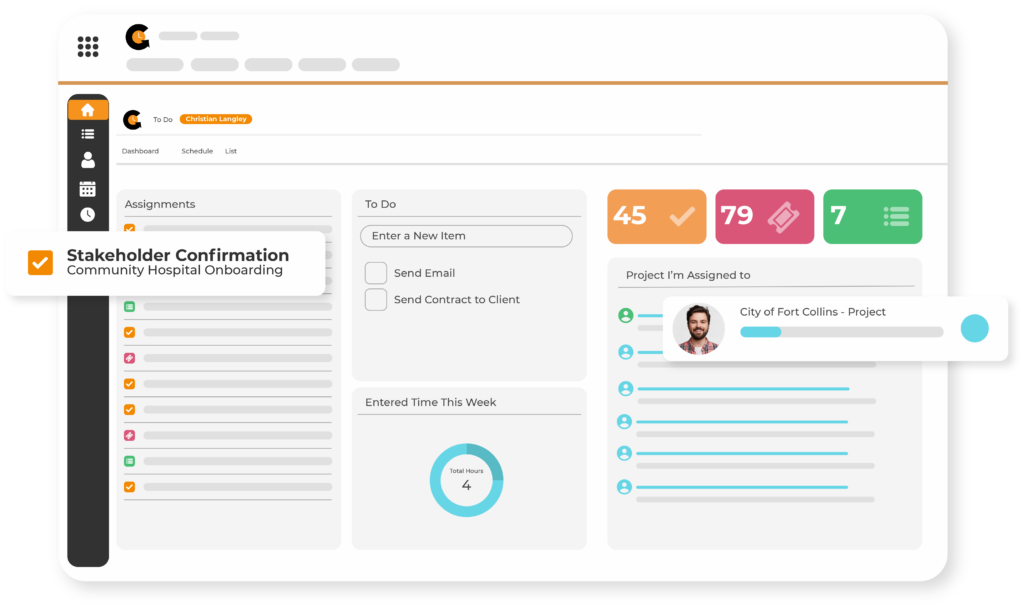
Salesforce case time tracking is another key tool your business can use to better ensure customer satisfaction and track efficient operations. Salesforce case tracking allows your business to monitor the status of each customer inquiry, as well as track the time spent on each case, and measure how quickly cases are being resolved.
Businesses can use an app within Salesforce to create custom fields that allow them to track the amount of time spent on each case. This data can be used to identify trends in customer inquiries and help prioritize cases based on their urgency. For example, if your business notices that certain types of cases take longer than others to resolve, it can adjust its workflow accordingly or assign more resources to those types of cases.
Such apps also provide a case status time tracking feature which allows businesses to view how long it takes for each stage of the process (from initial inquiry through resolution) for individual cases as well as overall averages. This data can be used by businesses to pinpoint the areas where more improvement is needed in order to reduce response times and improve overall customer satisfaction.
Salesforce case status time tracking apps have built-in reporting capabilities that allow businesses to generate reports about their case times and resolutions over time so they can easily compare performance from one month or year against another. This helps them make informed decisions about how best to manage their resources to optimize efficiency and maximize customer satisfaction. These apps provide everything that your business needs for tracking case times and resolutions so you can better understand your customers’ wants and optimize operations accordingly.
So how exactly do you track SLAs (service level agreements)? SLA tracking in Salesforce is used for managing customer service level agreements. SLA tracking allows companies to track the performance of their services and ensure that they are meeting customer expectations. With Salesforce, SLA tracking can be done in real-time, which helps organizations stay on top of their customer service commitments.
Salesforce provides a variety of app options for SLA tracking. These apps generally feature capabilities such as customizable dashboards and reports that allow users to monitor critical metrics such as response times, resolution times, and customer satisfaction scores. Additionally, such apps allow users to set up automated alerts when an SLA is not met or exceeded. This helps companies quickly identify any issues with their services so they can take corrective action before it negatively impacts customers.
These apps can also offer expense management tools that help organizations manage costs associated with providing services to customers. This generally includes tracking expenses related to labor costs, materials used for service delivery, and other overhead costs associated with providing services. By using these tools, your company can better understand the cost of delivering quality service and make adjustments accordingly if necessary. Managing SLAs and expenses associated with providing services to customers can ensure you are meeting their customer’s expectations while controlling the costs related to delivering those services.
Not all time tracking use cases require a full PSA like Cloud Couch, but if you need time entry because it’s related to service engagements or perhaps larger project work, a state-of-the-art PSA tool, with time tracking that can be used within Salesforce to better manage your business operations. With Cloud Couch, you can easily track the amount of time spent on various tasks and activities and gain valuable insights into how your business is performing. This data can then be used to identify areas of improvement and optimize processes for increased efficiency. Additionally, Cloud Couch provides you with detailed reports that provide an in-depth look at your business analytics. In turn, this allows you to make better-informed decisions about how to allocate resources and prioritize tasks. Cloud Couch integrates seamlessly with Salesforce so you can quickly access whatever data you need without ever having to switch between multiple systems or manually input information. Cloud Couch is an amazing tool for any business looking to improve its operations by better understanding its performance and optimizing its processes accordingly.
When delving into the world of project management, the concept of ‘time tracking’ is undeniably crucial. It literalizes the notion of ‘timing is money’, therefore, instituting an efficacious system of time tracking is integral to productive and cost-efficient project handling. This discourse focuses not only on explaining how to set up time tracking but also elucidates nightlight ideas like learning how to track time on phone, teaching how to track time spent on computer, elucidating how to track time spent on projects, and the process of tracking time on any project. The setup process will be explored in a Salesforce environment, touching on vital points of how this system impacts billable utilization and overall project management.
Salesforce offers a remarkable platform for setting up time tracking. This process begins by navigating to the ‘App Launcher’ at the top of the Salesforce interface, simply by typing ‘Timesheets’ into the search field to locate the Time Tracking App within. Once located, add it to the Salesforce menu for easy future access. Upon opening the App, one will find a range of time tracking features that can be tailored to meet specific project management requirements.
One outstanding feature within this milieu of options is tracking time via phone. This utility becomes handy in situations where remote work is involved, or when one is away from a traditional work setup. This facilitates the logging of work hours efficiently, just with a few taps on one’s smartphone. This increases the accuracy of time logs, positively impacting billable utilization.
Tracking time spent on a computer with Salesforce is equally possible. This can effectively measure the amount of time spent on project tasks versus other activities, thus providing a comprehensive overview of employee activity. This can be achieved by monitoring active windows or even keystrokes, depending on the level of granularity desired for time tracking.
Furthermore, project-specific time tracking can be set up within Salesforce. This allows for more precise tracking of time spent on individual tasks within a project. This meticulous time logging helps instate a clearer picture of project progression and helps identify potential roadblocks. This information can also be utilized for efficient project management and cost calculation.
Salesforce provides a multi-dimensional platform not just to track time but also to analyze it. This pivots the way time tracking is viewed, transitioning from a mere time logging tool to an advanced system augmenting the project management process. With the accurate tracking of billable hours, a precise calculation of cost and revenues is feasible, leading to a more effective and profitable business modeling. Therefore, setting up time tracking on Salesforce, or any such platform, qualifies as an investment worth exploring.
The process of maintaining up-to-date records of project activities and timeframes can be a challenging task. It is where the use of time tracking for projects becomes indispensable for effective project management. This method not only ensures optimal usage of resources and time but also aids in maintaining complete accountability within the team. The popular Customer Relationship Management (CRM) platform, Salesforce, helps in recording and tracking all project-related activities within its streamlined system.
The subject of using time tracking for projects in Salesforce presents promising strategies and tips for effective project time management. You can leverage Salesforce’s powerful tracking feature to efficiently categorize, track, and evaluate your work hours on different projects. One can create different types of records to monitor the time spent on various tasks like emails, meetings, calls, or even breaks to ensure a comprehensive tracking of work.
Apart from utilizing Salesforce, one can also explore the functionality of Microsoft Excel for tracking time. Specific queries often encounter several professionals asking: how to track time on Excel? With Excel’s versatile suite of functions, the user can easily set up a time tracking system. You may employ simple formulas to record and calculate the hours worked on different tasks, allowing for an easy analysis of the distribution of your time across various projects.
The online sphere isn’t short of tools either. Questions like how to track time on websites can be answered with the use of browser-based tools and applications designed precisely for this purpose. These tools run in the background and record the time spent on each visited site, assisting in analyzing productivity and identifying possible distractions.
In a corporate environment, concerns arise about how to track time spent at work. It is a matter of substantial significance as it directly influences productivity. Many companies consider utilizing practical tools and best practices for tracking employee performance and productivity.
When it comes to how to track time spent on projects in Excel, you can utilize the platform’s robust functions to input, calculate and analyze the hours spent on various tasks within a project. This method can brilliantly facilitate project time management, helping identify and remedy inefficiencies.
Using time tracking for projects can significantly improve productivity, accountability, and resource management. By harnessing the power of platforms like Salesforce and Excel, businesses can gain vital insights into project performances, thereby streamlining their operations and fostering a healthy, productive work environment.
We’d be happy to provide a bespoke 1:1 demo on how Cloud Coach can benefit for your business.
Cloud Coach © 2024 Privacy Policy Terms of Use Sitemap