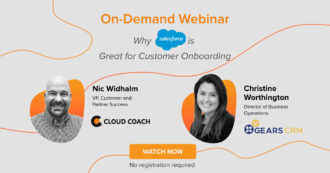 Webinar
Webinar
- Solutions
- Customer Onboarding
- Customer Success
- Professional Services Automation
- Project Management
- Project Portfolio Management
-
Solutions
-
Features
- Why Cloud Coach
- Customers
-
Resources
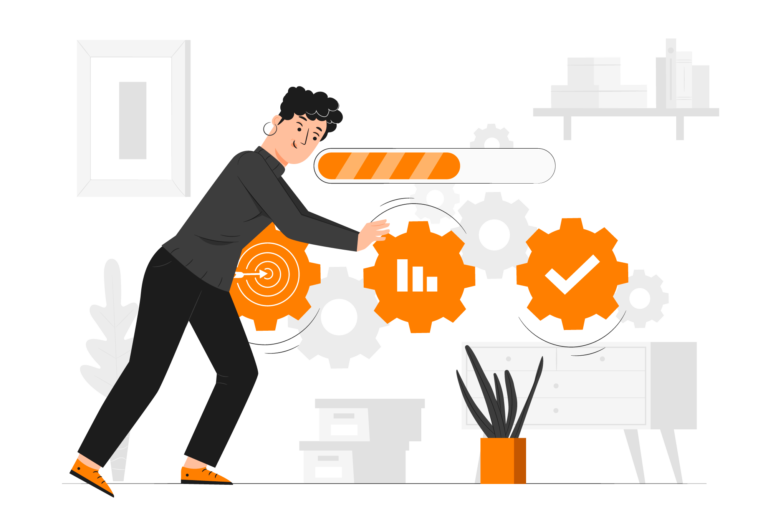
Project Portfolio Management Salesforce
Portfolio management seems to be a little-understood aspect of professional services. When agencies, consultancies, or other professional service providers take on a client – they often aren’t just taking on a project or two – it’s a whole slew of different projects! A portfolio of projects, if you will. Organizing all of those accounts and projects can be a difficult task, especially if teams are not using project management software that is easily suited to the intricacies of managing multiple different portfolios. There are lots of benefits to using software for project portfolio management. Salesforce, for example, doesn’t come off the shelf with project management capabilities. However, thanks to the Salesforce AppExchange, you can use it to download applications like Cloud Coach, which can create custom configurations, workflows, multiple project portfolios and task details, and more.
Cloud Coach allows users to analyze and manage current and proposed projects. Using Cloud Coach, managers can organize projects into portfolios, create and track custom reports, manage task and project approvals, and stay on top of project progress. When project managers use software that is built directly into their CRM, it eliminates the need to spread information and client data across different software. Using Cloud Coach also means that you gain new functionality out of software that it is likely your team already uses every day – Salesforce.
Cloud Coach is a project portfolio management software that enables users to capture demand, organize portfolios and programs, create gate templates per project, track timelines and deliverables, and more. Cloud Coach even allows project managers to utilize skills-based resourcing, matching the best employees to the projects that are best suited for their skill sets. The software also allows paid time off and vacation time to be built directly into the software so that project managers always know who has the bandwidth for new projects
Project Portfolio Management with Cloud Coach
Cloud Coach helps you make the most of your Salesforce projects. Your administrators can leverage the Salesforce skills they already have to create the best project portfolio management systems for your teams. Portfolio management software also allows your executive team to gain insights at a glance with key metrics delivered in real-time. Cloud Coach can deliver both capital expenditure and operational expenditure reports broken down by portfolio, project, and more.
Cloud Coach can also help you capture demand and requests from your clients using email, web forms, and self-service portals. From there, you can measure the projected ROI based on a request with Cloud Coach’s ROI scorecards. Gain a new perspective on demand based on company strategy alignment, costs versus benefits, and qualitative benefits versus risks. With these cost versus benefits analyses, your team can make the best decisions possible based on real-time data.
Having an organized portfolio can lead to increased portfolio visibility, decreased client churn, and increased revenue. Cloud Coach allows users to group demand by business units, portfolios, and functional areas. Cloud Coach also allows you to prioritize projects on the portfolio, business unit, and even by benefits versus costs.
Creating workflows is an important part of any project portfolio management system. Route projects to the correct person for approval from stakeholders. You can even route based on criteria, appoint single or multiple-point approvals, and receive instant alerts based on approval or rejection. After projects have truly begun, you can remain directly in the platform to track timeline progress and real-time financial performance, as well as monitor risks and potential issues.
Using project portfolio management software can give leadership teams a bird’s eye view of the business that they’ve never had access to before. Thanks to real-time financial data and built-in costs versus benefits reports, leaders have all the information they need to pivot on a moment’s notice and dig into what is truly driving their revenue.
ADDITIONAL LINKS
Using Salesforce for Project Management
Salesforce project management has historically been a little difficult – existing Salesforce pathways for project management can be cumbersome and repetitive to set up. However, Salesforce also has the Salesforce AppExchange, which lets consumers search for the perfect Salesforce project management tool, like Cloud Coach.
Salesforce is one of the most powerful and secure CRM software on the market today. It has detailed and predictive automation abilities that make it simple and easy to work with for tracking and storing client information. However, when it comes to project management, it often takes a little application augmentation to make Salesforce the perfect CRM and project management software combo. Users can monitor Salesforce real-time project examples with apps that they download from the Salesforce AppExchange. While some apps on the AppExchange are free and others are paid, Cloud Coach eliminates the need for other software systems to manage projects and makes your Salesforce CRM an all-in-one system.
One of the unique features of Cloud Coach is skills-based resource management. Administrators can match project managers to projects and portfolios based on their skills and availability. This can improve client and employee satisfaction alike, increasing retention and revenue across the board.
Project Management Tools That Integrate With Salesforce
While there are some project management tools that integrate with Salesforce, Cloud Coach offers the flexibility and security that other tools struggle to offer. Cloud Coach can be used for customer onboarding, professional services automation, project portfolio management, and project management. Other Salesforce products may offer only a portion of Cloud Coach’s functionality, creating the need for a hodgepodge of software apps that only create clunky data systems and increase the potential for error.
One of the benefits of using a project management tool that is built on Salesforce is that your team and administrators get to continue to use all of the Salesforce skills that they have accumulated thus far. Tools that are built on Salesforce can also be accessed with just one Salesforce login, eliminating the need for a database of passwords that can be compromised or corrupted.
The best Salesforce project management app should offer multiple ways to view information. Not every methodology works for every person, so flexibility is key. This can increase productivity and help to ensure that projects do not fall behind. Additionally, project management tools should allow you to leverage templates whenever possible, streamlining your processes. The best project management tool on Salesforce should also have the capability for skills-based resource management, matching the right person with the right project every time. It should also have the ability to track contractor or employee time, optimizing billable hours, and creating automated timesheets that can be sent to relevant managers. A documentation center is also particularly useful in project management software. These centers can be a hub for internal teams and clients alike to remain up to date on project processes, capture action items, share information, and more. One of the differentiators of Cloud Coach is our Risk Register – a dashboard that helps managers to plan for the unexpected.
Portfolio Management Process
The portfolio management process requires intense organization, especially on large scales. Salesforce portfolio projects do not happen off the shelf – a great deal of customization is typically needed to create a perfect portfolio project management software. However, Cloud Coach can easily take Salesforce from not only a powerful CRM and automation tool to an all-in-one system for customer success managers, marketers, and project portfolio managers.
Large organizations or consultancies that take on multiple clients (portfolios) at one time could have dozens, if not hundreds, of projects on their plate at any given time. Not all of these projects could possibly be of the same priority, which means that it could be easy for smaller projects to fall by the wayside.
Project portfolio software makes it possible for managers to group their projects by portfolio and then further organize by cost vs benefits, priority, and further criteria. Not every project is a great use of company resources. Project portfolio management software can give leadership teams the information necessary to discern which projects are worth taking on. This is possible because project portfolio management software can also help to manage proposed projects, not just projects that are currently in the works.
Salesforce Project Management Best Practices
Some Salesforce project management best practices include:
- Setting goals and identifying desired outcomes
- When starting any new project or creating a new project management methodology, it’s important to clearly identify what success looks like for this project.
- Acquire the necessary approval from internal and external stakeholders
- Project management tools like Cloud Coach can set up approval workflows so that deliverables are sent promptly to necessary stakeholders for approval with instant alerts upon acceptance or rejection
- Match the best-suited team members to the project
- Skills-based resource management allows administrators to match team members with projects that best match their skills and interests, setting their clients up for the best possible partnership.
- Communicate frequently internally and externally
- Project management tools should provide a quick and easy way for everyone involved to have the same information. Cloud Coach has a documentation center that keeps clients and team members alike informed on deliverables, instructions, meeting notes, and more.
While every organization needs to create a project management strategy that works for their clients and their business, Salesforce project management training is available through several vendors to help them make the most of the software they already have. Thanks to Salesforce developer integrations, project management tools can be added directly to Salesforce through the Salesforce AppExchange. Standalone integrations can also be made possible, although there is greater ease of use in an AppExchange product.
See Cloud Coach In Action
We’d be happy to provide a bespoke 1:1 demo on how Cloud Coach can benefit for your business.























