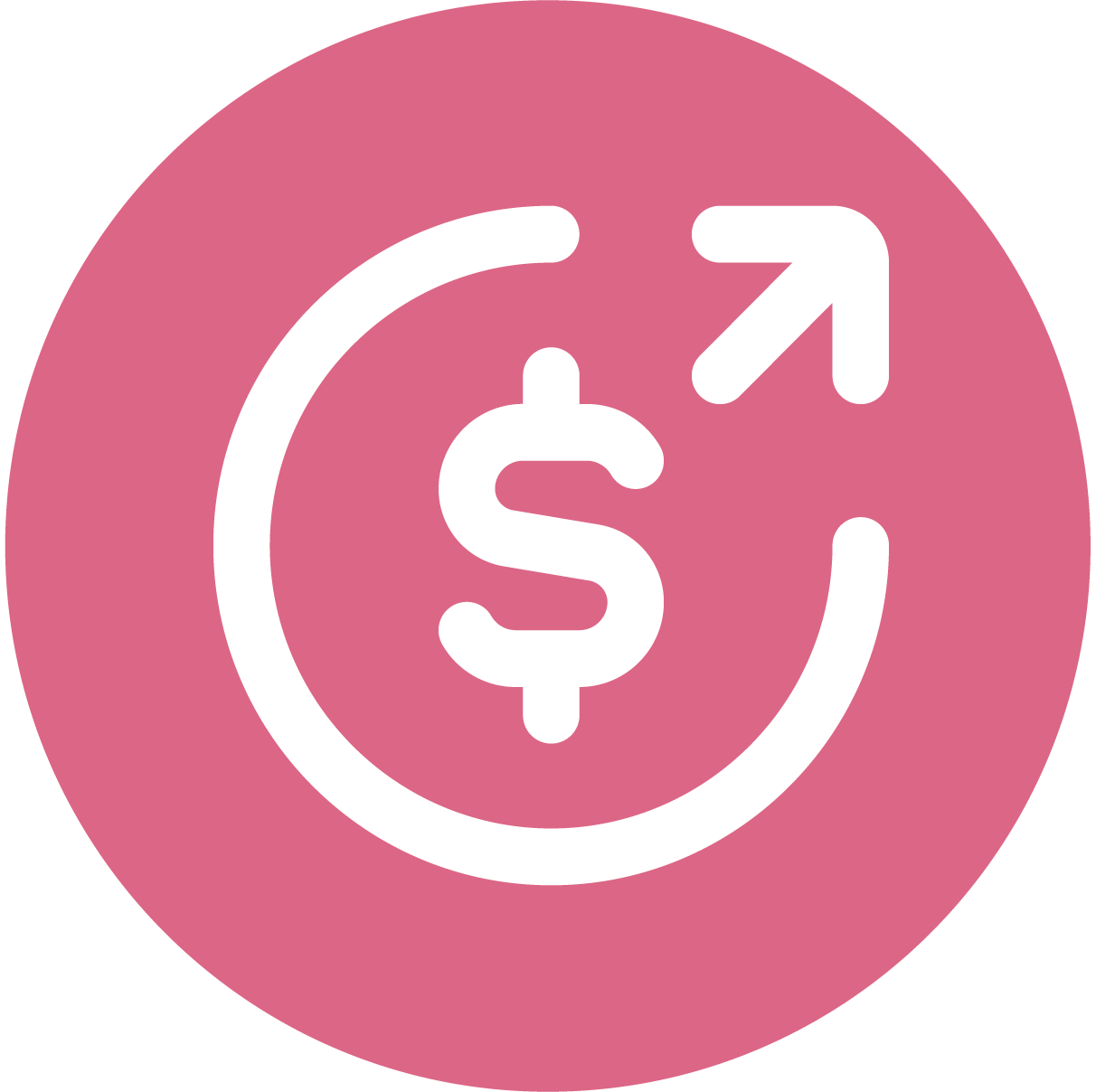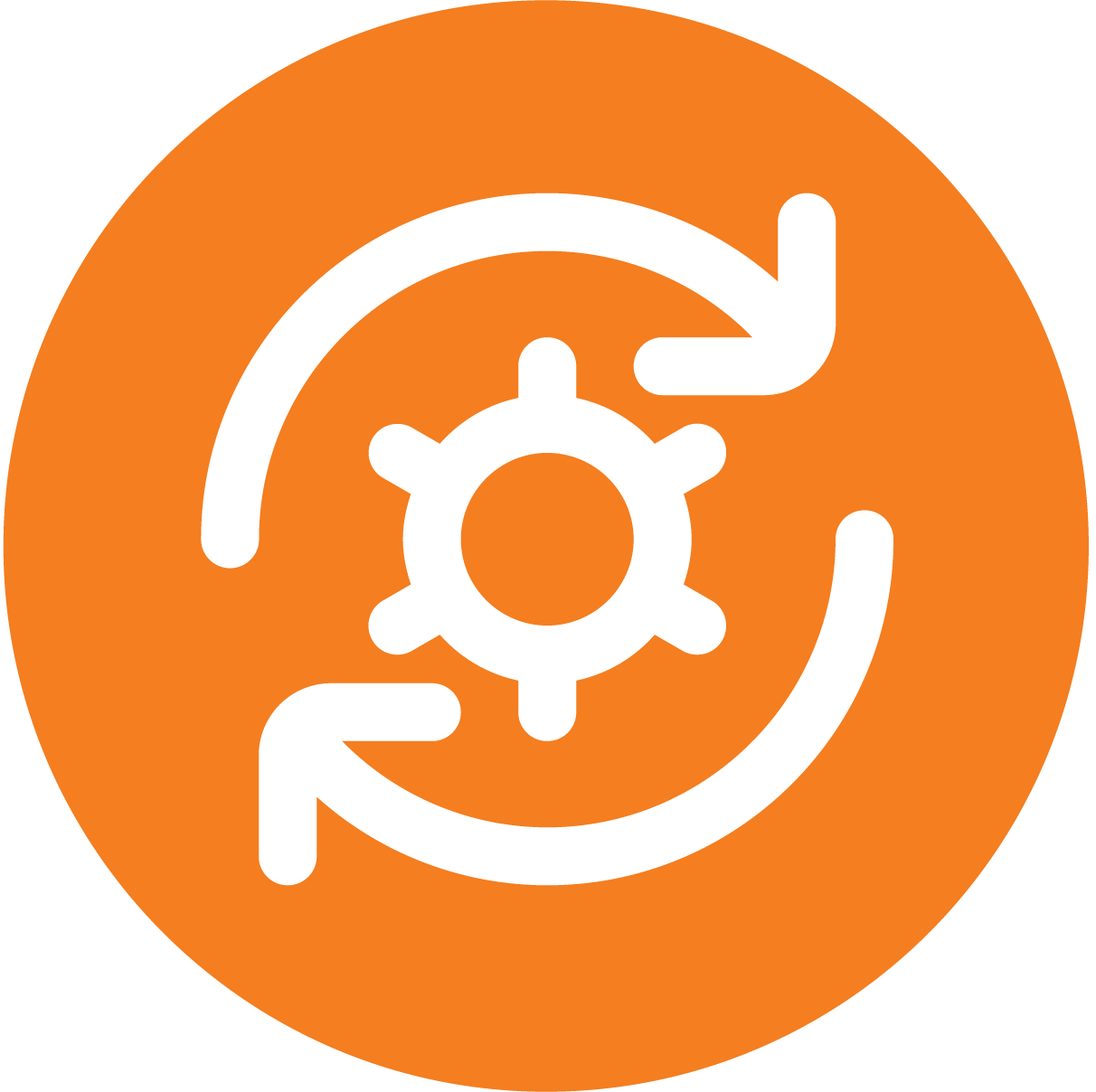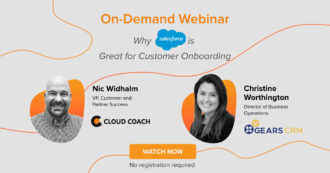 Webinar
Webinar
- Solutions
- Customer Onboarding
- Customer Success
- Professional Services Automation
- Project Management
- Project Portfolio Management
-
Solutions
-
Features
- Why Cloud Coach
- Customers
-
Resources
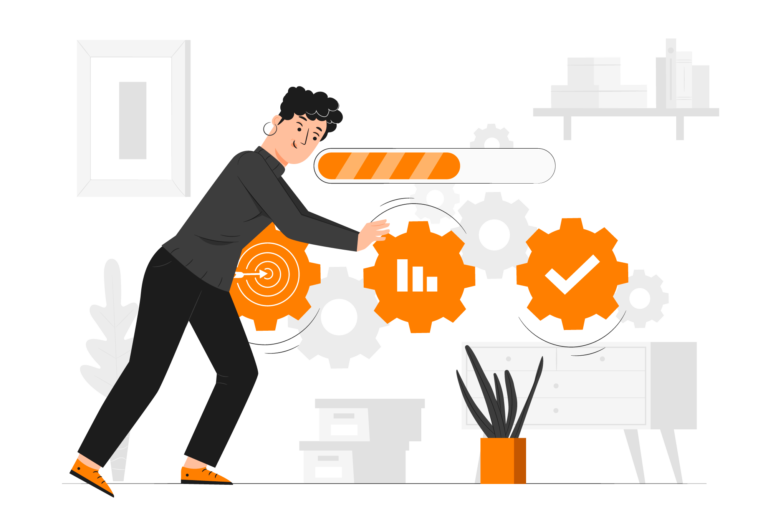
Project Portfolio Management Software
Companies of all sizes and industries are typically plagued with the task of monitoring and managing multiple projects all at once. Unfortunately, this demand for project managers only grows as a company grows because more projects are continually introduced. Managing these projects on Google Spreadsheets, Microsoft Excel, or even MS Project can be extremely time-consuming and prone to costly errors. Instead of giving your project managers the almost impossible task of balancing project management with the needs and demands of the stakeholders involved in the various projects on their own, you can simplify and streamline the process with project portfolio management software.
Project portfolio management (PPM) software can help your project managers develop a streamlined and efficient project portfolio strategy and help ensure that your resources and attention are going to the projects that need it the most. After all, tracking and managing even a handful of projects all at once while also staying up-to-date with the company’s overall project portfolio performance can be challenging. If you were to take this and scale up the number of additional projects your project management team needs to keep track of, it would simply become overwhelming.
PPM software provides your project management team with the tools they need to effectively monitor your ongoing (and future) projects in one high-level and global view. But, not all PPM solutions are the same, and to find the best solution for your business’s needs, you will need to consider what kind of PPM tools list you need from a software solution.
What Is Project Portfolio Management?
Before fully grasping how project portfolio management (PPM) software can improve your business’s PPM, you need to understand project portfolio management. In the most basic terms, PMM is the centralized management of a company’s projects — whether related or unrelated to each other. In other words, as a business, you will have several projects being worked on at a time. PPM helps you manage these projects and prioritize them so that you do not spend valuable resources on something that cannot progress until something else is completed.
Essentially, project portfolio management is typically responsible for managing:
- The big picture of projects and portfolios in your business
- The demand intake for new and existing projects
- The organization of projects into portfolios for easy reference and prioritization
- ROI scorecards
- Effective prioritization of projects for resource allocation
- Approvals for resource use
- Project execution — with timelines, financials, risks & issues, and more
When you look at this list of responsibilities, it is no surprise that PPM software solutions, like Cloud Coach’s full suite of tools, are rising in popularity. While some businesses may have access to endless resources and personnel, most companies must prioritize getting the most important tasks done first. Because of this, keeping a clean, organized, and up-to-date PPM is essential. Project portfolio management software can help you do this by providing an easy-to-use and organized interface to manage your projects easily.
ADDITIONAL LINKS
PPM Tool Requirements
If you are looking for a project portfolio management tool for your business, you may wonder what you should be looking for. With so many tools and software solutions available today, finding the right solution for your business’s needs can be incredibly challenging without knowing what you are looking for. So, before simply selecting the first PPM tool you come across in your search, take the time to compare your options. You can use the following criteria to assess the effectiveness of a PPM solution.
The core software capabilities of a good project portfolio management software solution are as follows.
- Risk management
- Change management
- Pipeline management
- Resource management
- Financial management
- Reporting and analytics
Many tools will offer multiple tools within each of these core capabilities. Some tools may even be used in multiple areas. For example, PPM timesheets or timelines may be used in pipeline and resource management to ensure that resources are allocated effectively for current and future projects. Similarly, risk management may offer various tools, charts, and reports to ensure that your projects are progressing without incurring risk to your business as a whole.
Project Portfolio Management Tools
Whether you are looking for free PPM tools or premium PPM tools, you may be wondering what tools and features you should be searching for before selecting a tool for your business. This is an important question to consider because not all project portfolio management software solutions will offer the same set of features and tools. The project portfolio management tools and features you should be looking for are
- risk management
- pipeline management
- resource management
- financial management
- change management
- data security
- flexible platforms
- configuration tools
- collaboration tools
- reporting and analytics tools
Using this list, you can evaluate different project portfolio management tools and determine which options offer the best solutions for your business. Many PPM tools are on the market today, and finding the right one can be challenging. However, if you look at leading PPM tools examples, such as Cloud Coach, you can see exactly what tools and features should be in a project portfolio management software solution. For example, Cloud Coach offers tools and features that help you manage your current and proposed projects based on several key characteristics. This can help you ensure that you are aware of your current projects and any incoming projects that may need some of those same resources. By capturing demand, organizing projects into portfolios, using effective stage gates for maximum ROI, managing approvals, and tracking project execution from one easy-to-use platform, you can stay on top of your projects like never before.
Project Portfolio Management Tools And Techniques
A software solution to your project portfolio management system can be an incredible help, but it cannot solve your problem areas on its own. Your software solution must be able to integrate well into the current systems that your project management teams are using and be intuitive and easy to implement for these teams. After all, just as with any other type of software, the PPM solution will only be as effective as your teams find it. PPM tools and techniques are meant to help streamline and simplify your business’s project portfolio management process. However, if you opt for a software solution that is too challenging to integrate into your current systems, this software can end up hurting rather than helping.
One of the hardest parts of finding the right PPM solution is finding a solution matching your project management team’s current operations. It is important to note that your team will likely need to make at least some changes to their workflows and managing practices, but you want to find a solution that works to enhance their processes rather than completely changing them. This can save you time and resources during the implementation and onboarding processes of getting a new software solution.
PPM Software Vendors
There are many PPM software vendors on the market today, which can make finding the right one for you quite challenging. One way to evaluate PPM solutions is to search for project portfolio management software on Gartner Magic Quadrant. This magic quadrant evaluates various PPM providers so that you can find the best provider for your business. If, however, you would rather evaluate solutions on your own, or you do not have access to Gartner Magic Quadrant, you can utilize the following questions to evaluate your options. These questions can help you find the most comprehensive solution to your project portfolio management needs, saving you a lot of time and resources down the road.
Before selecting a PPM tool, ask the following questions.
- Who will be using this tool?
- What department of your business or industry are you finding this tool for?
- Does this tool offer valuable features — such as an easy-to-use dashboard, timelines, reporting and analysis, and collaboration tools — for your business?
- Is the tool scalable?
- Can it connect with or communicate with your existing software solutions?
- How challenging is it to implement?
- Does it offer data security?
- Is it customizable for your business’s needs?
- Does the tool or platform offer good customer support, even after purchasing the software?
Some of these questions may be harder to answer than others, but with some digging — especially through case studies and customer reviews — you can find the answers to each of these questions.
Best Project Portfolio Management Software
Many times, people search for the “best PPM software” without knowing what makes good PPM software. Sometimes, people believe that the “best” software will be the best for everyone. Unfortunately, this is not necessarily the case. Because all businesses have their own processes and preferences regarding project portfolio management, a solution may be a great fit for one business but make no sense for another.
Due to this inherent difference between businesses, it is incredibly important that you take the time to consider your options for PPM software and pick the one that is the best fit for your business. Whether you are looking for premium or free portfolio management tools, you will want to ask the above questions. You will also want to determine whether or not the software offers the customization and personalization you need to ensure it is a perfect fit for your project management team.
See Cloud Coach In Action
We’d be happy to provide a bespoke 1:1 demo on how Cloud Coach can benefit for your business.