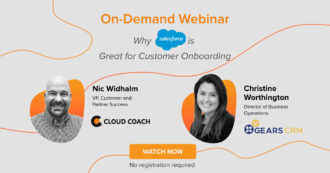 Webinar
Webinar
FIND OUT HOW...
Resource Planning on Salesforce
Looking for the right Resource Planning solution? Our explainer video demonstrates just how easy it can be to plan your resources on Salesforce using Cloud Coach.
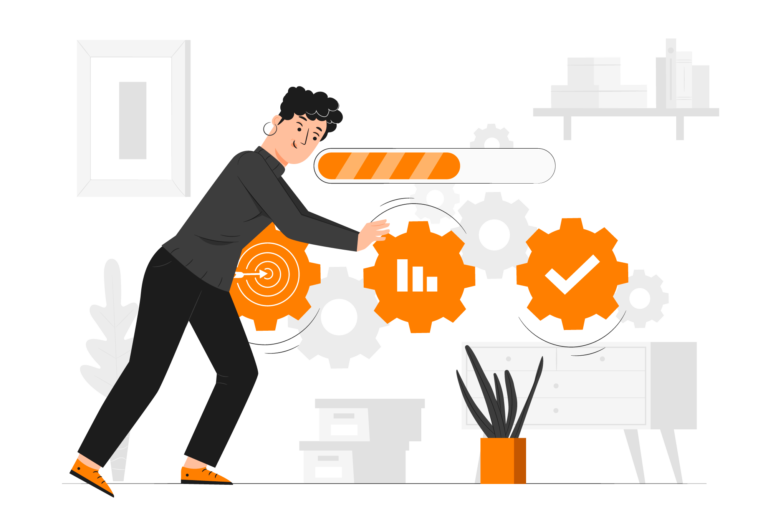
Looking for the right Resource Planning solution? Our explainer video demonstrates just how easy it can be to plan your resources on Salesforce using Cloud Coach.
Resource planning software is used to manage and allocate human and material resources to projects, tasks, and other activities. It allows organizations to optimize resource utilization, reduce waste, and ensure that projects are completed on time and within budget.
Some of the key features of resource planning software include:
There are many ways in which businesses can leverage planning software to their advantage. For example, you might use a resource planning tool on Excel to create spreadsheets for resource allocation. This will allow you to get a better sense of what things cost and how you can utilize resources for the maximum return on investment.
When choosing between resource planning online tools, it’s important to consider your specific business needs. If you run a large company, you should look for tools designed for large organizations; if you run a smaller company, look for tools that are well-suited for small businesses. Think about your desired features and whether or not you plan to integrate the new tool with your existing solutions.
ADDITIONAL LINKS
Though many project management solutions today have an element of resource management in their product suite, solutions like Cloud Coach specialize in a fully integrated project & resource planning solution. With Cloud Coach you can:
Cloud Coach delivers what teams need to plan and execute on projects. Leveraging more than 10 years of customer-driven research, the platform offers critical tools that project managers need for success.
So what are resource management tools? In the context of internal teams and projects, resource management tools help businesses plan, organize, and control resources to achieve their desired objectives. By optimizing resource utilization, organizations can avoid over-allocation or under-allocation of resources, reducing waste and inefficiencies.
Microsoft Teams Resource Planner is a free resource management tool offered with the Office 365 subscription. It helps organizations manage and allocate resources for their projects and tasks. Resource Planner also provides a visual representation of resource availability and helps project managers to schedule tasks, manage deadlines, and allocate resources more efficiently.
The Microsoft Teams Resource Planner is integrated with Microsoft Teams so that you can access all your project information and resources in one central location. This makes it easier to manage projects and collaborate with your team. Resource management tools such as those offered by Microsoft can be extremely useful to teams as they plan and carry out important projects.
There is a myriad of resource planning techniques that businesses can use to plan and execute effective projects. Today, this process is most often carried out online—however, there are plenty of ways you can manage resources offline as well. Here are some good tools and techniques that don’t involve the use of software:
You can also download templates for help outlining your resource management process. For instance, you can use a resource management Excel template to run calculations to determine the costs incurred by different resources. This can give you a better idea of how to manage resources more efficiently.
Project resource management is the process of identifying, acquiring, and managing the resources needed to complete a project successfully. It involves determining the type and amount of resources required, acquiring the resources, and allocating them in an effective and efficient manner. The goal of project resource management is to ensure that the right resources are available at the right time and place to meet project objectives. When resources are managed inappropriately, it can lead to unfavorable outcomes, such as lost revenue.
The key components of project resource management include:
Effective project resource management is critical to the success of a project. It helps ensure that resources are used efficiently, that the project stays on schedule, and that project goals are met within budget and on time.
Resource allocation tools are used to help manage and allocate resources for projects. These tools are designed to help project managers and teams make informed, data-driven decisions about resource utilization, and to support effective project resource management. Some common types of resource allocation tools include:
With a resource reservation tool, you can more easily optimize resource utilization and ensure that resources are being used effectively to meet project objectives. In doing so, you can also save time and money by reducing the need for manual resource planning and allocation processes.
Learning how to manage resources effectively takes time, and you may need to experiment and shift some things around to find what works best for your business. The following resource management examples can serve as inspiration for your own process:
For help getting started with the process, you can use a free capacity planning template to outline your strategy. If you’re a Microsoft user, you might also use Microsoft Teams capacity planning tools to adequately plan and allocate resources.
When choosing between the best resource management tools, you should consider your specific needs. Generally speaking, the top tools incorporate features like resource scheduling, time tracking, and integration capabilities, but each business has different requirements. This is why it’s important to do your research and thoroughly explore your options before settling on anything.
Asana resource management is one of the best tools available today. It allows users to assign tasks, set deadlines, and manage resources. With Asana, teams can easily collaborate on projects by assigning tasks to specific people, setting due dates, and adding comments. Asana also provides detailed reports and analytics that help teams to track progress and ensure that all tasks are completed on time.
Resource planning in Jira is another great option for those that need help managing and allocating resources. Jira enables users to plan and manage projects, track progress, and measure performance. The tool also makes it possible to allocate resources, schedule tasks, and track deadlines. It provides visibility into resource utilization and helps teams optimize their resources.
Microsoft users can especially benefit from Microsoft project resource management tools. These offer features like resource availability, utilization, and cost. By exploring some of the tools that are on the market today, you can learn more about resource management software and discover what it can do for your own organization.
We’d be happy to provide a bespoke 1:1 demo on how Cloud Coach can benefit for your business.
Cloud Coach © 2024 Privacy Policy Terms of Use Sitemap