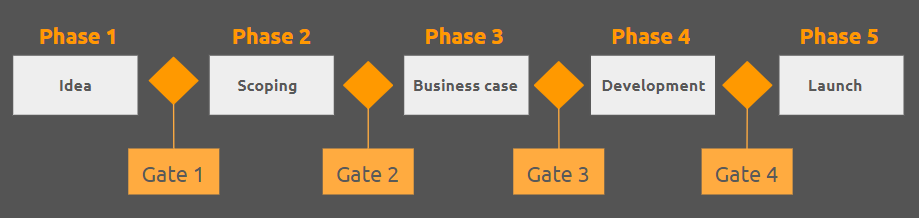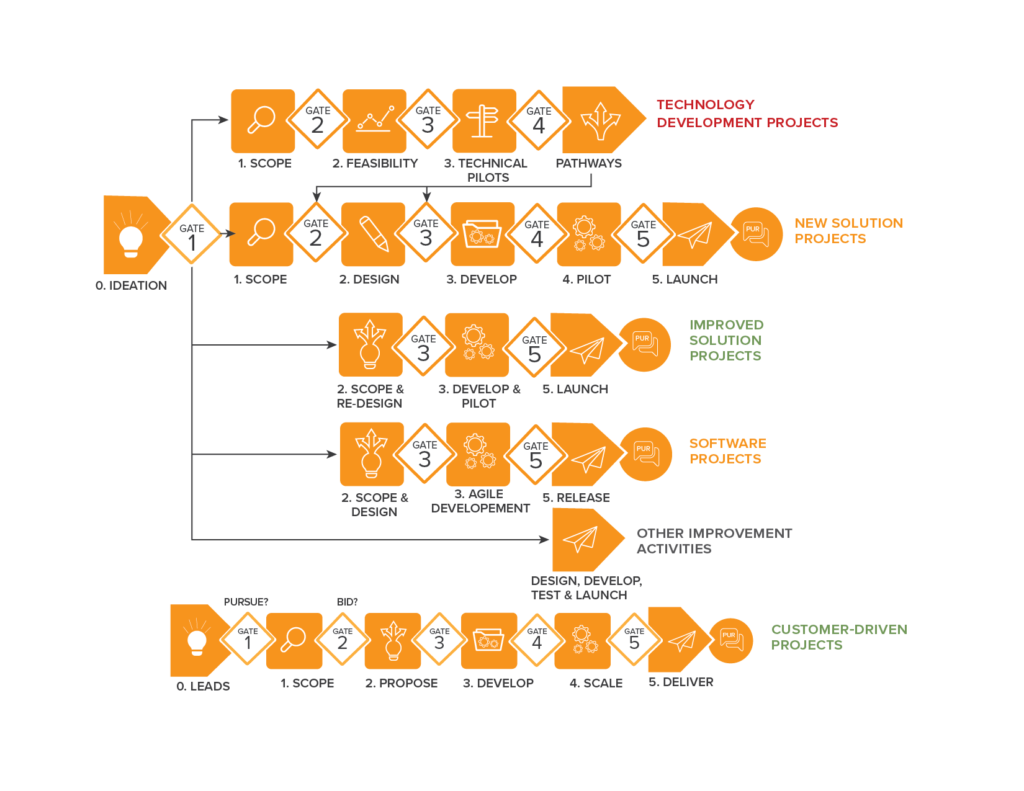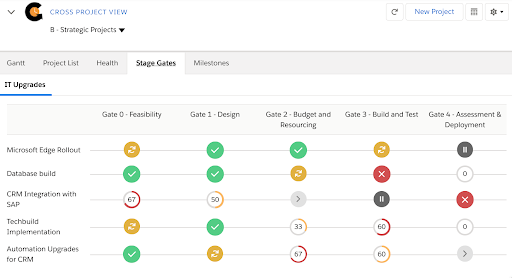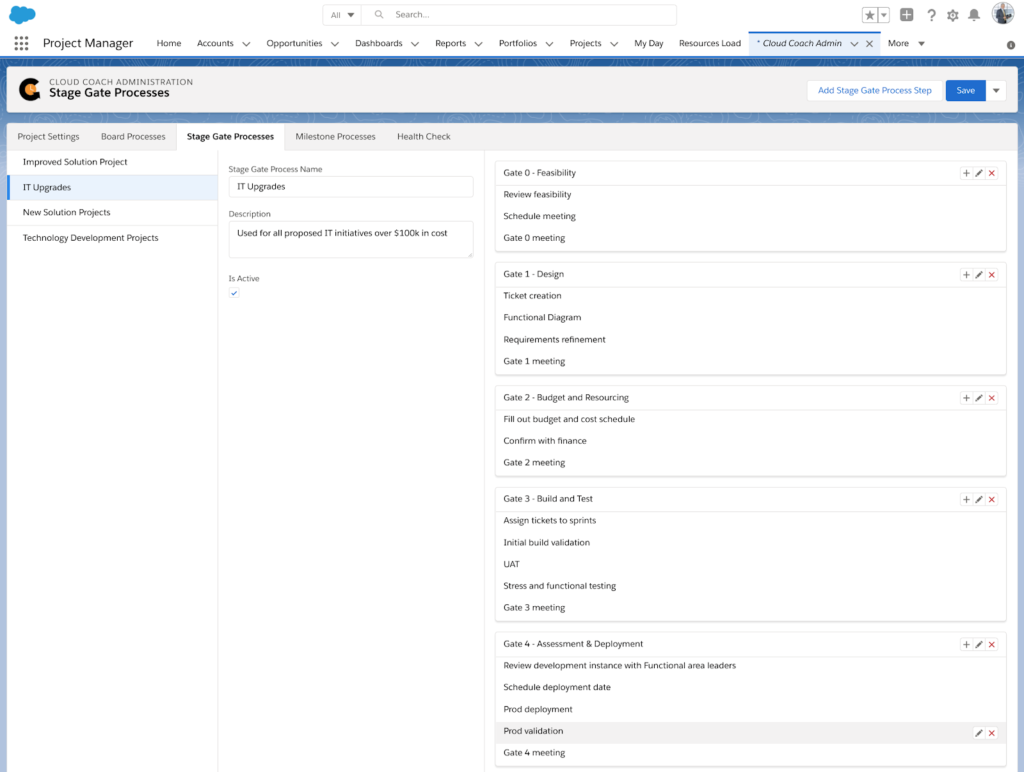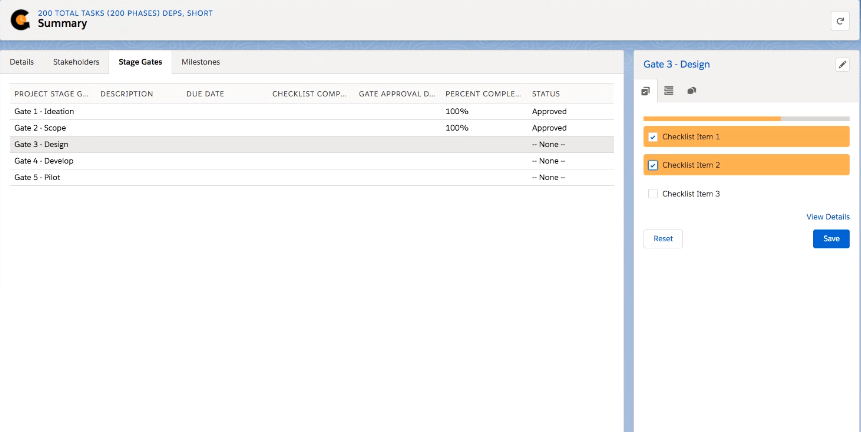Related Articles
In today’s rapidly evolving business landscape, organizations are constantly looking to find innovative ways to improve customer satisfaction and retention....
5 Reasons You Should Run Your Customer Success on Salesforce
Customer Success has come a long way, evolving from a simple support function into a proactive and strategic force for...
Why Poor Time Tracking Is Costing You Billable Revenue
In professional services, time is money. Yet, many organizations face significant revenue leakage due to untracked or poorly tracked billable...