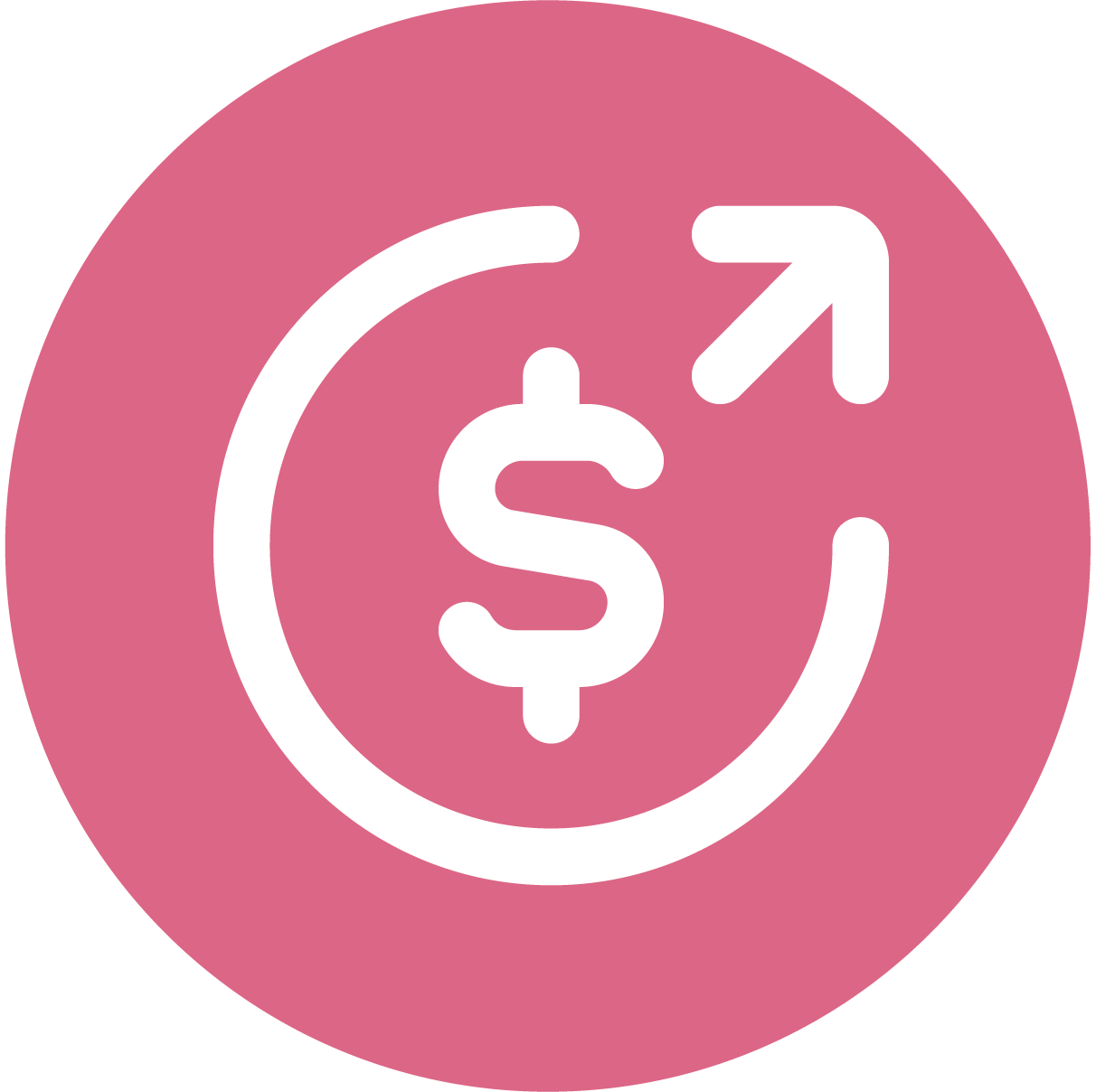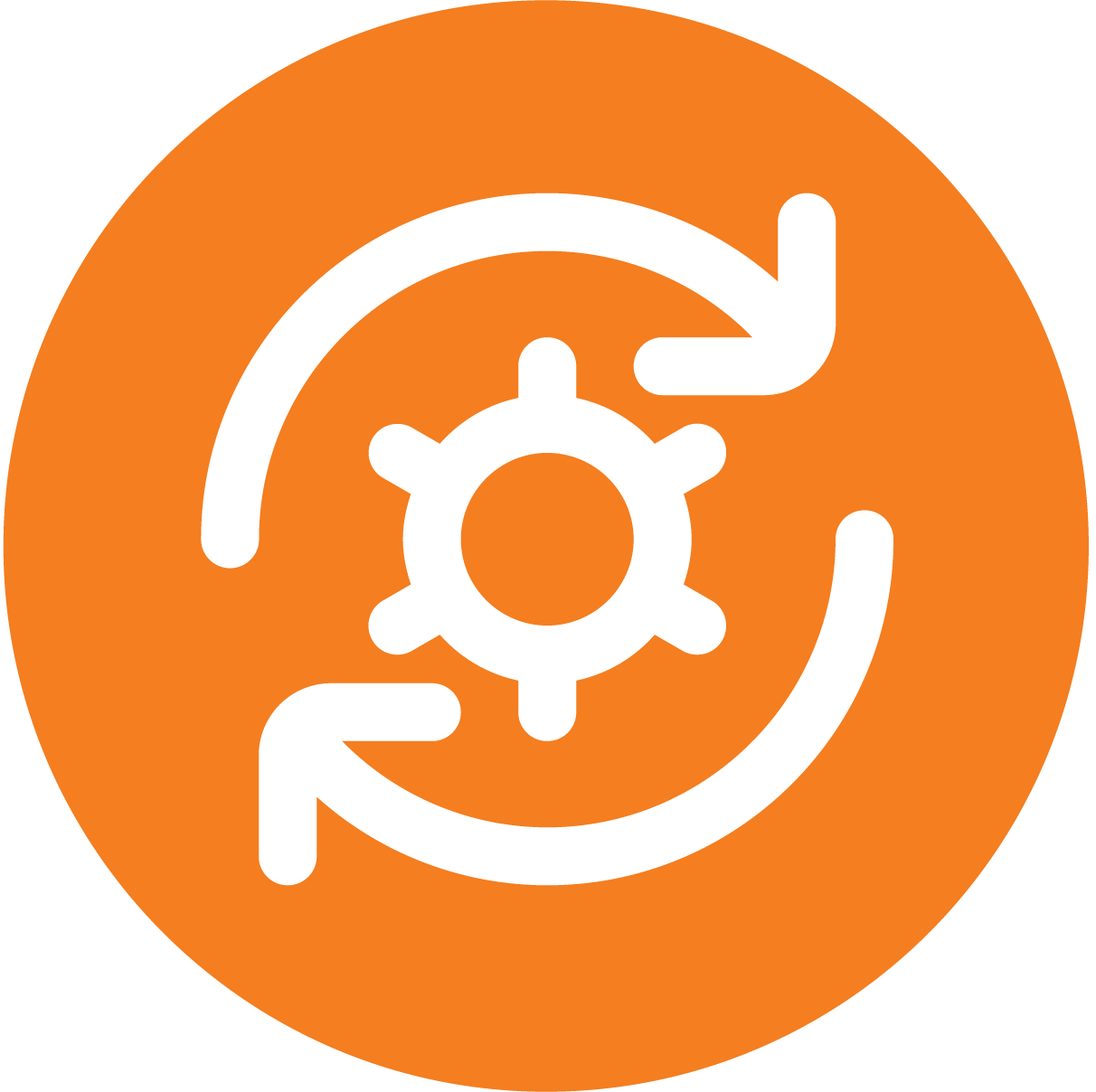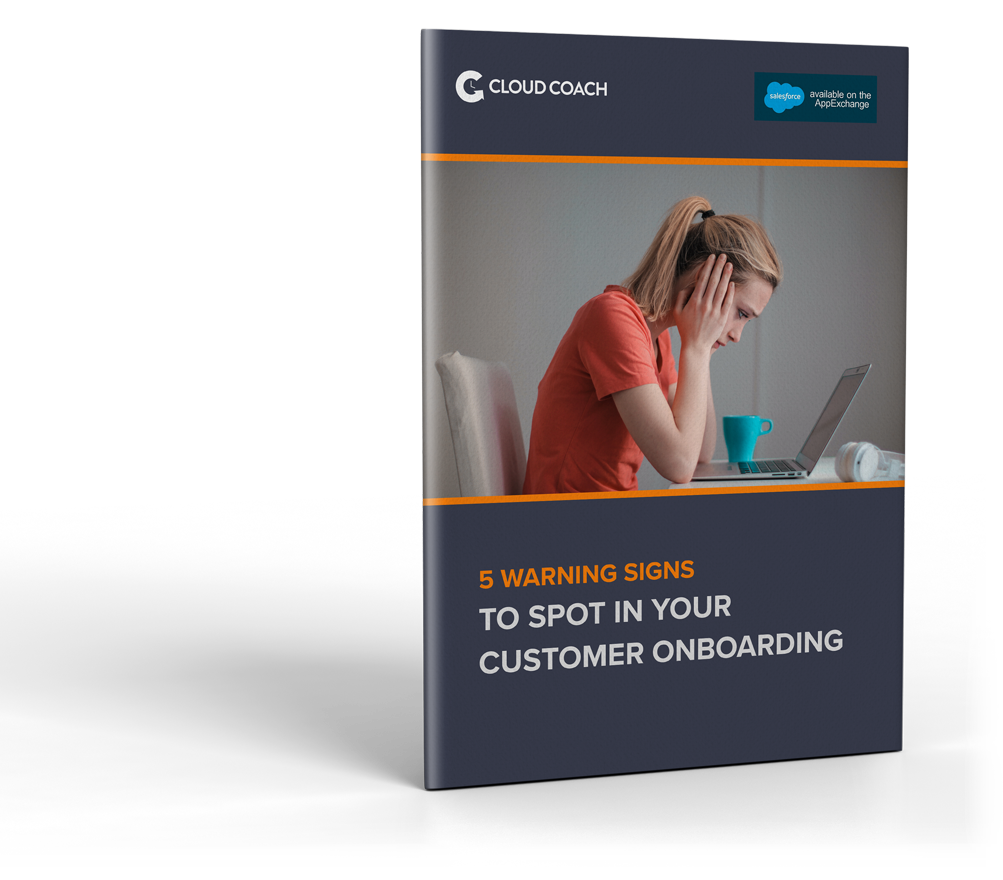CHAPTER 1
1. You’re tracking project duration but not Time-To-Value
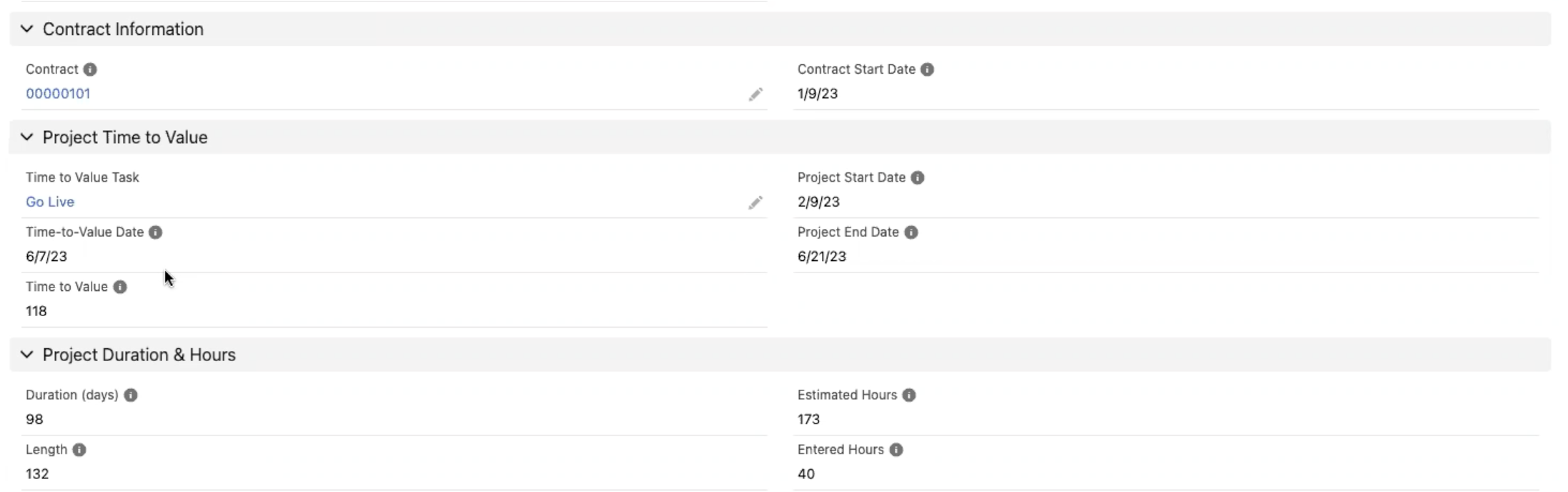
Why it’s important
Time-to-Value is one of the leading indicators for better customer satisfaction and ultimately, reducing churn and increasing upsell opportunities.
Customer Success leaders generally acknowledge this, but with the majority of onboarding teams still using typical project management solutions that are not specifically geared toward customer onboarding, Time-to-Value (or TTV), is too often assumed to be the same as project duration from project-start to project-end. The discrepancies between the two can actually be quite misleading.
- Time-to-Value is measured from the moment the customer signs on to be a customer. Measuring Time-to-Value from project start date doesn’t account for the days between contract execution and project kickoff. This means project duration could be days or weeks shorter than the actual TTV. This helps your number but isn’t helping the customer.
- Assuming the customer has received their “first value” point at project close implies that your onboarding is either completely over at the first value point or that you aren’t measuring the duration after project close in your overall TTV reporting.
With a native Salesforce solution like Cloud Coach, you can create your onboarding projects directly from Salesforce opportunities to decrease Time-to-Value as well as accurately record the contract start date from Salesforce to work into the Cloud Coach Time-to-Value calculations.
In addition, Cloud Coach is a project management solution geared specifically for customer implementations, so “value” milestones can either be tracked independently or in relation to key phases or tasks within a project plan.
For example, you might consider the first Time-to-Value milestone as when the product is live in the customer’s production environment. Surely, the project isn’t over from there – perhaps there is still post-production work, training, or transition steps to customer support. Keeping these activities in the overall project plan is vital in completing the onboarding but with Cloud Coach, you can track your Time-To-Value from “contract close” to “production ready.”
The same can be said if you measure your Time-to-Value to a checkpoint after the onboarding project is complete. Perhaps it’s when the customer is utilizing over 80% of your platform. With a Salesforce-native onboarding tool, you can measure the impacts to your TTV across the initial onboarding project and the activities typically stored in your CRM.
In order to effectively track Time-to-Value, ask yourself, what is our formal definition for the first value point and is our solution flexible enough to track it accurately? From there, put these pieces together to drive outcomes for your customers. If you are missing one or both, look into a solution like Cloud Coach.
CHAPTER 2
2. Your only metric for individual contributor performance is utilization
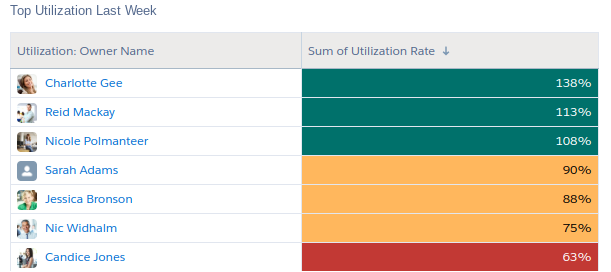
Why it’s important
- Utilization is important! That’s not the point here. But for customer onboarding teams that don’t always carry a billable rate with every time entry, utilization shouldn’t be the end-all be-all.
“A major challenge in the delivery space today is that our best employees often carry the worst billable utilization. We know that they are rockstars – helping other colleagues with their projects, being assigned to the trickiest implementations, and working with our most strategic customers, but the data doesn’t do them any justice.”
- – Harry Radenberg – Managing Partner, RafterOne
If your system lacks the functionality to track attribution of your outcomes to the individual contributors (ICs) that make those outcomes happen, then you risk not only misjudging the effectiveness of your staff, but also not incentivizing the results that drive true customer value. Some key metrics to consider tracking include:
- Average project duration or time-to-value by project managers
- Number of completed tasks by ICs (this can be taken further by task priority)
- Average CSAT and NPS by ICs
- Average variation between “target due date” and “actual due date”
Metrics like these can correlate better with client outcomes and be measured alongside utilization metrics to balance efficiency AND customer satisfaction. Utilization alone tracks time spent; the above metrics can indicate time well spent.
CHAPTER 3
3. Projects are coming in late and over hours BUT you have few change requests or risks tracked
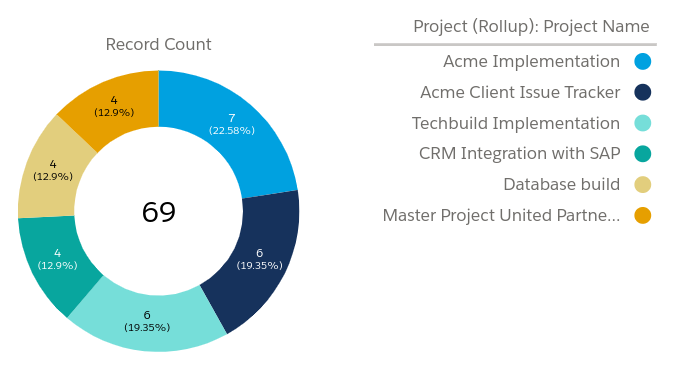
Why it’s important
This warning sign isn’t just about project margin and scope.
If you’re not tracking change requests or risks, then you’re missing out on a large opportunity to find breakpoints and improve your processes. “Tickets” like these can serve more of a purpose beyond just an approved add-on for additional hours or a trigger for an escalation. Instead, consider them an audit trail, which can stamp events and common reasons for your inefficiencies. If your onboarding team is coming to you with the following (fair) excuses…
- Sales didn’t scope out these requirements
- The customer insisted they needed this feature or they couldn’t go-live
- The customer was late with their deliverables
…and you don’t have the data to prove it, then you should strongly consider implementing a project ticketing process.
Let’s assume a scenario where you create a change request ticket for every instance in the onboarding process that negatively impacts the duration and effort of your project. To take it out of the equation completely, let’s assume you DON’T bill the customer for any of it – you just have your team inform the customer of the changes and confirm agreement for why the change will impact the timeline.
After a sizable period of stacking up tickets you could have:
- Enough tickets related to mis-scoping to push your leadership to re-evaluate the pre-sales process
- A log to share with any client-side executive sponsors that express concerns over delayed go-lives
- A business case for onboarded customers to purchase more hours for additional consulting engagement – after they’ve achieved the pivotal first value point
- A list of “free work” you can share with customers come renewal that can be attributed to your commitment to the partnership
Oftentimes Time-to-Value is the north starmetric for customer onboarding teams – and metrics such as project profitability or estimates-versus-actuals may be second thought or completely ignored in lieu of achieving the north star. This results in change request processes being ignored as well.
“We recommend customers implement controls such as change requests and risk tickets on day one, even if you don’t need them for billing reasons. The data you capture will be incredibly useful down the line, and if the day comes where you do want to charge for them–the hard part of that process will already be in place.”
- – Nic Widhalm, SVP Customer Success
CHAPTER 4
4. You only have one customer health traffic light
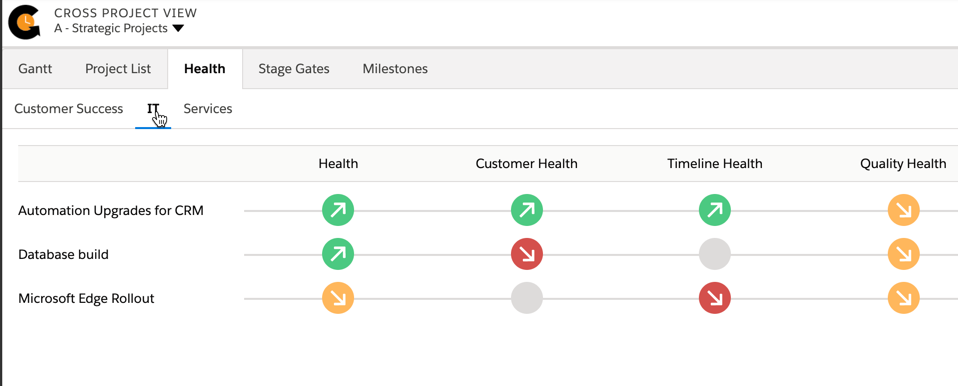
Why it’s important
It’s pretty common to have a customer status. For example, Green/Yellow/Red. However, there are two main issues with having only one project health status.
- It doesn’t allow you or your leadership to get the full picture to what is driving the overarching status
- The way in which you record health status may be completely misguided in the first place
With Cloud Coach, we commonly see the following health categories below. Depending on the needs of your department, you may not need every one of them, but you certainly need more than just one. Let’s consider what “project health” means to different personas:
- Your VP of CS will care about Customer Health (perhaps driven by NPS or CSAT)
- Your Head of Ops or PMO Director will care about the Resourcing Health driven by the utilization of resources assigned
- Finance will care more about the Financial Health of project based on margin, timely billing, and earned revenue
- Your project manager will care about Scope Health so they can meet their project constraints
If your project status isn’t favorable, having just one health tracker doesn’t help point to the underlying issue. Having your respective counterparts care about different things is highly beneficial as it will collectively result in an overall health status.
Consider the primary health measures you want to track the most and make a specific status field for each one. If feasible, a scoring matrix can also be very beneficial in rolling these figures up into an overall health status.
If you don’t track it, you can’t improve it!
CHAPTER 5
5. You begin resource planning after the deal is “closed-won”
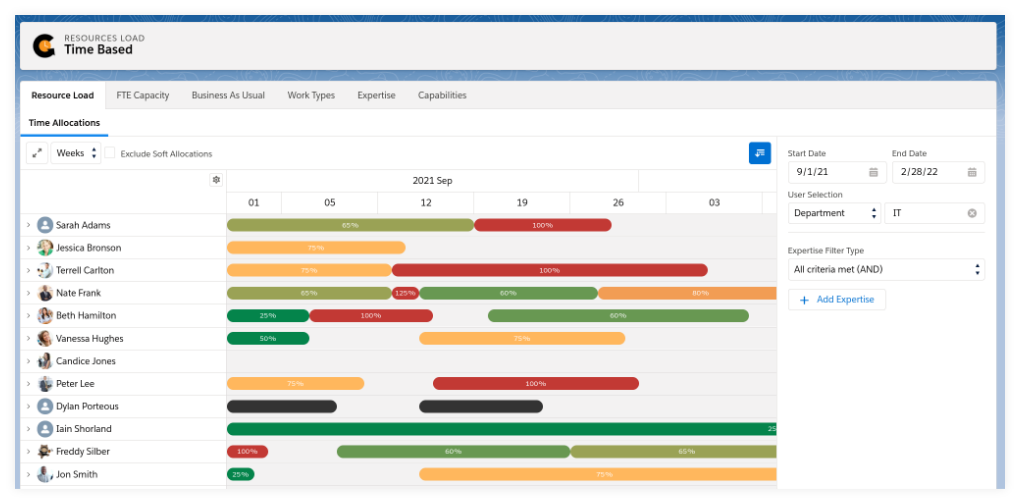
Why it’s important
“Generally, the products or services being purchased are 95% accurate by the time we’re in contracts with a prospect. Based on these line items, simply creating a project forecast for Onboarding so they can report on what resources are needed has dramatically increased communication between Sales and Onboarding in final stages of the sales cycle.”
Andy Stauffer – VP of Sales, Cloud Coach
To Andy’s point above, “what is being sold” is often solidified by the final contracts stage of a sales cycle. However, contracts can fluctuate potential close dates dramatically based on price negotiations, legal review, and general checks and balances across varying procurement processes. With contract close date being directly correlated with project kickoff date, having continuous alignment between Sales & Delivery during this stage is vital for an effective handoff and for delivery to have the ability to properly allocate and release resource requests as the sales opportunity fluctuates.
A native Salesforce PSA & Customer Onboarding solution can improve this process.
- Resource forecasts and planning projects can be created automatically at a certain stage based on what is being sold without any additional effort from the sales executive.
- Delivery can properly evaluate the potential resource demand in a way that resonates with them and populates their own reporting across both potential projects and active engagement.
- Date changes can be passed through to delivery in real time as they are updated on the Salesforce opportunity.