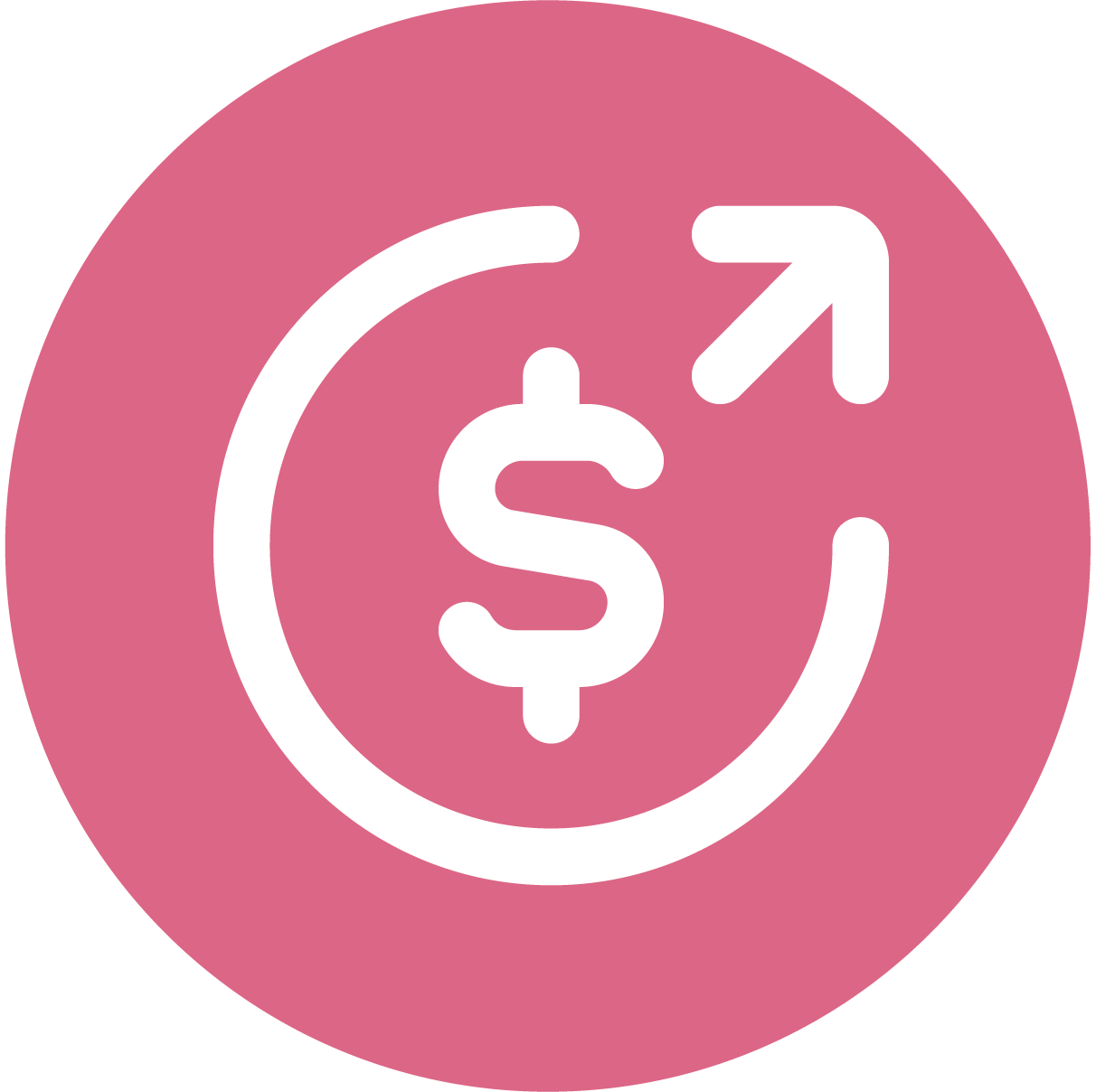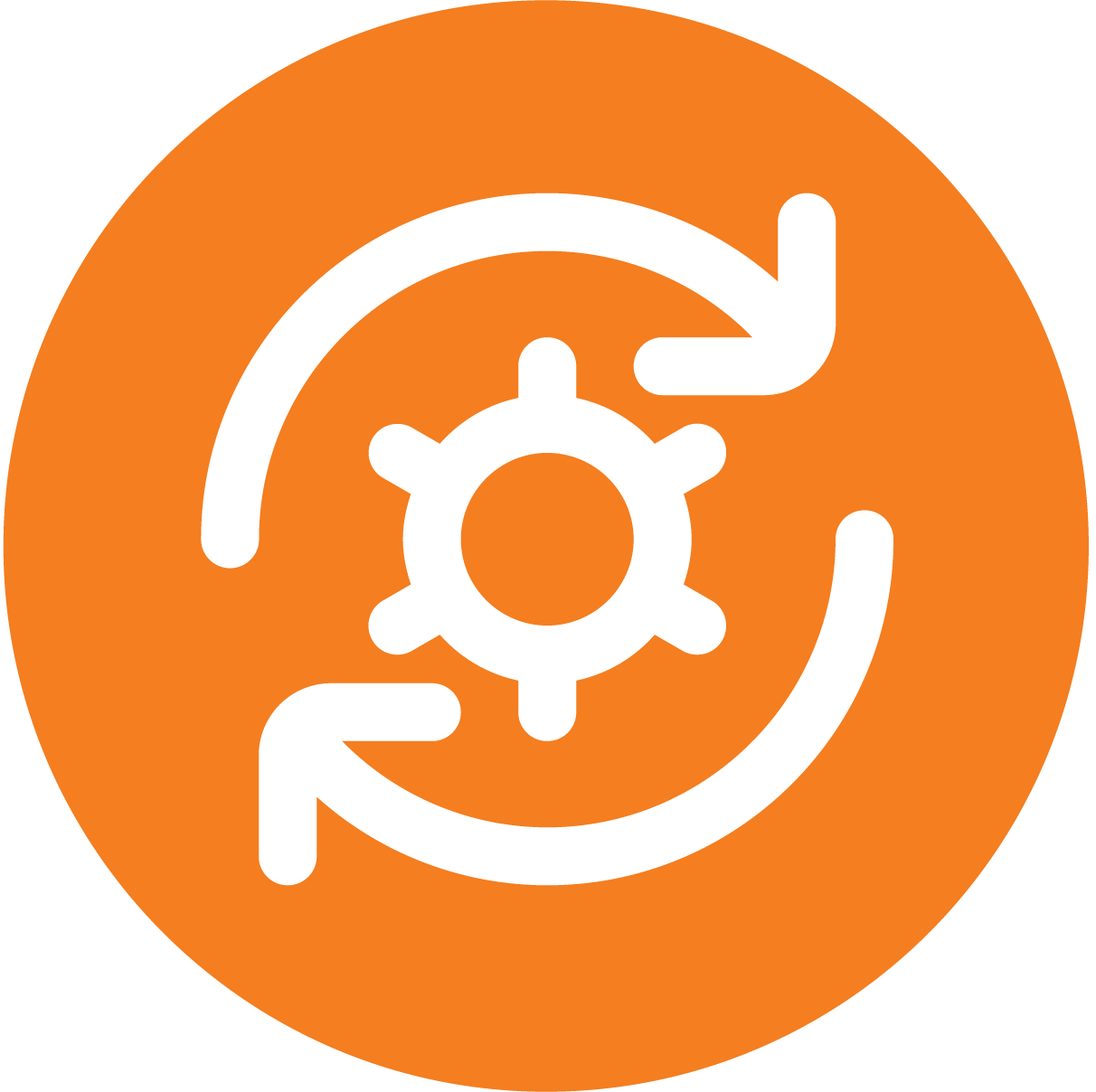Top 5 Reasons to Run Your Customer Onboarding on Salesforce


This interactive eBook explains the top five reasons why organizations like yours already choose to run their projects, processes and workflows on the Salesforce platform. Read on to find out more.
Brought to you by
CHAPTER 1
Customer 360
1. Customer 360
What is a customer 360?
With a single, shared view of your customers, your teams can better meet your customer demands.
Salesforce defines Customer 360 as a way to ‘give everyone in your company a single, shared view of your customers’. This means that all of your teams, from marketing and sales, through to commerce, service and IT departments, can all work as one – allowing you to deliver personalized experiences that customers love, and giving you the foundations to build lasting, trusted relationships.
Linking Sales and Service Clouds
Projects form a vital component of your Customer 360. Onboarding projects complete the crucial link between Sales and Service, while ongoing Customer Success initiatives and projects are a great way to keep to build and improve customer relationships on Salesforce. But only if you’re using the correct systems.
When managing customer relationships, the best solutions connect your entire business around the customer, from sales, service, and marketing to IT, and analytics. For the best customer experiences, it’s vital you’re using the same system for both sales, onboarding and service.
Onboarding your customers using Salesforce means you can easily log, manage, and analyze all customer activity in one place. The Salesforce platform provides an ecosystem of fully connected mobile and social tools all powered by the cloud, with Customer 360 at the heart. With Sales Cloud and Service Cloud working in tandem on the same platform, your business can keep up with the speed, innovation, and connectivity that produces great customer experiences leading to customer loyalty. By connecting all of your data, you can build 360-degree views of each customer and provide seamless interactions across any channel or department.
By using one of the Salesforce native Project Management or PSA tools from the AppExchange you can seamlessly connect onboarding projects to all your favorite Salesforce records such as accounts, opportunities or cases, so customer data flows freely giving you that true 360 Customer view. Deals can be closed from the Sales Cloud, Customers can be onboarded using a Salesforce-native app like Cloud Coach, and ongoing support can be provided from the Service Cloud. The whole customer journey with you, managed without leaving Salesforce.
Create tailored, relevant customer experiences
Although processes are largely repeatable, no two customers are the same. By giving your team a way to access crucial customer data (on anything from needs, history, interests and even their frustrations), your team can serve experiences tailored that meet the needs of your customers. It sounds so simple, doesn’t it? By Onboarding with the Salesforce platform account managers will always have access to up-to-date information before in advance of any customer or client call under the account record, be it project timelines, change requests, billing information and more.
CHAPTER 2
Reduce Handoffs
2. Reduce Handoffs
Remove ambiguity from internal handoffs
Managing a Customer Onboarding project can be a time-consuming process. From sales, through to project teams and ultimately customer success teams, there’s a lot of information and knowledge that needs to be transferred in a structured – and ideally repeatable – way within your organization.
By running your projects from Salesforce, the handoff from Sales could be as simple as a single click, allowing you to automatically launch your projects when opportunities close. You can convert opportunities and CPQ into new projects in seconds, at any point during the sales cycle. You can even leverage templates to drive best practices through your company and keep your whole updated on progress by displaying your onboarding projects status back to your opportunity and account records.
If you’re looking for a user friendly option for Customer Onboarding, there are lots of great options on the AppExchange, my pick is Cloud Coach which on top of all the usual project management that you would expect, the meeting management capabilities add a new dimension to keeping your customers on the same page.
Zach Burcaw, Allyn IT
One system gives you control
By storing all of your information from across the whole project lifecycle in one single system, you can manage all your stakeholders – and your time – far more effectively. All data is accessible from the same place projects are being managed – meaning there’s no need to switch between Salesforce, spreadsheets or any other form of siloed technologies something that takes time and compromises quality. Everyone is working from the same system, with the same information; anything from client communications through to task assignments, all managed in a single platform.
Salesforce also ensures that everyone has visibility of the project. When delivering client-facing projects you can use an ‘external view’ and communities to bring customers into the picture, allowing you to share project updates in real time, alongside other information like project meeting minutes. Crucially, you can also use permissions to ensure you’re sharing the right information with the right people, at the right time.
CHAPTER 3
Quicker Customer Onboarding
3. Quicker Customer Onboarding
Onboarding your customers in a timely manner is critical to the success of any growing business. The more efficient you are at it, the more customers you can onboard with the same size team in the same time period. But it’s not only your organization that benefits from a faster onboarding process your clients do also, as the quicker you can complete your customer onboarding projects the shorter your customer’s time to value is.
Templating
There are some great Projects & PSA Apps for Customer Onboarding, pre built and available on the AppExchange to get you started. Most of these support the notion of project templates, which allow you to build out repeatable lists of your important tasks.
So when you create a new project your team instantly knows what tasks need to be done and by when. More advanced solutions such as Cloud Coach allow you to template much more than just project tasks, so you can follow best practices and speed up delivery across all areas of your project including requirements, goals, documents, financials and more.
Automating
Now you’ve templated your best practices, you can take that performance increase to the next level by automating your processes, such as creating a project automatically when your opportunity closes, using information stored on the opportunity record or, if you’re more advanced, on your CPQ order line items
But why stop with project creation when you can automate items across your project, including invoice creation or revenue recognition when certain project milestones are met, or create meetings to discuss the latest change request raised? The options are almost endless and, best of all, the automation is the same automation your team already uses for Salesforce, so there is no need for your admins to learn a second system, you just leverage the existing skills they already have.
Reporting
By leveraging Salesforce reporting you can view and take action to improve metrics across your onboarding process and team. For instance a report might show that one member of your team is consistently slower than the others at a certain task, can you offer that employee additional training to speed up their output? Or you could have a report that shows that extra time spent documenting requirements reduces rework later on, allowing you to update your plans accordingly.
Select a customer onboarding solution from the AppExchange and see your onboarding projects speed up today!
CHAPTER 4
Project Profitability
4. Project Profitability
Track and forecast on multiple financial metrics
Whether you’re delivering your customer onboarding projects by fixed price or on a time and materials basis, tracking your project profitability is an important part of your overall customer onboarding project picture. With a connection to the opportunity it’s simple to pull into the equation how much the project will generate in revenue for your business, the harder part comes on the costs that you need to deduct.
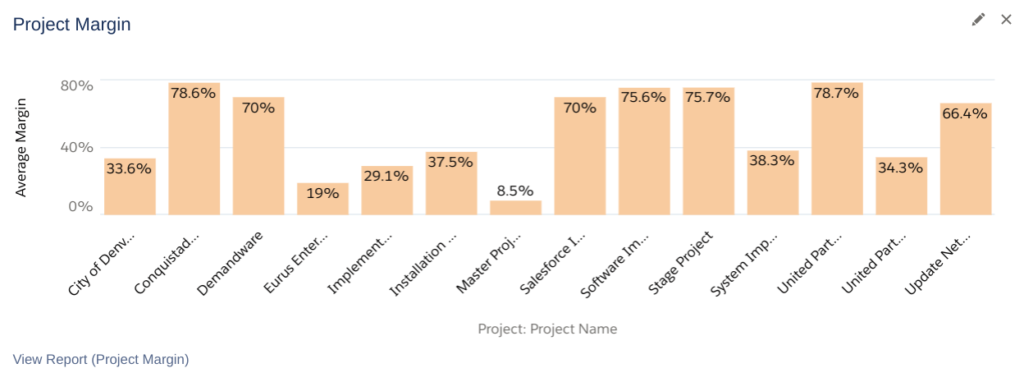
Fortunately with a Salesforce based customer onboarding solution like Cloud Coach, you can track and forecast on multiple financial metrics including:
- Planned Labor Cost (from your tasks estimated effort)
- Actual Labor Cost (from your time entries)
- Sales Revenue (from your opportunity)
- Calculated rates (from your rate cards if T&M billable)
- Balances (from your retainers)
How you choose to use the above depends on the fiscal maturity of your onboarding team, you can start simple or jump full in with advanced rating, retainers, invoicing and revenue recognition calculations that update automatically as your projects move towards completion.
Finally all your project financial data is accessible through Salesforce reporting and dashboards so whether you’re viewing dashboard charts for quick updates, or drilling into reports for critical KPIs, managing your projects on Salesforce means project profitability data is available at all times. Better yet you can schedule key reports to be delivered at a set time to your inbox, so you can start your day with your finger on the button.
CHAPTER 5
Get More From Salesforce
5. Get More From Salesforce
Your organization is already investing a lot in Salesforce, in both money and time. So why not leverage that existing investment to expedite and improve your customer onboarding processes? It makes a lot of sense – why wouldn’t you want to maximize the efficiency of your teams, and onboard customers faster?

Leverage your admin knowledge
When looking at the right solutions for your organization, there are lots of factors to consider; like data security and costs, for example. Something that is often overlooked though, is knowledge.
Your business uses Salesforce already. And you’ve likely invested in your people, ensuring they have sufficient training levels to take on the tasks required by a Salesforce admin. If you decide to use an off-Salesforce platform solution, you’ll need to upskill even more members of your team to administer a third-party onboarding platform. By using an onboarding system native to Salesforce, most of your training is already done!
Cut IT & procurement headaches
Deciding on the right onboarding solution for your organization can be transformative. Quicker projects, happier customers, and more fruitful working partnerships. But once you’ve decided on the best system for your business, there’s one final obstacle that you need to navigate through.
Procurement and IT teams will naturally be cautious about adding another tool to your organization’s ecosystem, particularly when that tool is intended to house vast amounts of internal and external customer data and information.
If you decide to use a Salesforce-native app for your customer onboarding, such as Cloud Coach, all your data is stored by Salesforce with your CRM data, so you can skip the lengthy security check stage completely: speeding up your time to value from your new solution!
CHAPTER 6
Conclusion
What Next?
So, you’ve taken a look at how onboarding customers using Salesforce could be the right step for your organization. The next question you need to explore is: how do I make that happen?
By leveraging the expertise of your consulting partners, or even your internal Salesforce experts, you may have the capabilities to build an basic onboarding solution on Salesforce in house if your needs are simple and unlikely to change. Or you might considering buying an AppExchange solution instead. Before making any decision though, there are a number of factors you should consider. Cost, control, maintenance and risk will all need to be carefully evaluated.
There’s a great Buy or Build guide available at Projects on Salesforce to help you decide what makes the most sense for your organization.
You might also be interested in…
9 Capabilities Your Customer Onboarding Solution Should Have
What should you consider when choosing a solution for customer Onboarding? Our eBook explains what features you should look out for.