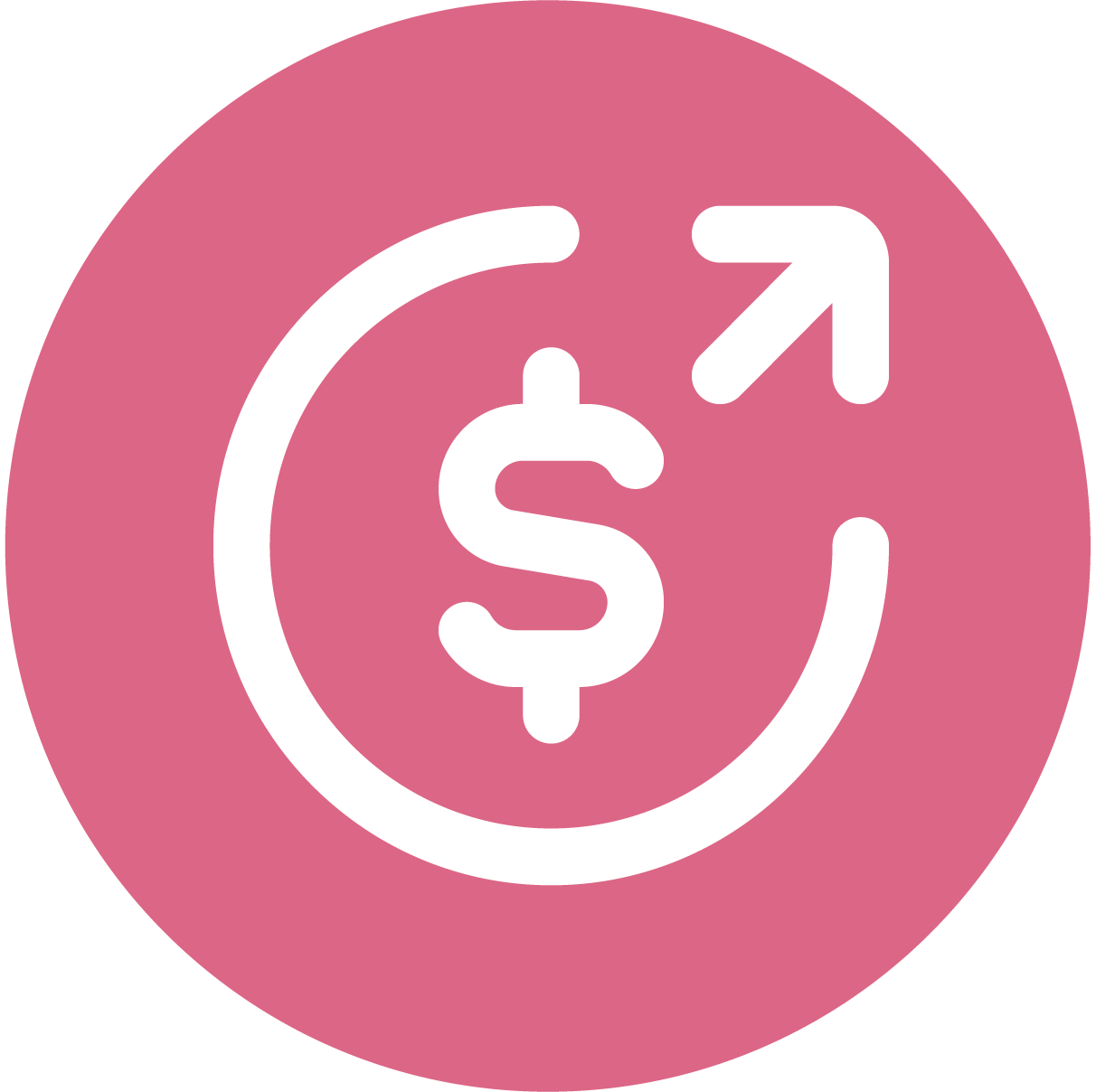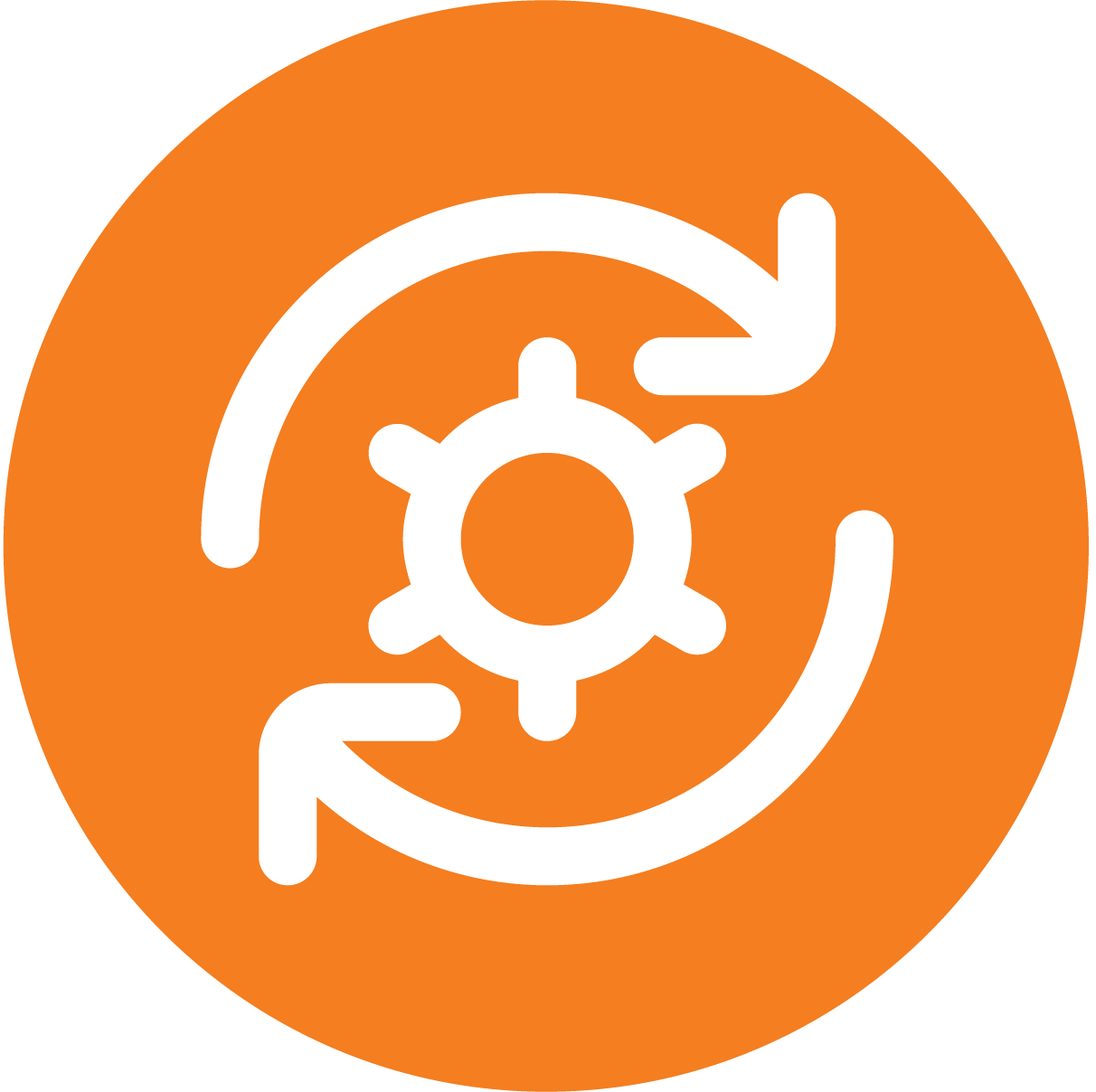Top 5 Reasons to Run Your PSA on Salesforce


This interactive eBook explains the top five reasons why organizations like yours already choose to run their projects, processes and workflows on the Salesforce platform. Read on to find out more.
Brought to you by
CHAPTER 1
Project Profitability
1. Project Profitability
Track and forecast on multiple financial metrics
Whether you’re delivering your onboarding projects by fixed price or on a time and materials basis, tracking your project profitability is an important part of your overall PSA project picture. With a connection to the opportunity it’s simple to pull into the equation how much the project will generate in revenue for your business, the harder part comes on the costs that you need to deduct.
Fortunately with a Salesforce based customer onboarding solution like Cloud Coach, you can track and forecast on multiple financial metrics including:
- Planned Labor Cost (from your tasks estimated effort)
- Actual Labor Cost (from your time entries)
- Sales Revenue (from your opportunity)
- Calculated rates (from your rate cards if T&M billable)
- Balances (from your retainers)
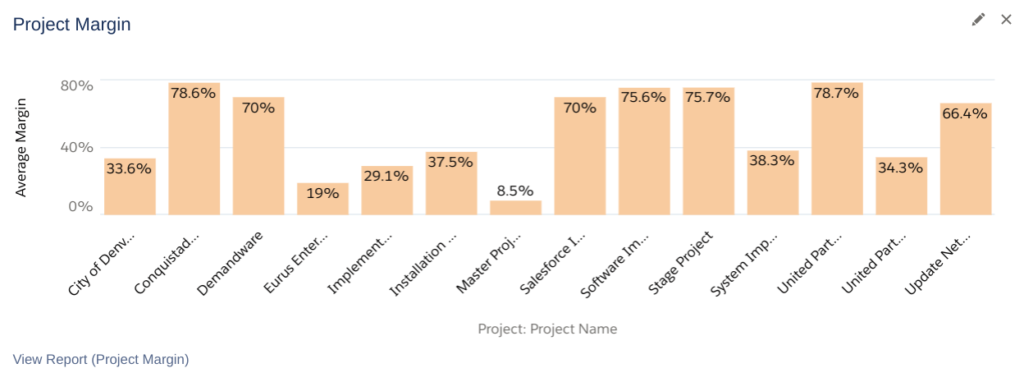
How you choose to use the above depends on the fiscal maturity of your onboarding team, you can start simple or jump full in with advanced rating, retainers, invoicing and revenue recognition calculations that update automatically as your projects move towards completion.
Finally all your project financial data is accessible through Salesforce reporting and dashboards so whether you’re viewing dashboard charts for quick updates, or drilling into reports for critical KPIs, managing your projects on Salesforce means project profitability data is available at all times. Better yet you can schedule key reports to be delivered at a set time to your inbox, so you can start your day with your finger on the button.
CHAPTER 2
Revenue Rec, Billing & Utilization
2. Revenue Rec, Billing & Utilization
Finances, and more specifically income is the lifeblood of your company. The key role of your PSA team is to facilitate income flowing in on a timely basis. Income can come from your professional services itself and also the recognition of revenue for the supply of other products or services.
By running your PSA on Salesforce, you can take advantage of a solution that ties revenue recognition and invoicing to a milestone process – providing you with a repeatable process that will stand up to any auditing. Unlike a standalone PSA system, a Salesforce native solution enables you to access automated real-time updates, meaning you can get invoices out quickly and efficiently. A solution like Cloud Coach can even provide you with accurate revenue recognition reporting and projections.
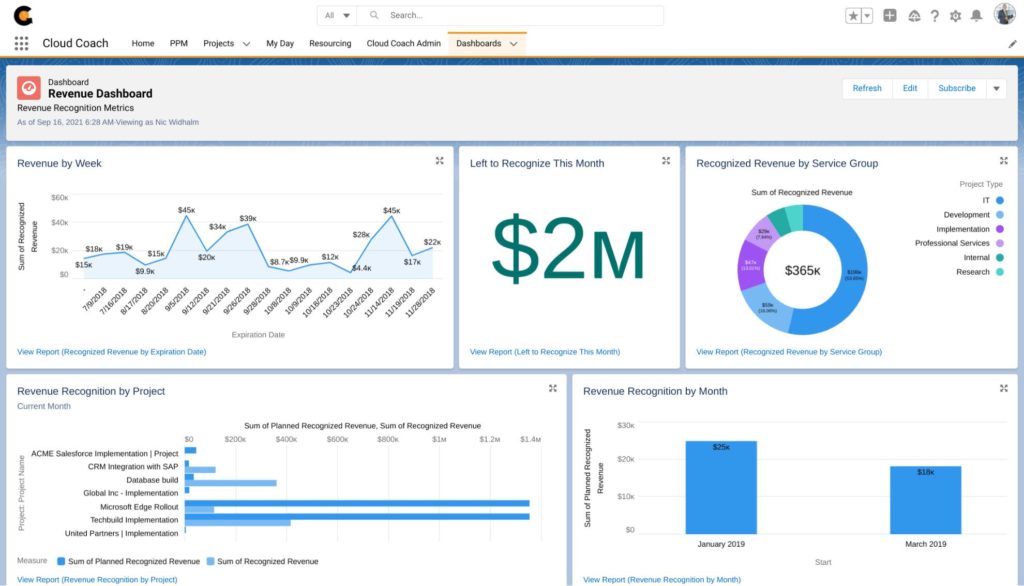
Utilizing team members more effectively
When you look at your monthly budgets, the cost of your team members is likely to be one of your regular ‘big ticket’ items. It’s essential you can utilize them in an effective manner and don’t have staff sitting idle. A Salesforce native Solution for PSA can provide you with resource utilization by individual, team and even division.
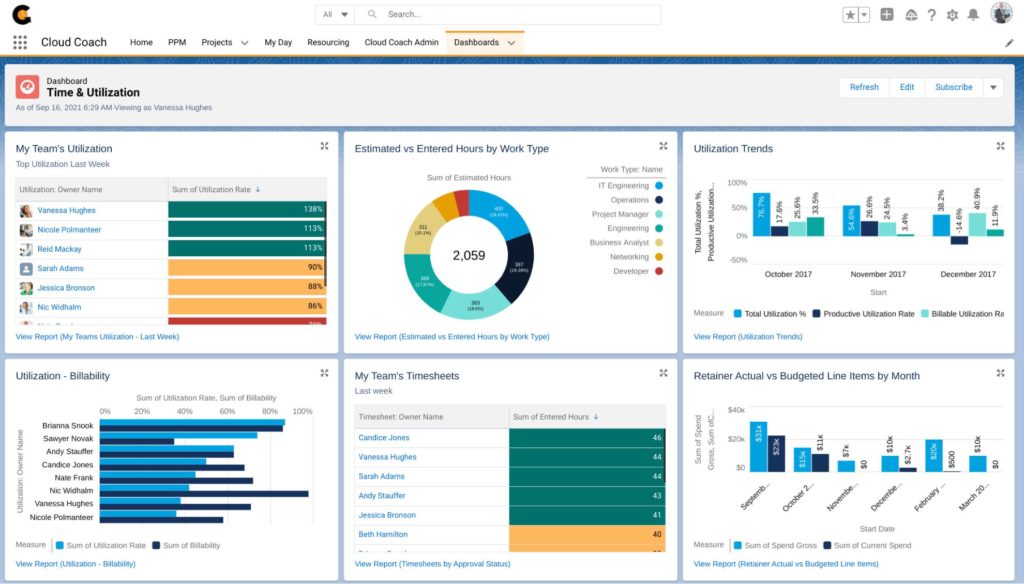
Get billing right the first time
Equally important from any solution is the ability to measure billability so you know when you are charging customer and when you are giving services away for free.
Look for a Salesforce solution that allows you to track billable vs non billable work across your teams, measure utilization of individuals, teams, and business units, on a weekly, monthly or quarterly basis and report on all the key utilization and billability metrics in real time so you can take action to continually outperform your competition.
CHAPTER 3
Customer Satisfaction
3. Customer Satisfaction
Create tailored, relevant customer experiences
Although processes are largely repeatable, no two customers are the same. By giving your team a way to access crucial customer data (on anything from needs, history, interests and even their frustrations), your team can serve experiences tailored that meet the needs of your customers.
It sounds so simple, doesn’t it? With the Salesforce platform account managers will always have access to up-to-date information before in advance of any customer or client call under the account record, be it project timelines, change requests, billing information and more. Everything is on hand to make your customer experience as simple as possible.
Using the Salesforce platform to deliver great service is critical to building lasting customer relationships. But how can you be sure your customer is truly satisfied?
Cloud Coach has provided us a streamlined and consistent way to track and report on all project data which allows us to handle resource planning better and report on project profitability.
Erica Rintoul
Track customer health metrics
Managing your PSA on Salesforce gives you the opportunity to track your customer health metrics, allowing you to record scores in a range of configurable areas.
By monitoring experiences (like product and onboarding experience) and outcomes (such as adoption, engagement and deployment) separately within Salesforce, your teams can quickly and easily identify areas of improvement, ensuring your customers are receiving the best service, and getting the best results, every time. It can be as easy as a traffic light system!
CHAPTER 4
Resource Management
4. Resource Management
Managing portfolio, programs and projects invariably involves managing lots of moving parts. And, with people costs invariably forming a large proportion of your costs, finding the right resources with availability at the right time is one of the trickiest, and most important, aspects to master.
For any project or planned project, it is essential to have a clear understanding of what employees are suited to the task at hand, what level of expertise in the skill each employee has, and ultimately are they available when they are needed?
Optimizing your PSA through resource management on Salesforce allows your organization to always prioritize high value work with your current availability of resources.
A Salesforce-native solution can help you deliver the functionality needed to plan and execute your projects. With a tool that is capable of capacity and demand management, resource utilization, and can track both time and progress, you can improve resource efficiency and utilization. Ultimately benefiting your business’ bottom line.
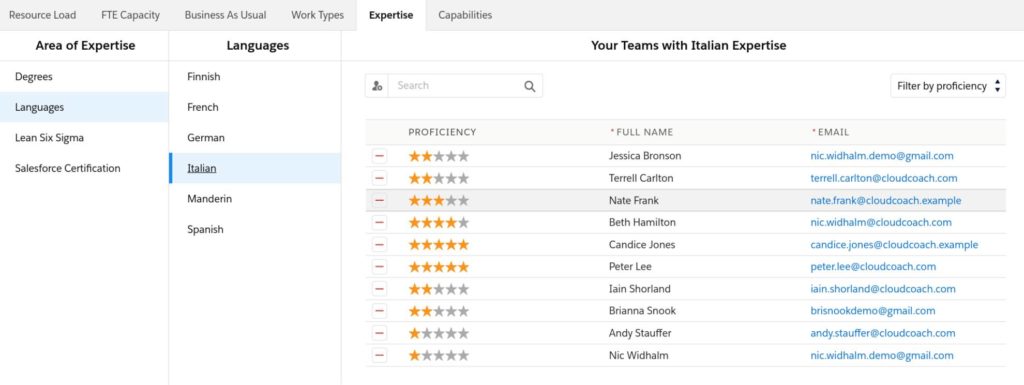
Assign your team to projects based on skills and availability
Project execution involves a vast array of team members, carrying out a range of specialized tasks at different times throughout the project.
Making sure you manage your processes as effectively as possible is going to be key to trust, satisfaction and, ultimately, project success.
If you’re managing multiple projects and business units, the process of assigning team members to a project can be a daunting administrative task… But it doesn’t need to be. A PSA system on Salesforce can help you allocate resources based on skills, resource load, capacity, and even PTO.
CHAPTER 5
Better KPI Reporting
5. Better KPI Reporting
Collecting data is one thing, but presenting it to your management team in a manner that lets them make informed decisions to improve the business is another. In a busy work day, accessing that information needs to be easy, sharing it needs to be simple, and it should be presented in an easily digestible, relevant format.
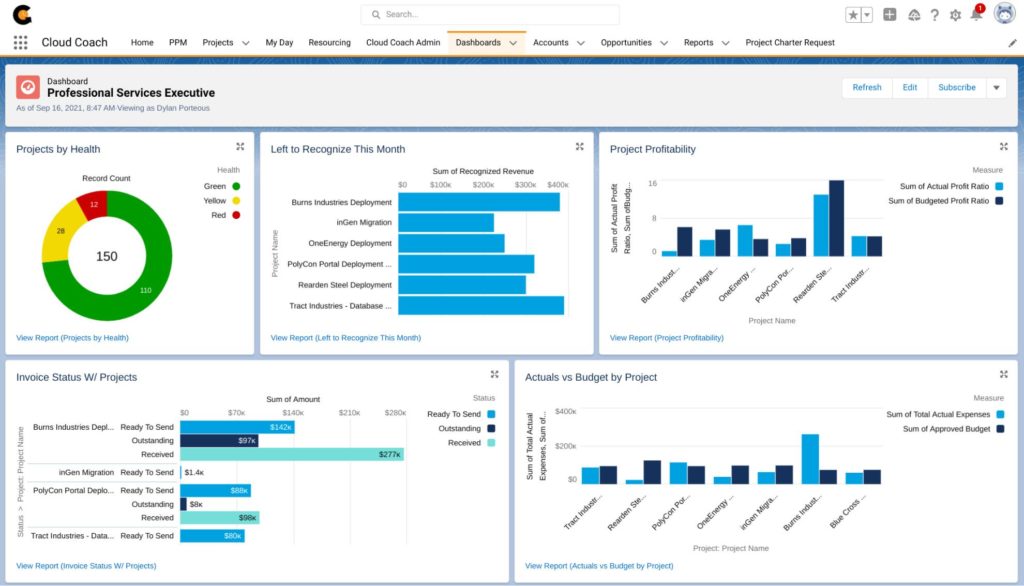
Customization
That’s why your Salesforce project management solution should come with a set of out of the box reports while also allowing further customization, so all the reports and dashboards that your executives need to make decisions to drive your business forward are always at hand.
By running your projects on Salesforce, you can report on all your KPIs in real time, 24 hours a day from any device, and easily share with relevant executives – to same even more time, these emails can be automated to send at a regular cadence of your choosing!
CHAPTER 6
Conclusion
What Next?
So, you’ve taken a look at how onboarding customers using Salesforce could be the right step for your organization. The next question you need to explore is: how do I make that happen?
By leveraging the expertise of your consulting partners, or even your internal Salesforce experts, you may have the capabilities to build an basic onboarding solution on Salesforce in house if your needs are simple and unlikely to change. Or you might considering buying an AppExchange solution instead. Before making any decision though, there are a number of factors you should consider. Cost, control, maintenance and risk will all need to be carefully evaluated.
There’s a great Buy or Build guide available at Projects on Salesforce to help you decide what makes the most sense for your organization.
You might also be interested in…
9 Capabilities Your PSA Solution Should Have
What should you consider when choosing a solution for PSA? Our eBook explains what features you should look out for.