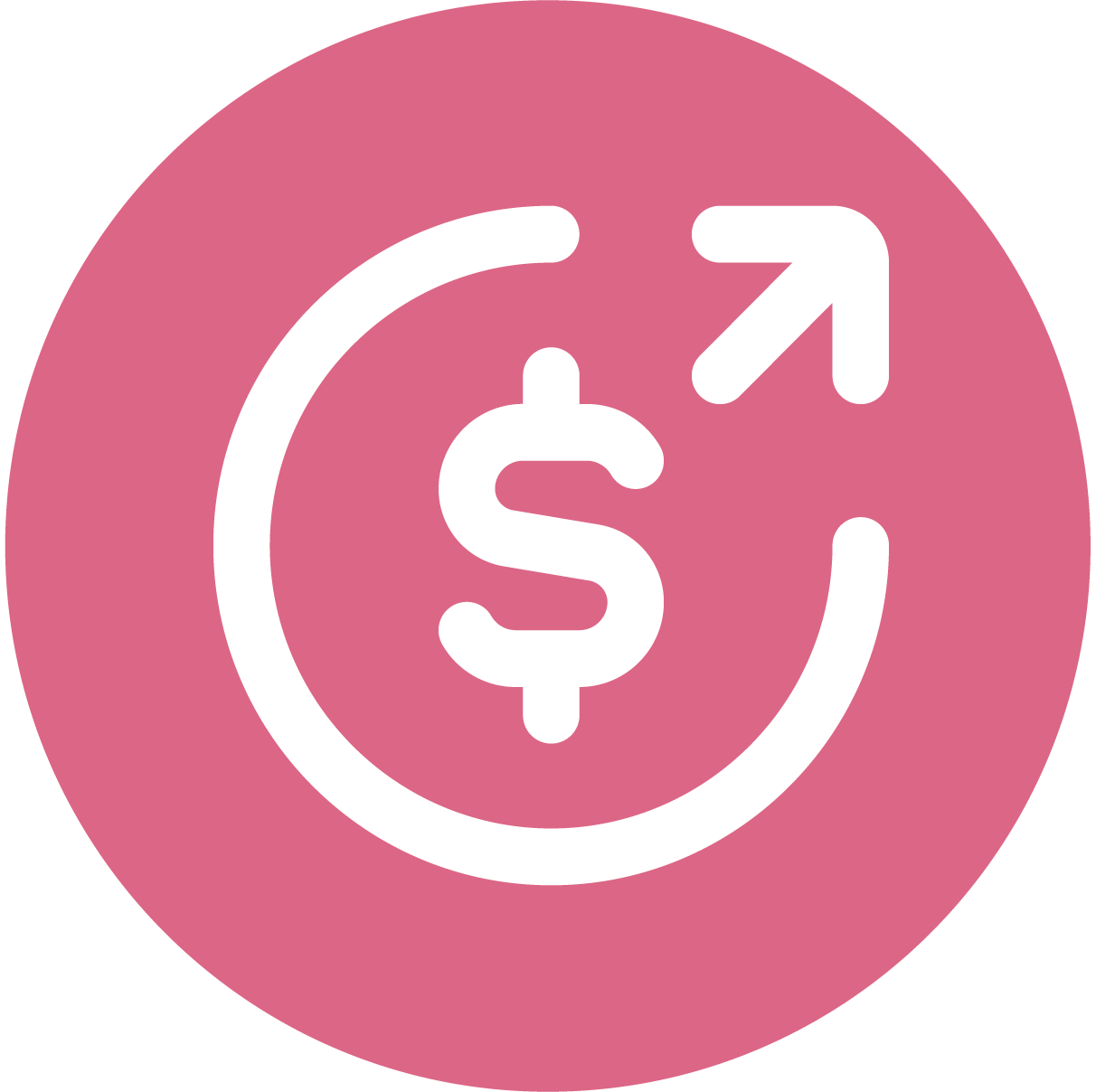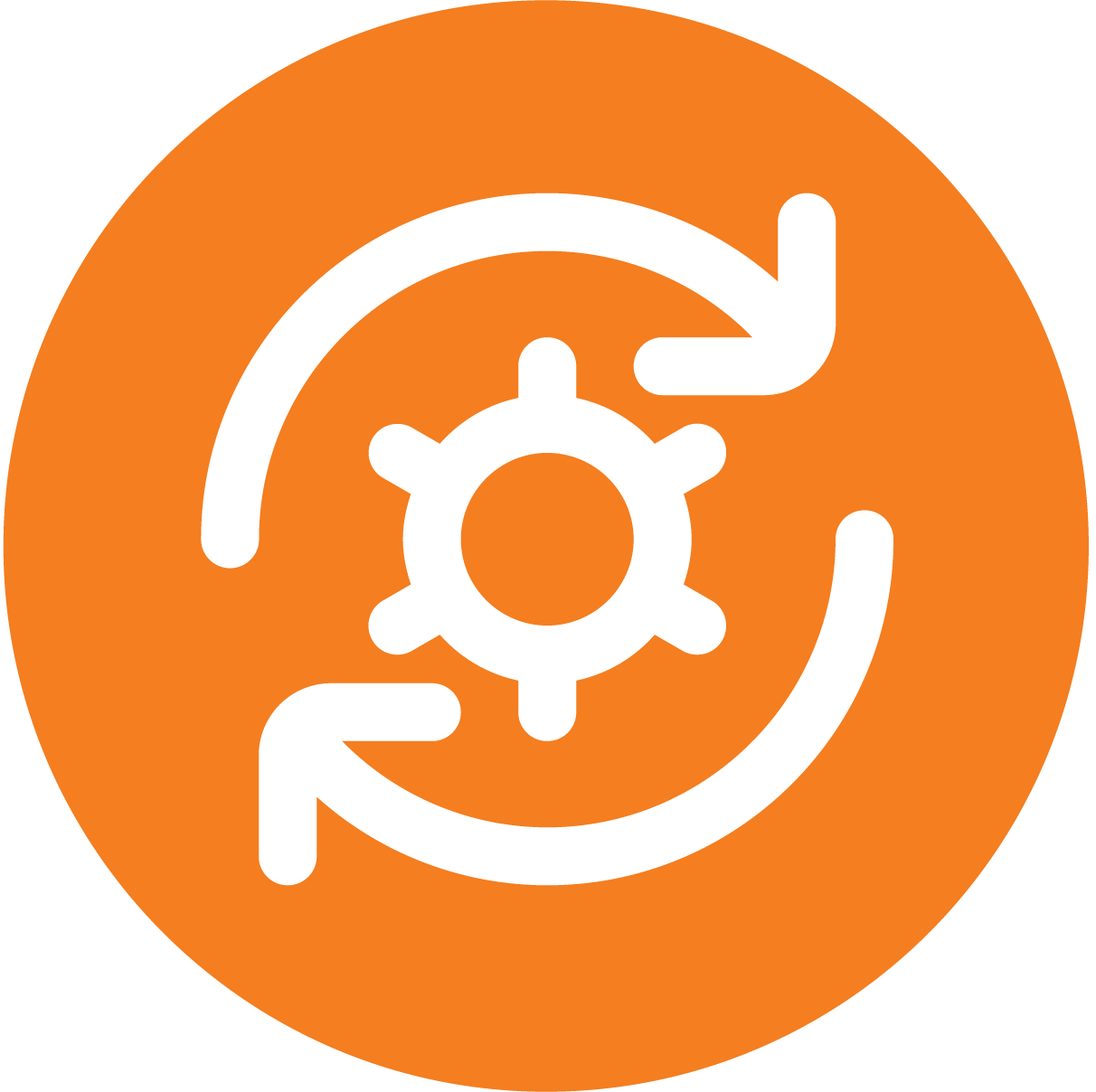TRANSCRIPTION:
Hello everyone, Nic from Cloud Coach here. Thanks for joining us this week as we look at how you can flag an issue against a project. Let’s begin here on the Cross-Project Gantt view. I’m looking at a project for CRM Project Installation, and here you can see we have a tickets tab. Now, I can see that we already have a couple of tickets that have been created for change requests and risks but I have an issue that’s occurring on this project, and I want to flag it specifically so I can monitor its status.
What I’m going do is double-click on that project, go to my Project Gantt, and from here I can go into the task where I’m having the issue and flag an issue ticket against it. So, right here we are on Client Review and Sign Off and we can see we have a couple of the subtasks done, but we’re still waiting to confirm sign off and now our project is delayed.
I’m going go to my tickets tab, navigate to quick entry, and with the ticket quick entry I can create a ticket specifically for my issue. Let’s scroll down here to “Issue” and give it a name and a type. Now, everything you’re seeing here is customizable through a fieldset, so you can set this up to capture whatever information you need.
Let’s save it and go back to my Project Gantt. Not only is the issue captured on the task, but I also have this ticket
roll up to the project level. So, let’s start here on our task, Client Review and Sign Off. If I go to my ticket tree here I can see our issue with the status open. So, I can tell if it’s been opened or closed, and I can go back to my Cross-Project Gantt, look at that project CRM Installation, and monitor what issues and risks are happening against it by going to the ticket tree. And there is our brand-new issue. It’s open, so we can look at it, track it and report on it, and enter time against it.
So, that’s as simple as it is to a flag an issue against the project in two minutes or less. Thanks for joining us and have a great week.