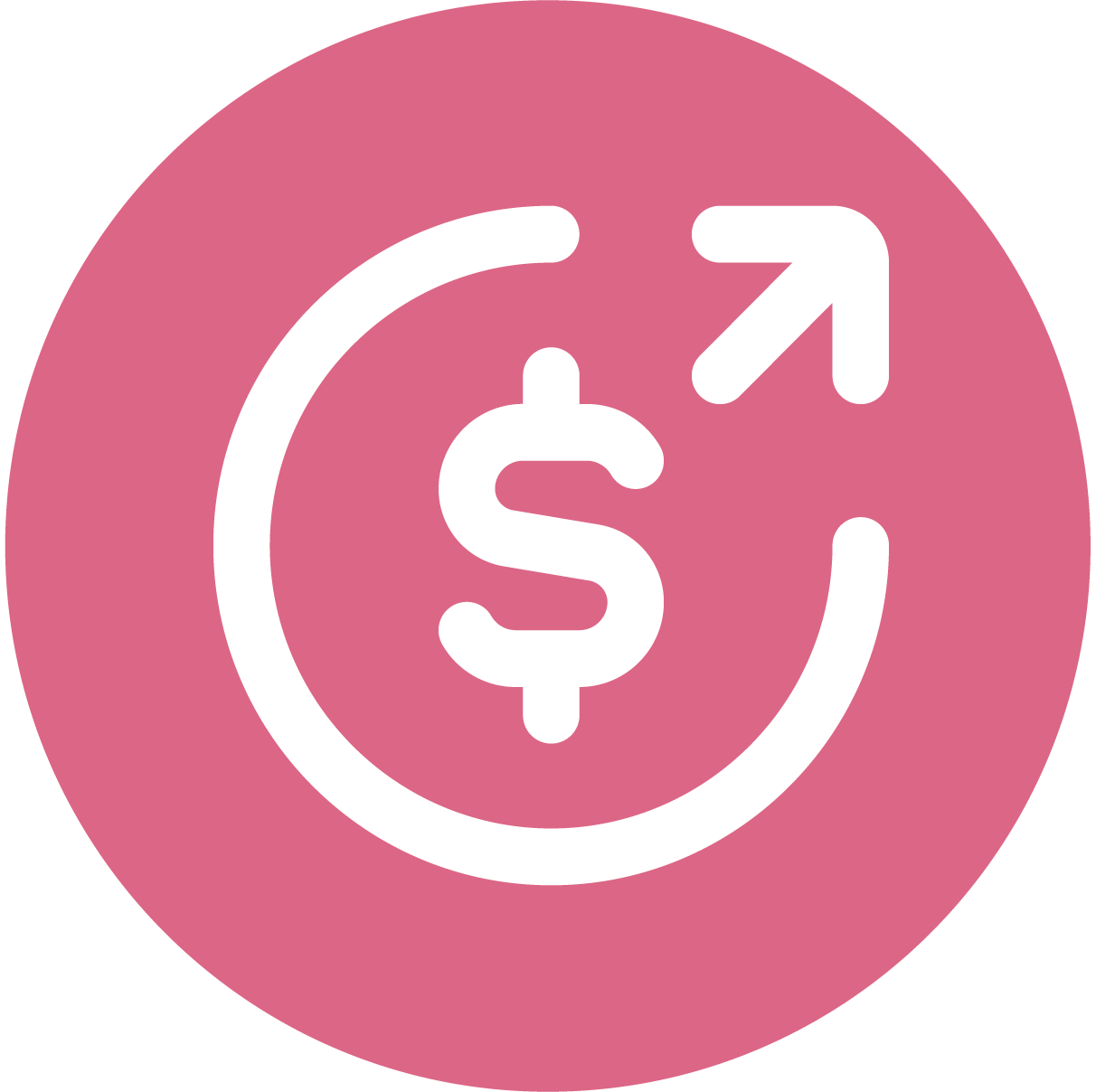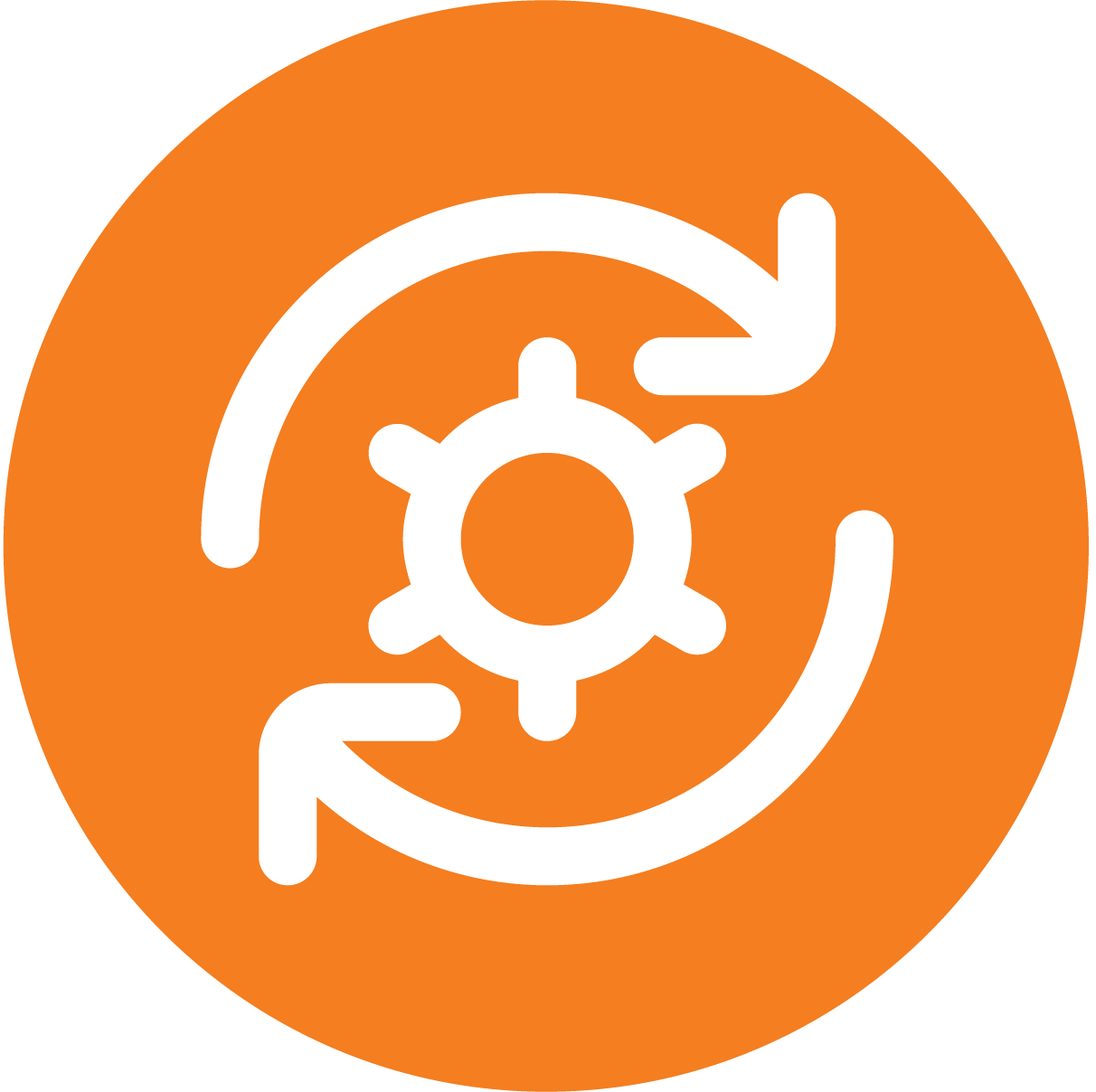Resource Management
Track skills, availability, capacity and more
Our resource management tools deliver exactly what project and resource managers need to plan and execute projects. Based on over ten years of customer-driven research, Cloud Coach includes the most important tools that project managers depend on.
Build Your Skills Matrix
To match your business
With Cloud Coach Resourcing, you’re in control of your skills and work-types. Create custom work roles, and then specialize them through secondary skills for dynamic resource assignment.
- Create skills to match your unique business
- Specialize your skills by adding sub-categories
- Map your project tasks to your skills
APPLICABLE TO ENTERPRISE & ULTIMATE TIERS
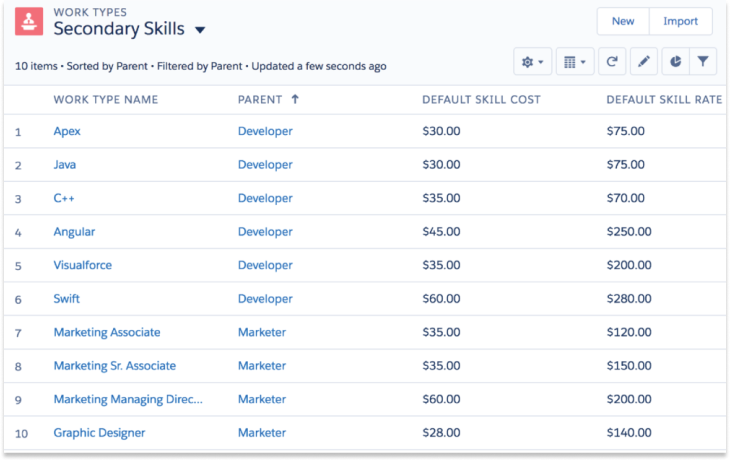
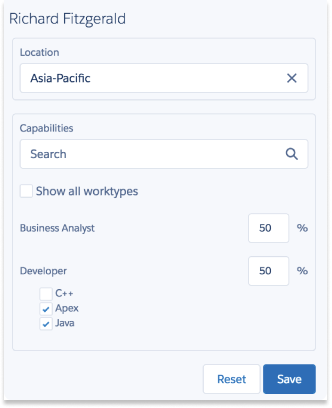
Match Capabilities
Against your team members
Whether your users have one role or two, Cloud Coach allows you to map your resources to multiple work-types and skills.
- Match users to skills for resource assignment
- Go deeper with secondary skills
- Drive capacity planning with assignments
APPLICABLE TO ENTERPRISE & ULTIMATE TIERS
Block Out PTO
And other non-project work
Allow for non-project work and PTO time in your resource load and capacity planning with Cloud Coach’s Resource Requests, and ensure your users are never overbooked.
- Effortless quick-entry for PTO requests
- Block out a percentage of your day
- Create skills and hours based placeholders
APPLICABLE TO ENTERPRISE & ULTIMATE TIERS
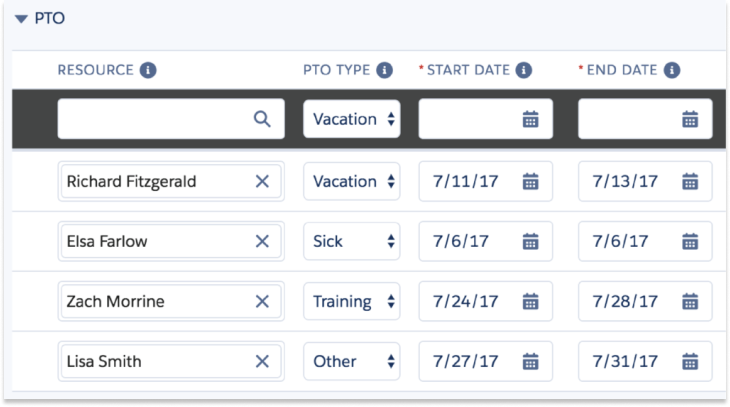
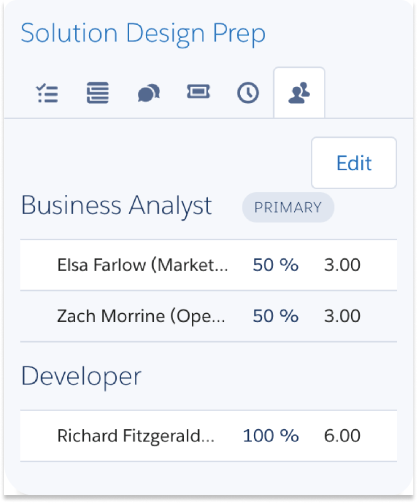
Real Time Availability
When assigning project work
When it comes time to assign your users to a task, resource allocation couldn’t be easier. With Cloud Coach, you can allocate your resources to tasks in one easy screen.
- See available users based on skill and availability
- Link multiple skills to a task
- Assign multiple users to a single task
APPLICABLE TO ENTERPRISE & ULTIMATE TIERS
Company Wide
Real time resource loading
Of course seeing availability of resources at the task level is great, but what about when you want to look a little wider and view how busy your whole organization is? That’s where Cloud Coach Resource Load comes in:
- See all your users or filter by team, skill or more
- Color-coding to give you visibility into availability
- Drill into users to see what they are working on
APPLICABLE TO ENTERPRISE & ULTIMATE TIERS
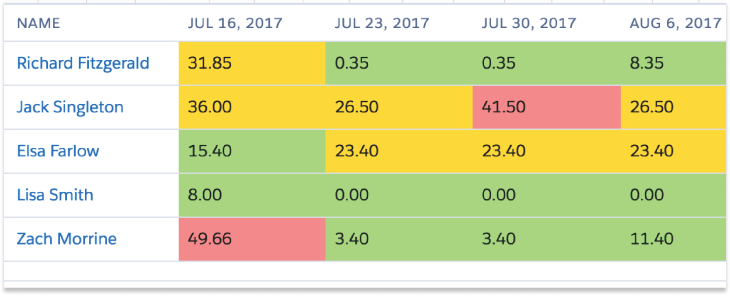
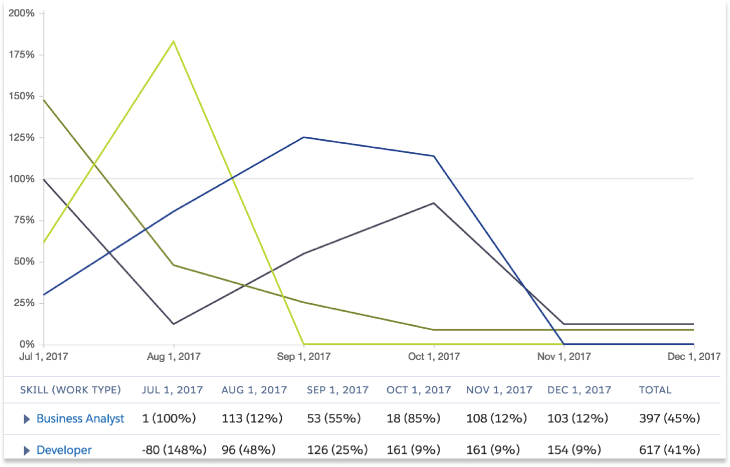
Available Capacity
For forward planning
When you’re trying to plan for how much work your company can take on in the coming months sometimes, it’s hard to see the forest for the trees. So we created a resource capacity page to give you insights into:
- Upcoming capacity by month
- Filter by skill type
- View as a % of total capacity you have
APPLICABLE TO ENTERPRISE & ULTIMATE TIERS
Want to Learn More?
We’d be happy to provide a bespoke 1:1 demo on how Cloud Coach can benefit for your business.