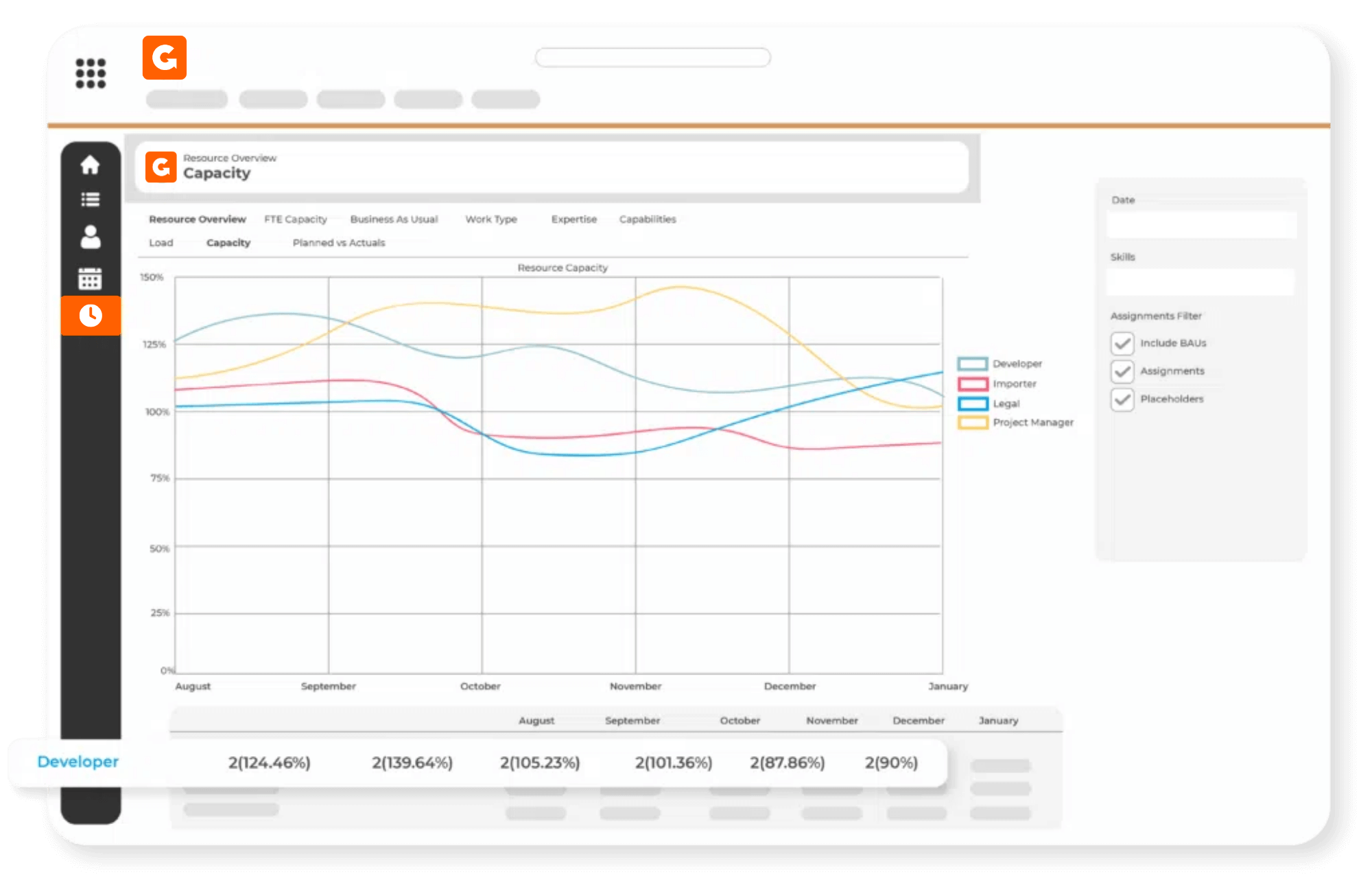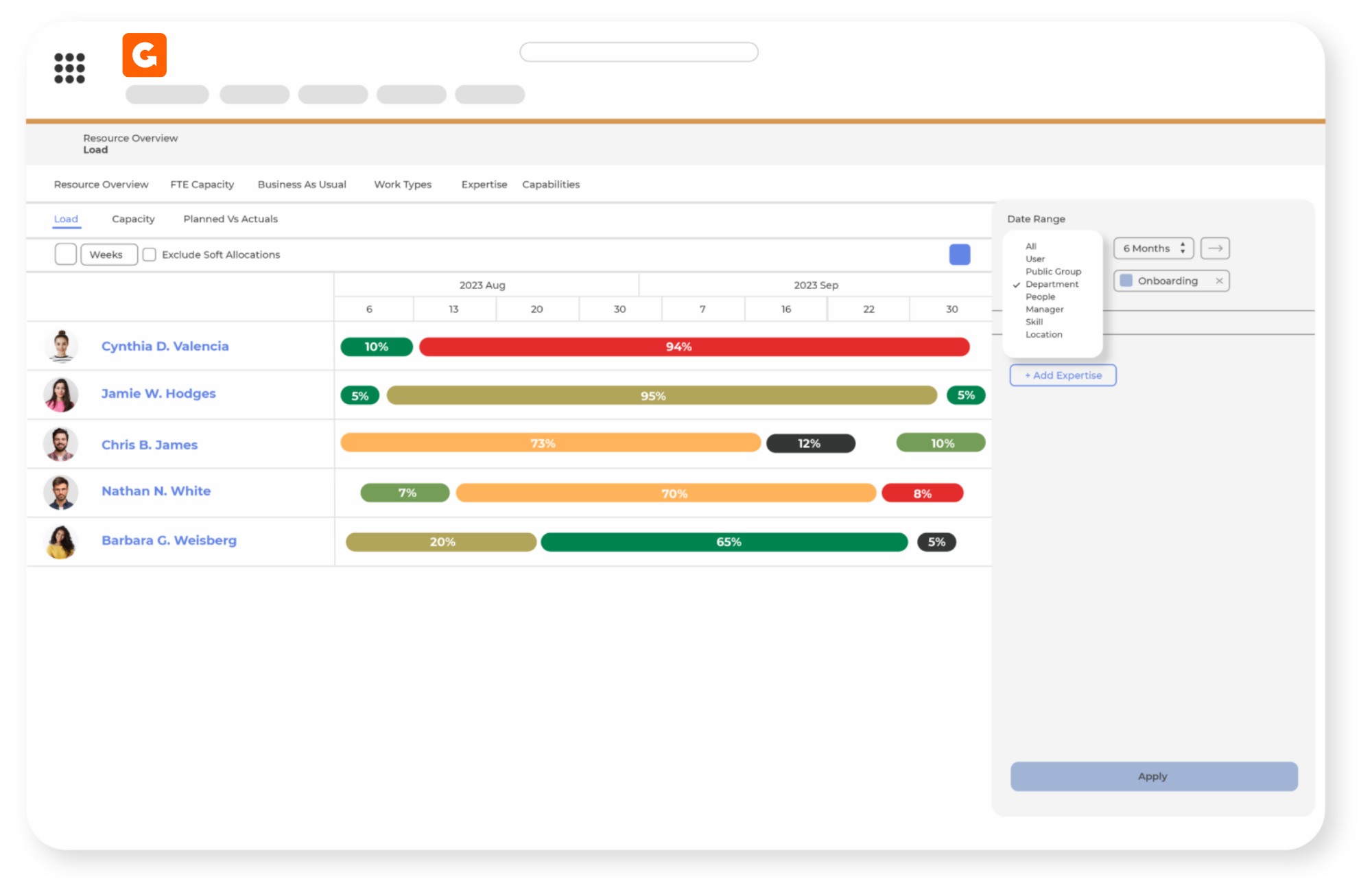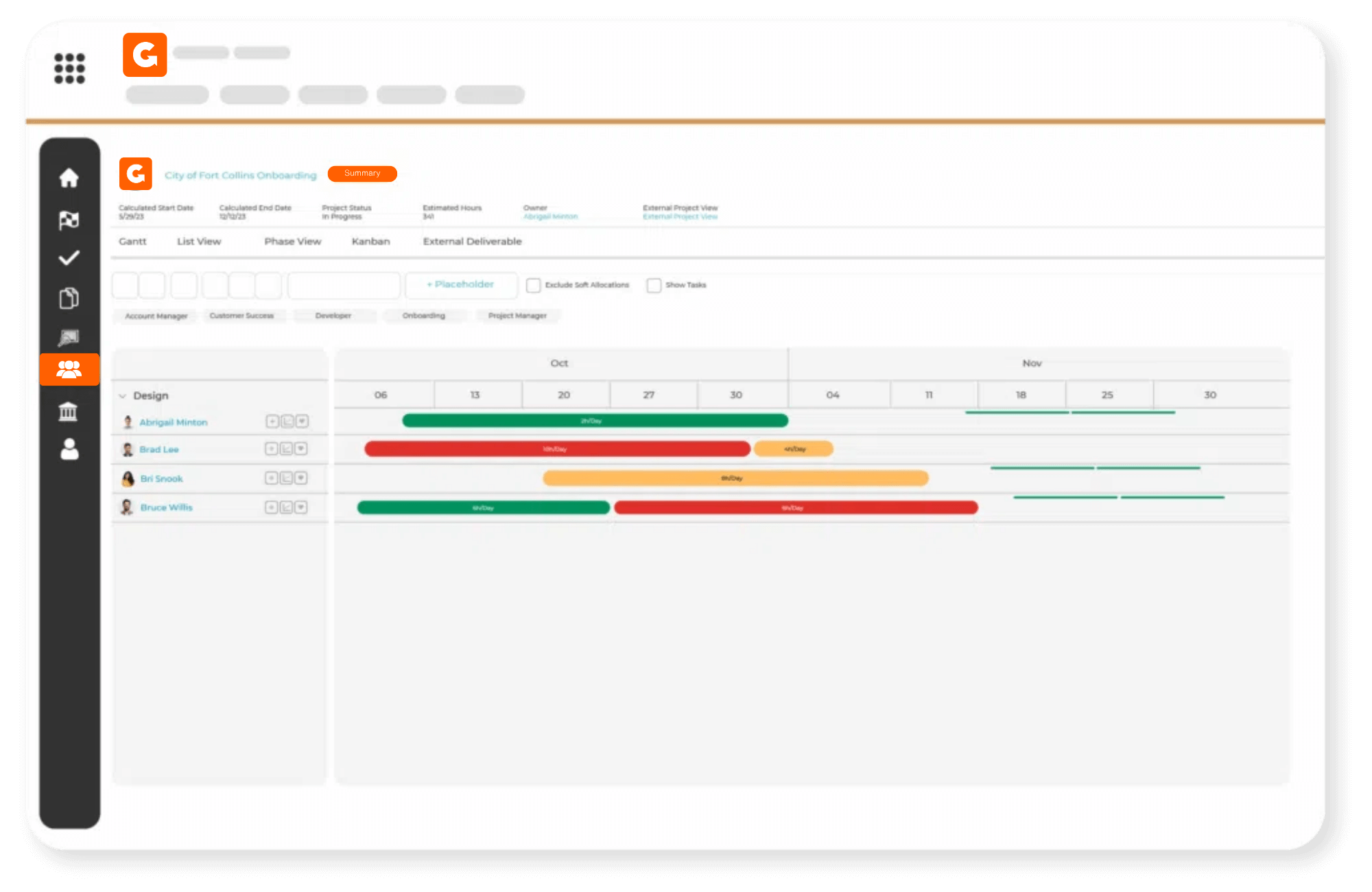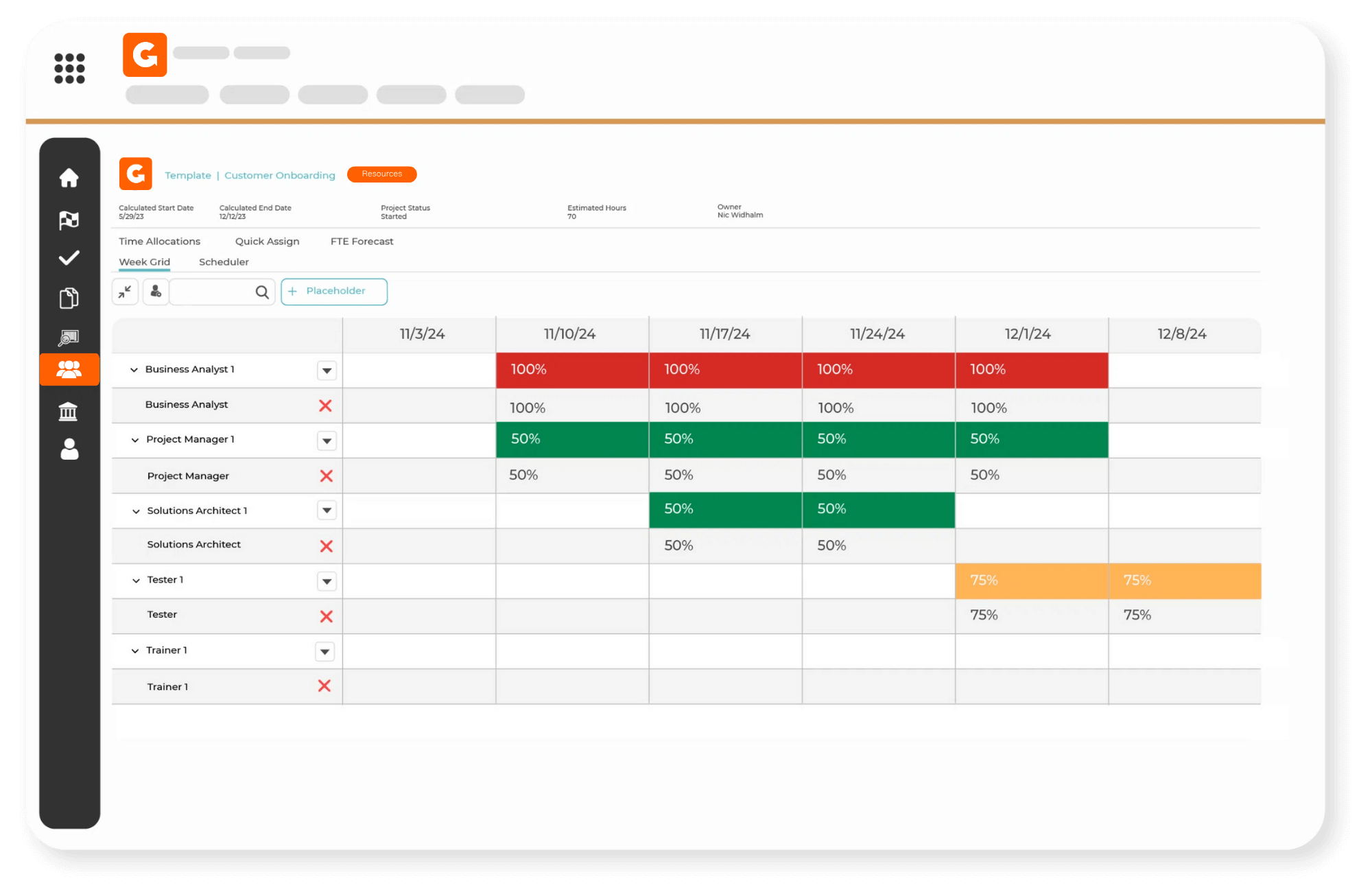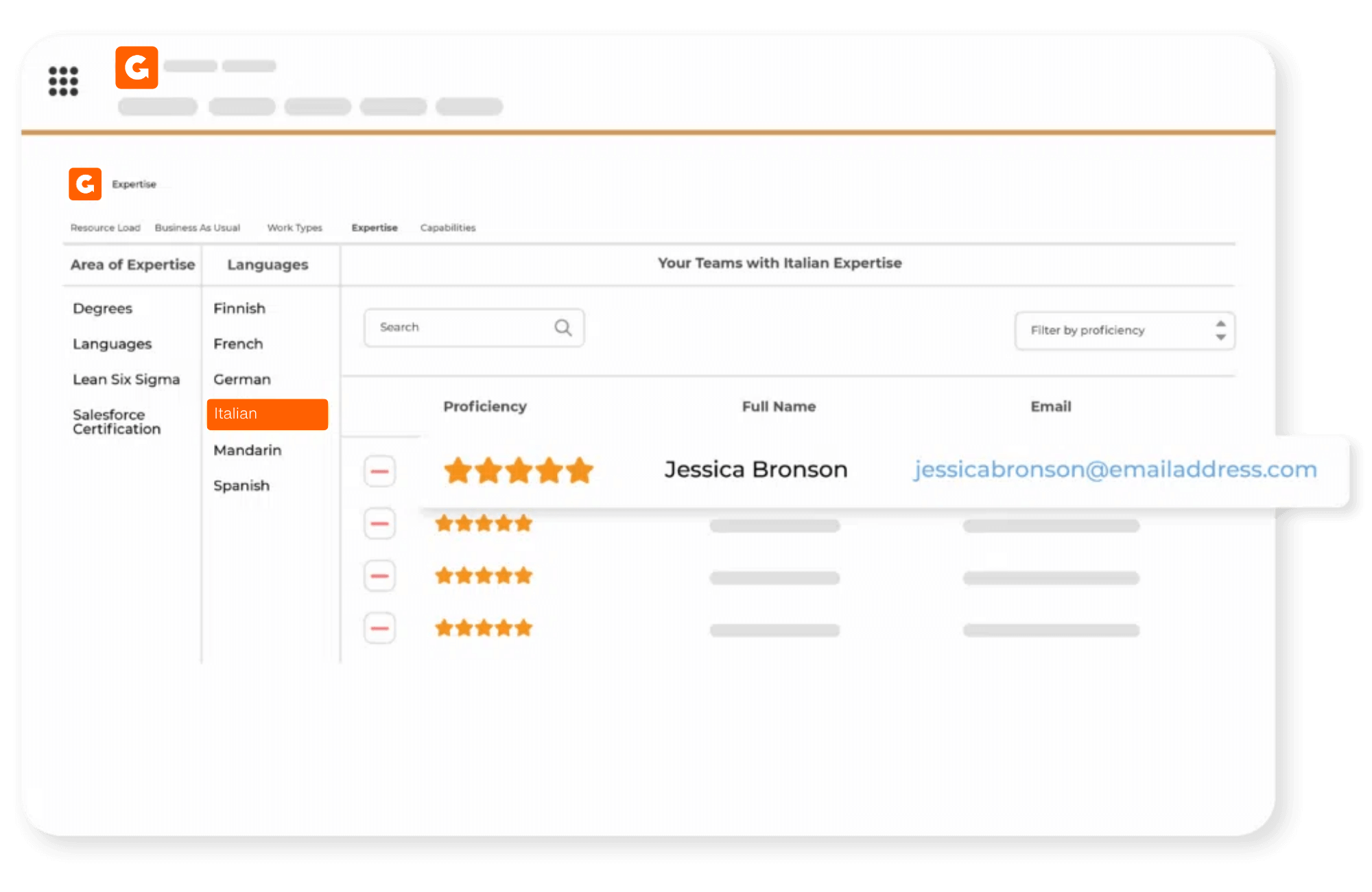Resourcing
List of Benefits

Start your Resourcing trail here
Available Capacity
For proactive planning against sales’ forecasts
When you’re trying to plan for how much work your company can take on in the coming months sometimes, it’s hard to see the forest for the trees. So we created a resource capacity page to give you insights into:
- Upcoming capacity by month
- Filter by skill type
- View as a % of total capacity you have
Company Wide Resource Loading
Get a birds eye view of more than just your team’s resource load
Of course seeing availability of resources at the task level is great, but what about when you want to look a little wider and view how busy your whole organization is? That’s where Cloud Coach Resource Load comes in:
- See all your users or filter by team, skill or more
- Color-coding to give you visibility into availability
- Drill into users to see what they are working on
Real Time Availability
Never put availability into a static spreadsheet again
When it comes time to assign your users to a task, resource allocation couldn’t be easier. With Cloud Coach, you can allocate your resources to tasks in one easy screen.
- See available users based on skill and availability
- Link multiple skills to a task
- Assign multiple users to a single task
Build Your Skills Matrix
Customize and evolve your skills matrix to fit your specific organization
With Cloud Coach Resourcing, you’re in control of your skills and work-types. Create custom work roles, and then specialize them through secondary skills for dynamic resource assignment.
- Create skills to match your unique business
- Specialize your skills by adding sub-categories
- Map your project tasks to your skills
Match Capabilities
Tag your resources with the right skills, expertises, locations, and more
Whether your users have one role or two, Cloud Coach allows you to map your resources to multiple work-types and skills:
- Match users to skills for resource assignment
- Go deeper with secondary skills
- Drive capacity planning with assignments
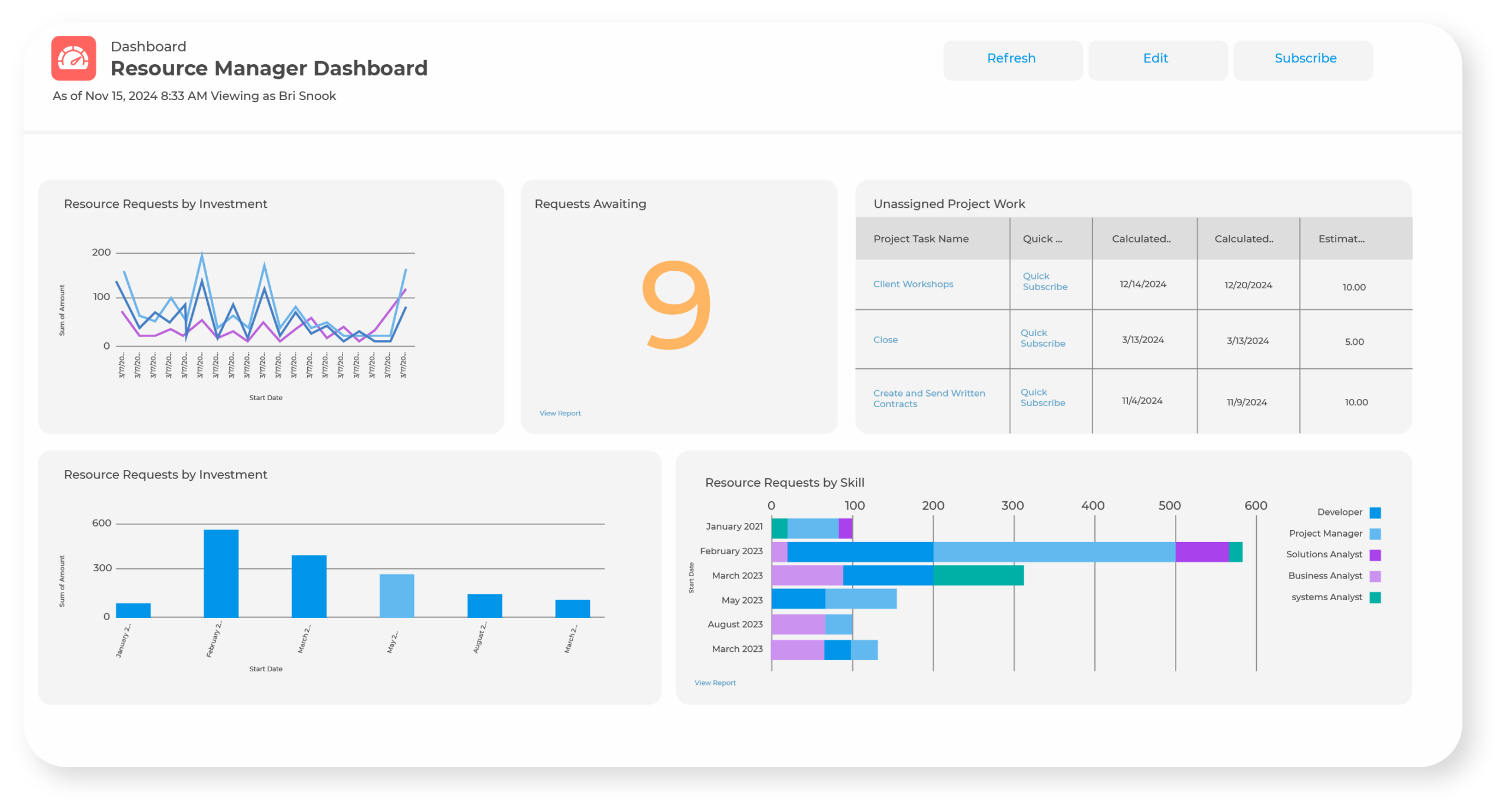
View Client Stakeholders
Visualize Business as Usual
Availability that takes into account more than just project work
Visualizing your organization’s Business as Usual goes beyond merely focusing on project work. You need a comprehensive view that understands utilization levels in non-project-related tasks and activities.
- View your business as usual at a glance
- Valuable insights for optimizing business efficiency and productivity
- See a comprehensive view of resource availability, including non-project tasks
Want to see Cloud Coach in action?
Let us show you why Cloud Coach is the highest-rated Customer Onboarding, PSA and Success solution native to Salesforce.

Want to see Cloud Coach in action?
Let us show you why Cloud Coach is the highest-rated Customer Onboarding, PSA and Success solution native to Salesforce.