Time Tracking
Take the hassle out of time tracking
Let’s face it – tracking time is probably one of your team’s least favorite parts of their workday, but it’s important for your business to track performance against KPI’s. That’s why Cloud Coach has built the best time tracking capability available on the Salesforce platform today. Time tracking that not only lets you track your project related time, but also time related to cases, opportunities, ITSM work and more.
Time Entry Your Way
- On the record as they are working on it
- On their timecard
- Leveraging Cloud Coach’s Timecard Genius
AVAILABLE IN CLOUD COACH TEAM TIER & ABOVE
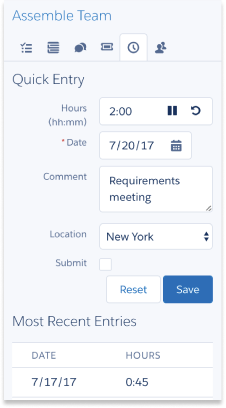

Time Saving Helpers
- Pre-filled time (hh:mm) selector
- ‘No typing’ comments section
- Personalized comments creation
AVAILABLE IN CLOUD COACH TEAM TIER & ABOVE
Genius!
- Never worry about missing a time entry again
- time entries based on your work
- Quick entry of time to get you back on track
AVAILABLE IN CLOUD COACH TEAM TIER & ABOVE
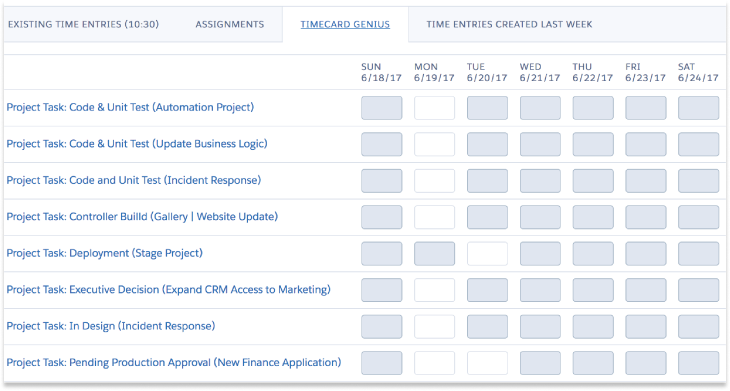
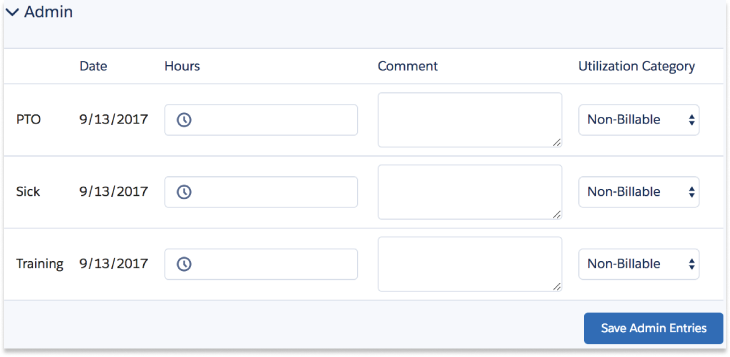
Track Time On Anything
- Project work
- CRM work such as cases or opportunities
- Your own custom objects
AVAILABLE IN CLOUD COACH TEAM TIER & ABOVE
See It All
- Weekly timesheet view
- Simple navigation by week
- Filters and summary views
AVAILABLE IN CLOUD COACH TEAM TIER & ABOVE
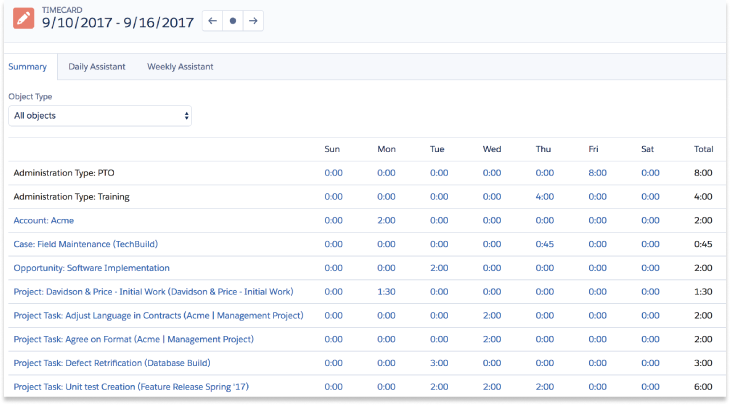
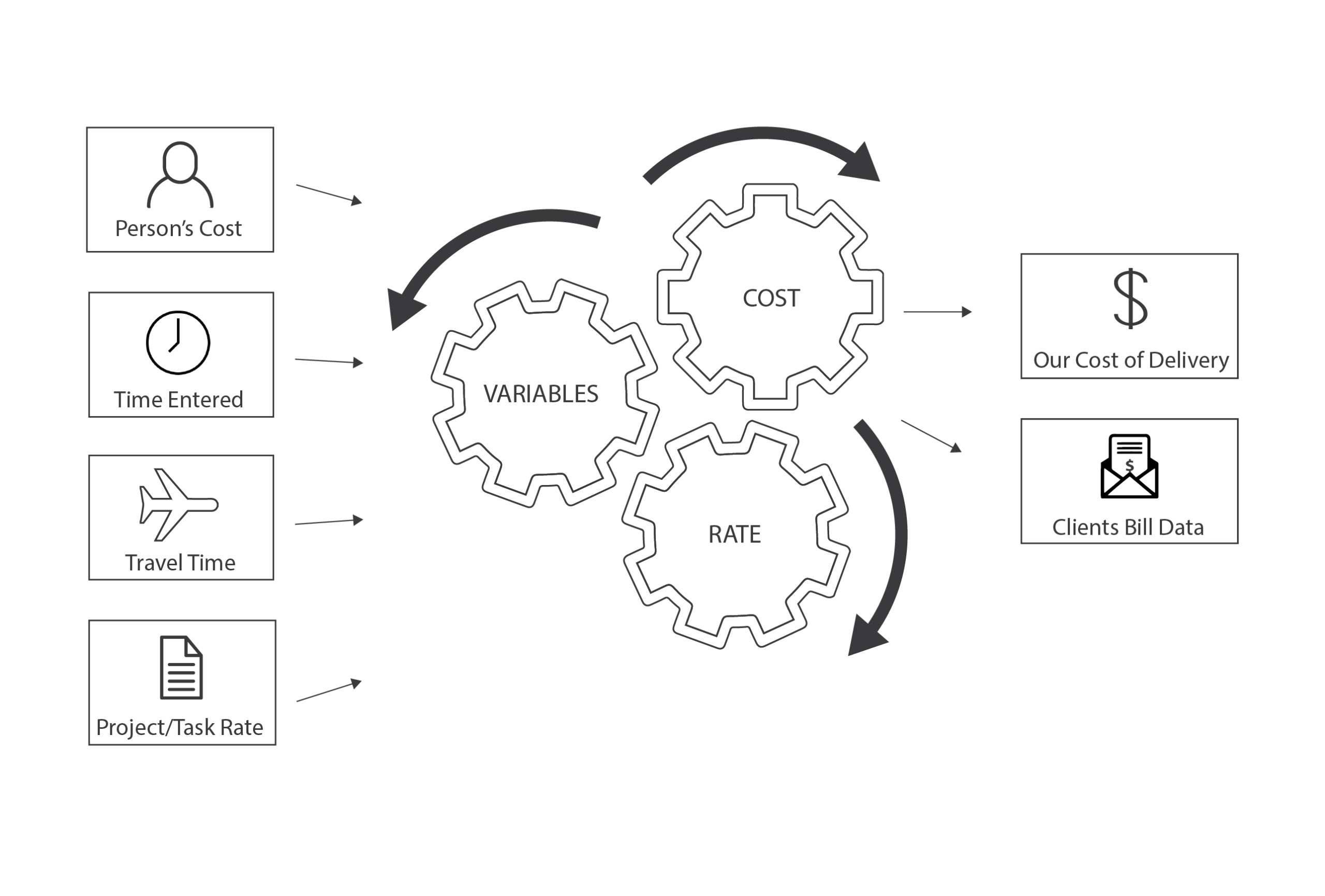
Need To Bill?
- Leverage rate cards and user rates
- Factor in variables such as travel time
- Elect to mark time entries as non billable
APPLICABLE TO ENTERPRISE & ULTIMATE TIERS
Approval Needed?
- Approve weekly time sheets
- Route approvals to the appropriate manager
- Trigger business processes when approval is given
APPLICABLE TO ENTERPRISE & ULTIMATE TIERS
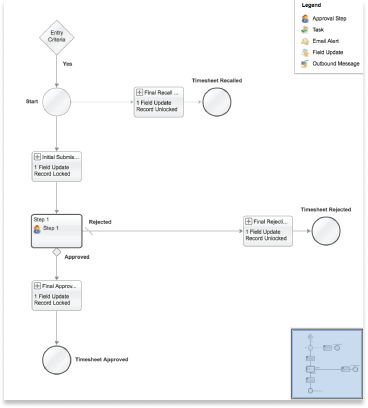
Want to Learn More?
We’d be happy to provide a bespoke 1:1 demo on how Cloud Coach can benefit for your business.





















