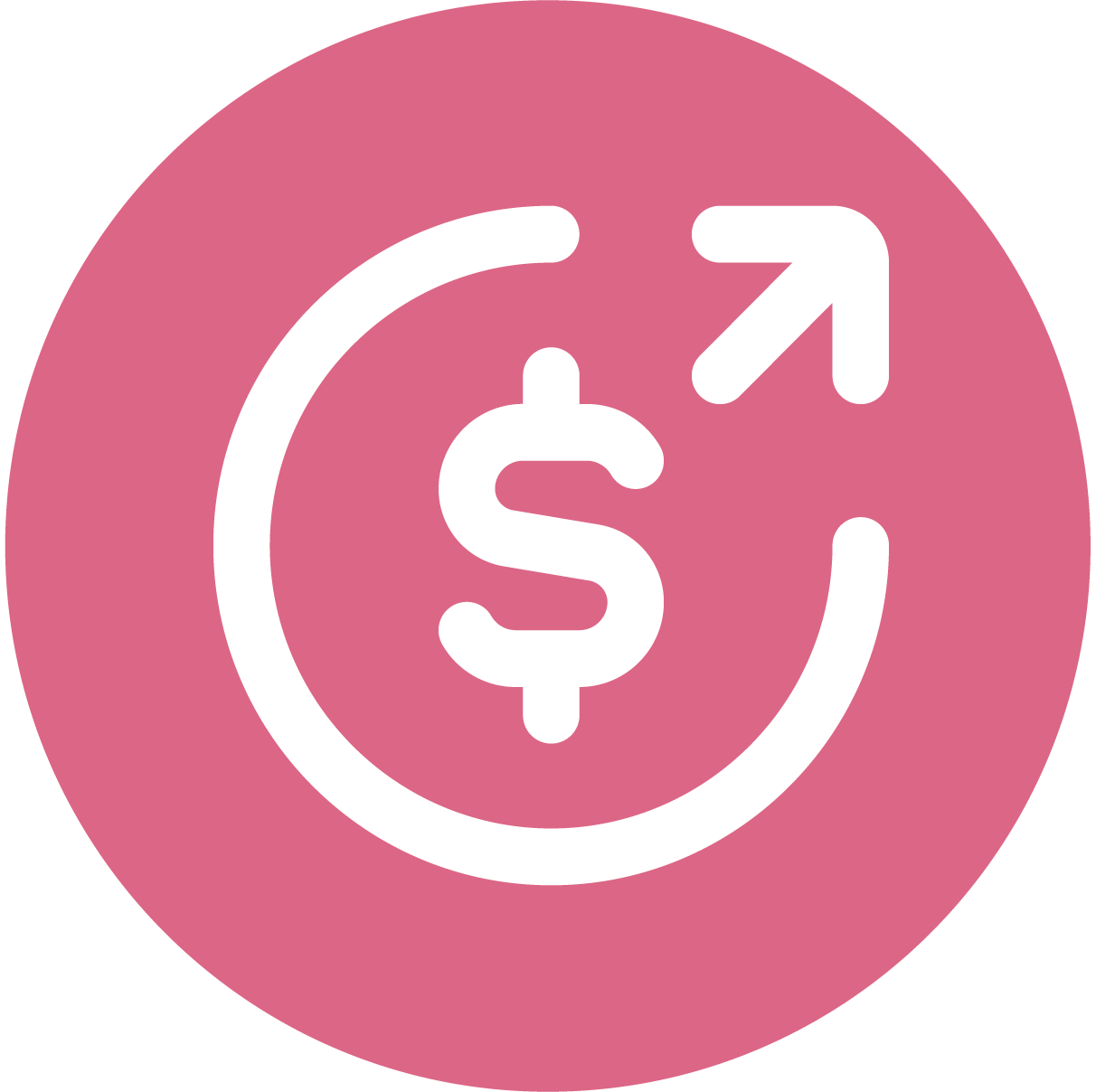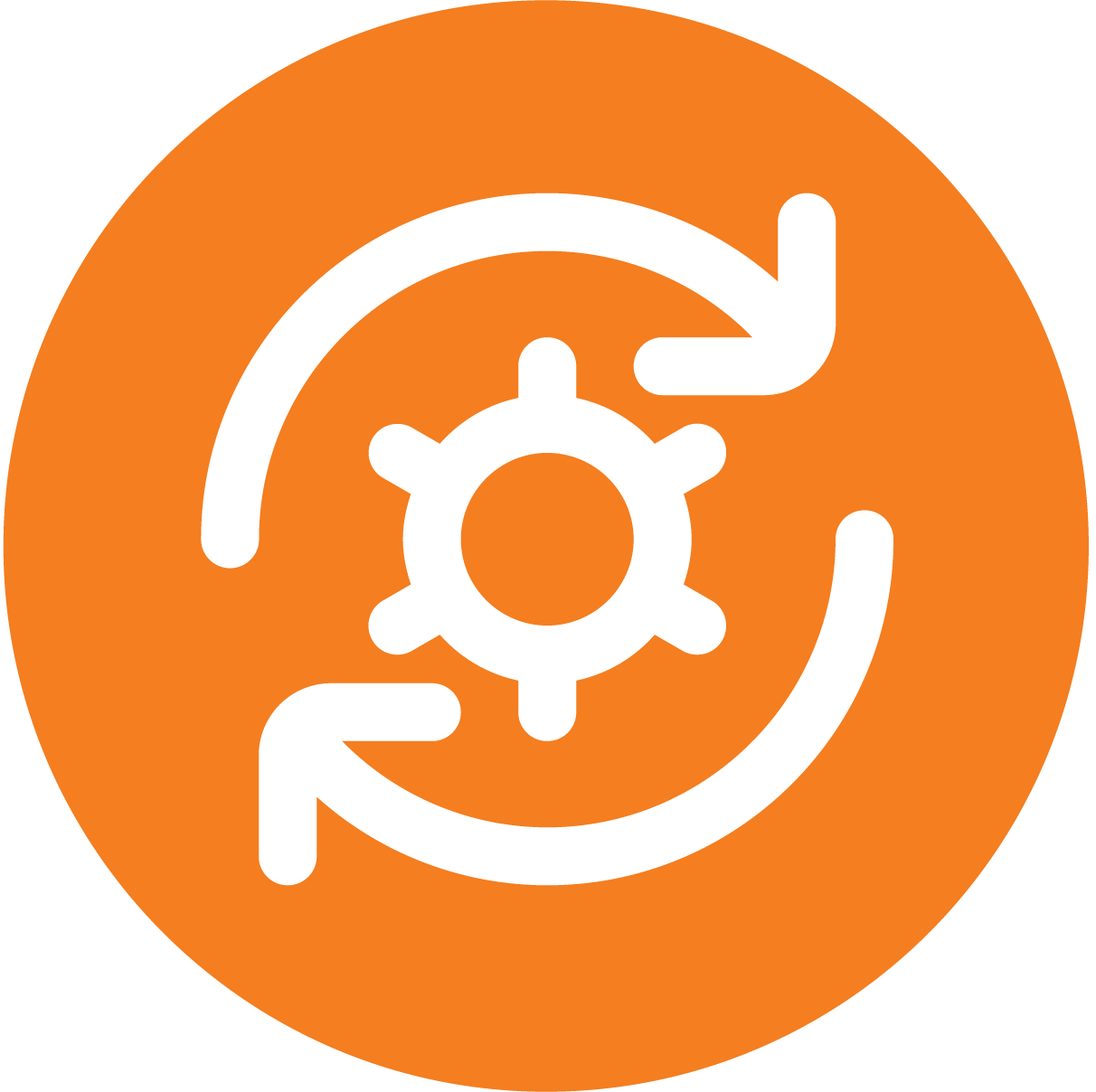Teamwork
Projects are delivered by teams, not individuals
At Cloud Coach our team is often working on many different parts of the business on the same day, including project deliverables, sales efforts, customer service and more. We built our ‘My Assignments’ tool to make us more productive and now are delighted to share it with you.
One Place
To see all your days work
No matter if you are working on project deliverables, customer support or just general business, wouldn’t it be great if you didn’t have to switch between multiple screens to get your work done?
- See all your tasks and project work
- Filter what’s coming in the next 7 days
- Or look further ahead for the month
APPLICABLE TO ALL CLOUD COACH TIERS
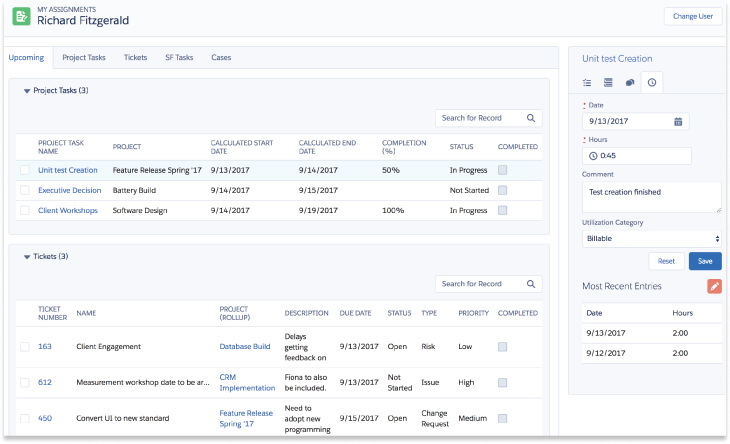
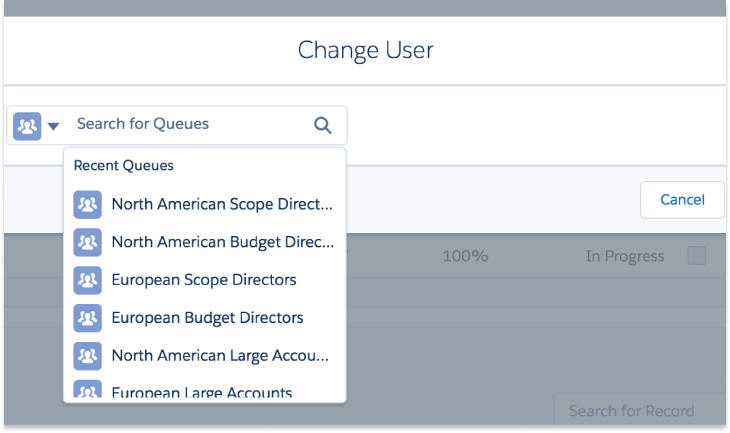
Getting Ahead?
Why not lend a helping hand
We know that when you’re working in a collaborative environment sometimes you need to fill in for someone who is out of office, or help out a fellow team member who is overloaded, so Cloud Coach lets you:
- See another user’s upcoming tasks
- See and act on queue based work
- Use security permissions to keep work private
APPLICABLE TO ALL CLOUD COACH TIERS
Save Time, Take Action
Avoid going through click path hell
Unique to Cloud Coach, our dynamic ‘Action Panel’ is designed from the ground up to make a project team member’s day easier letting you from a single screen:
- Update task details quickly such as sub tasks
- Collaborate and view documents
- Track time as you work
APPLICABLE TO ALL CLOUD COACH TIERS
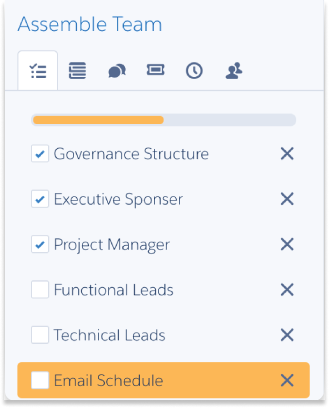
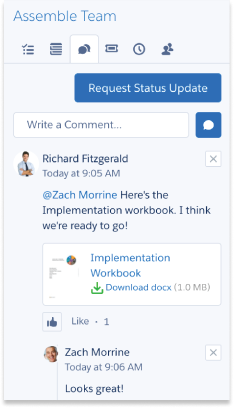
Collaborate In situ
Don’t lose important information to email
When you’re working on deliverables, you often need to talk about the task at hand along with viewing and sharing documents. With our fully integrated Chatter component Cloud Coach lets you:
- Upload and view documents
- Chat about the work at hand
- @ mention new people into the conversation
APPLICABLE TO ALL CLOUD COACH TIERS
Less Clicks
To close out work
At Cloud Coach, we are all about less clicks for you. That’s why we designed the ‘Cloud Coach Action Panel’ so you can update and close out your work without having to click around including:
- Viewing health information
- Updating completion estimations
- Completing tasks and firing notifications
APPLICABLE TO ALL CLOUD COACH TIERS
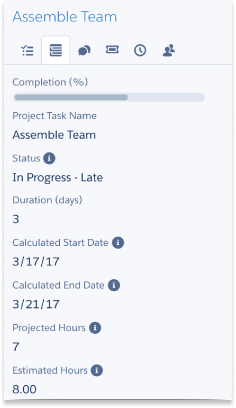
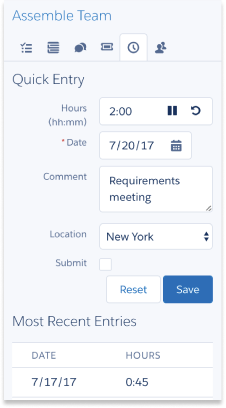
Track Time Right Here
No need to navigate to your time card
We know that time tracking rarely rates high on a person’s list of duties. That’s why we simplified the process. You can add time in seconds while working through your to-do lists, right in situ without having to navigate around.
- Simply select 15 minute increments
- Add your own pre defined comments
- View your recent time entries
AVAILABLE IN CLOUD COACH TEAM TIER & ABOVE
Want to Learn More?
We’d be happy to provide a bespoke 1:1 demo on how Cloud Coach can benefit for your business.