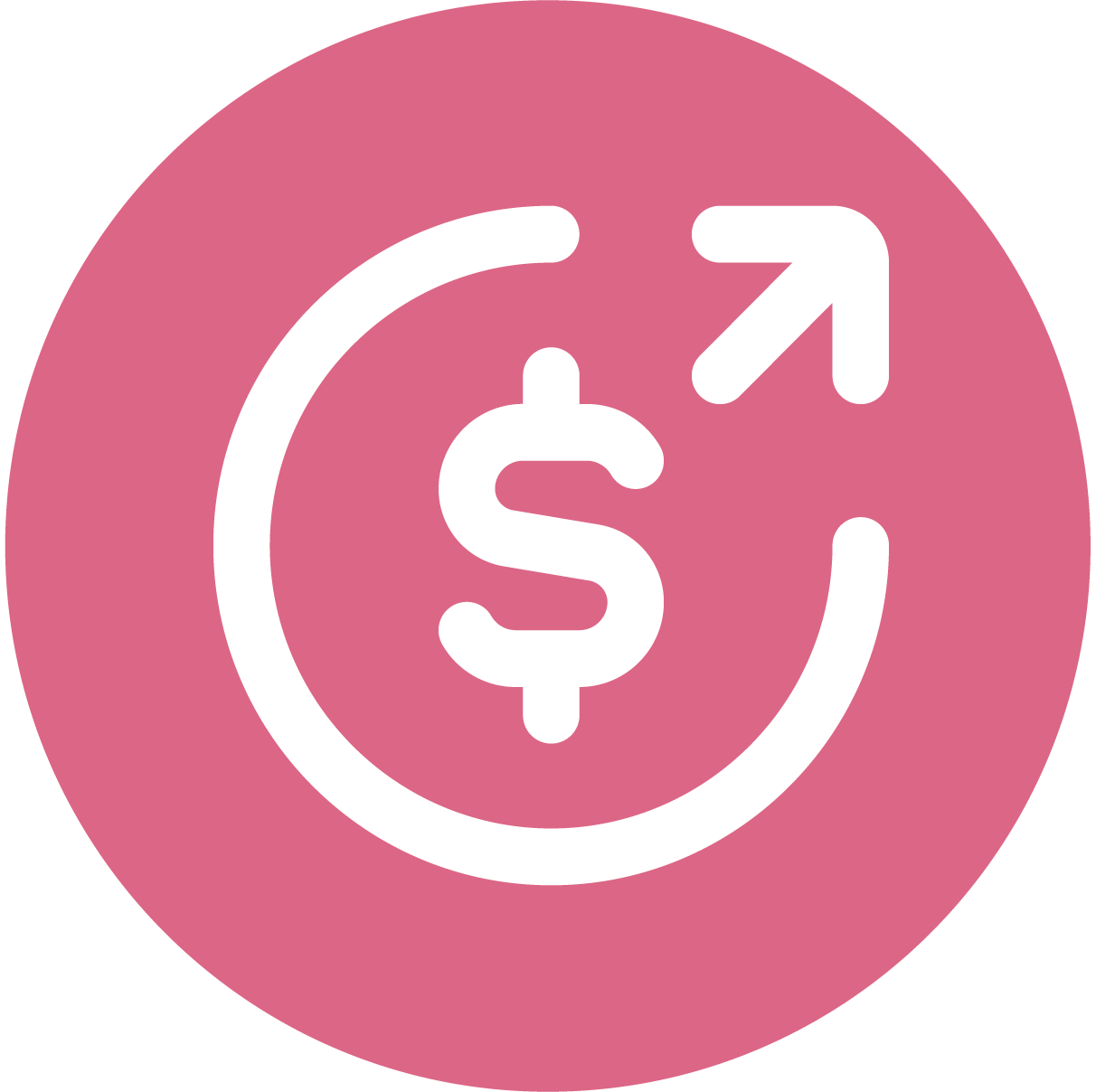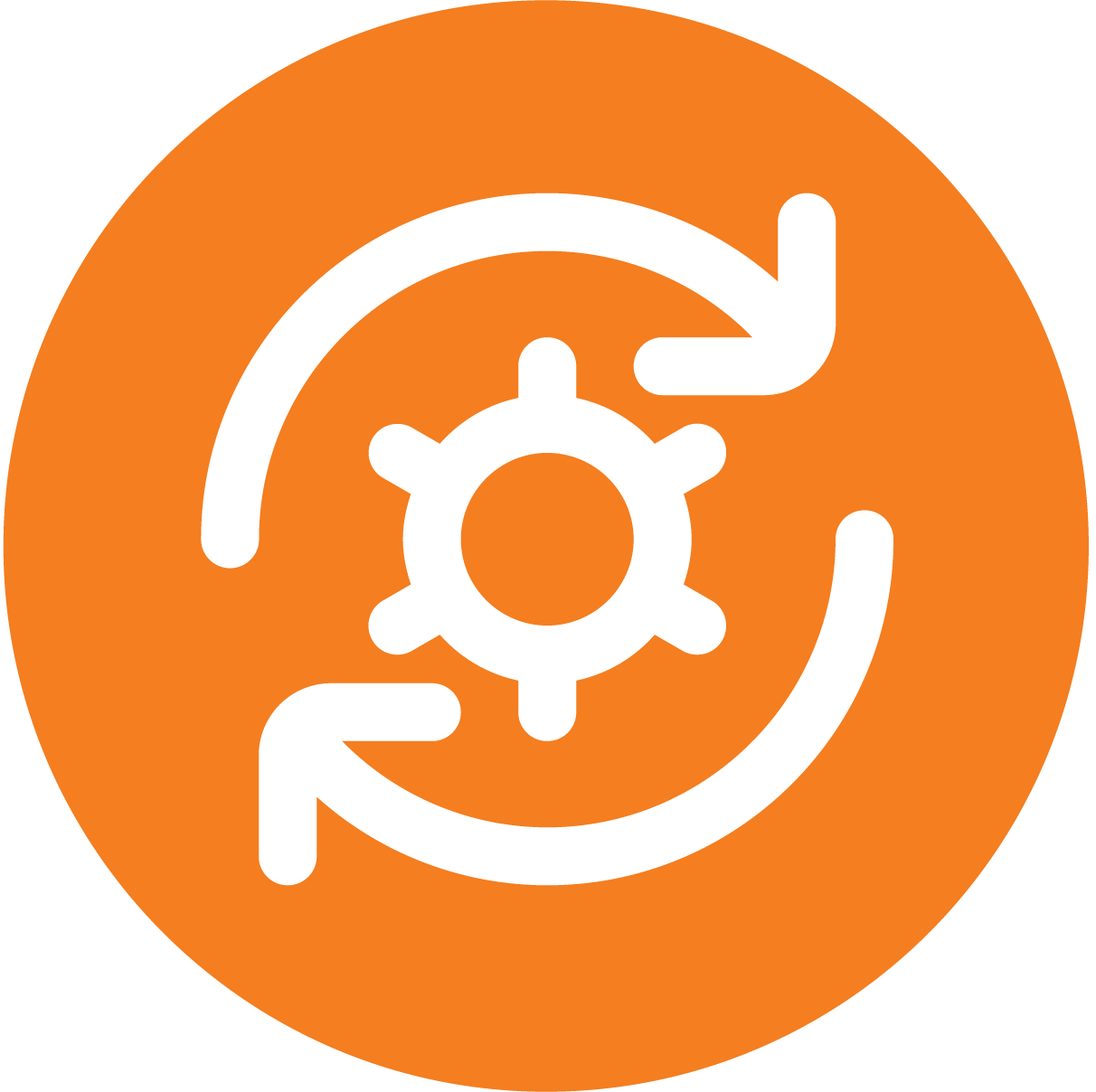- Solutions
- Customer Onboarding
- Customer Success
- Professional Services Automation
- Project Management
- Project Portfolio Management
-
Solutions
-
Features
- Why Cloud Coach
- Customers
-
Resources
VIDEO
Stage Gates
Join Nic Widhalm, VP Customer and Partner Success, Cloud Coach, as we demonstrate how you can use Stage Gates to help your organization.
Transcription
-
NIC WIDHALM:Hello. We're going to start off right here on our cross portfolio view, where we can see all the different portfolios that we have linked to this particular list view, which we can group by criteria. Not only can I see quick portfolio information right here, but I can dive down deeper into any portfolio by just clicking into one of these areas. For example, the summary view here, where I could see all my top level summary information. I can also go down the line here across my different portfolios and see this information adjust.
-
NIC WIDHALM:And then I can also go across the top here and see information like my custom dashboard, where I've pulled in reports specific to this portfolio. Or my Tableau CRM dashboard, where I can pull in those advanced analytics right here. And again, see how my portfolio information changes quickly here on the fly. I can also go down the side here and see information like what projects are related back to this portfolio, what documents, what controls for risks and issues. Up here at the top, I can see things like my overall health across my different portfolios, my Stage Hate process, and process movement as we go through the different Stage Gate areas. And I can see any new projects that are coming in as a piece of demand.
-
NIC WIDHALM:So right here, I can see that a brand new project has come in as a request. I'm ready to dive down deeper here into that project. Now, because this came in as a request, as a piece of demand against my portfolio, I can see that I don't have any initial project information here. Instead, my summary view of the project is going to show me all my different project charter information right here.
-
NIC WIDHALM:Great thing about this is now that this piece of demand has come in I can update this. For example, I can go through and do some light scoring. I can see, I don't have a demand score yet, but as I go in and update some of these pick lists and pick out specific information, I can start to do things like drive an overall score. I can update here and see that demand score change. I can also put in some top level objective information, some duration information, whatever it is that I need there on that overall charter.
-
NIC WIDHALM:And then up here at the top, I can see, I don't have a Stage Gate associated with it yet. So when I'm ready, I can go ahead and turn my project charter into a Stage Gate process by going and clicking right here. Under Stage Gate, I can type in that particular Stage Gate process I'm looking for like upgrades. Save it, and now I'm going to have that new Stage Gate process with my Stage Gating information, which we'll go into in the next video. Thanks so much. Have a great day.
In this video you’ll learn
- Quick Portfolio information
- Custom dashboards and reports
- New projects as demand