 Webinar
Webinar
FIND OUT HOW...
Resource Planning on Salesforce
Looking for the right Resource Planning solution? Our explainer video demonstrates just how easy it can be to plan your resources on Salesforce using Cloud Coach.
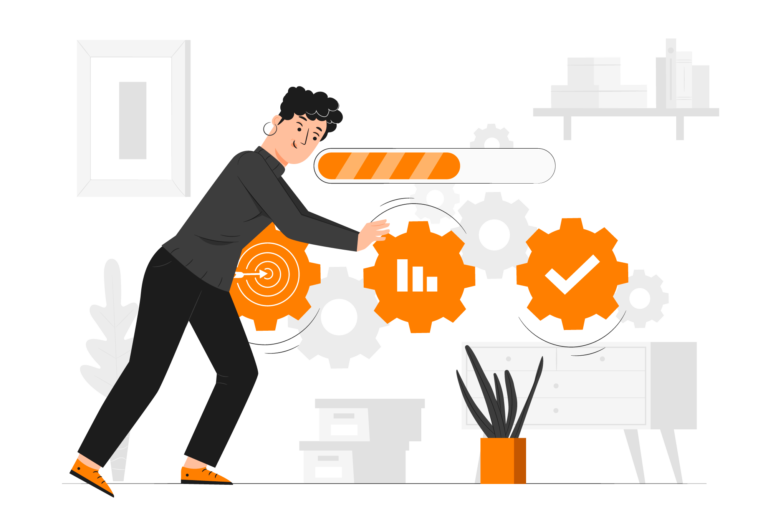
Looking for the right Resource Planning solution? Our explainer video demonstrates just how easy it can be to plan your resources on Salesforce using Cloud Coach.
Large projects are essential to the continued success of your business, but as every project manager or leader knows, they can be incredibly challenging to manage. This is especially true if you have a number of other projects going on at the same time. Understanding whether or not you actually have enough resources to complete a project is typically the hardest part of getting these projects completed. This process is typically referred to as capacity planning, and it can be challenging to conduct efficiently without the right tools. Luckily, as technology advances, many more tools can help you handle your business’s resource management processes.
Many businesses currently have tools and platforms today that can help them manage resources and offer more efficient ways to track work and progress on projects. Typically, businesses have a number of different tools to accomplish these tasks. Still, when it comes to resource management and capacity planning for your projects, Cloud Coach’s resource management platform is an excellent option. Having everything in a single platform can save you a lot of time you would otherwise spend switching between tools to try and locate the right information. This platform is native to Salesforce and allows you to easily track your resources — including skills, availability, and capacity. Cloud Coach can help you streamline your Salesforce capacity planning processes by offering tools including:
Opting for a Salesforce planning tool like Cloud Coach’s resource management platform for your project management needs can help ensure that you are on top of your resources. This means that you will be much more effective in managing your projects and ensure that you know exactly how many available resources you have to take on any given project.
As a project manager or leader, you know that projects are not completed by individuals but by teams. Cloud Coach’s platform allows your team to easily collaborate, see all of the current tasks and project work, and even look ahead to what is coming next to stay on schedule. Similarly, suppose you are worried most about keeping track of your teams’ skills, availability, and compatibility (especially if you are a remote business). In that case, you can use Cloud Coach’s Resource Management platform, which offers features to help you organize and manage all of this information in a single platform.
Project management is one of the most important tasks for a business. This is because many businesses rely on projects not only to complete products and services for their customers but also to drive growth and progress for their business. Unfortunately, many businesses use multiple platforms, tools, and spreadsheets to manage their ongoing projects. While this can be effective if you only have a few projects — or only one project going on at a time, as you scale your business, it becomes impossible to manage effectively. Constantly changing between tools and platforms can lead to misplaced or lost information and cause more confusion.
Luckily, there are better ways to manage your projects that can dramatically reduce the number of mistakes and streamline your project management processes. One solution is to utilize Salesforce project management templates for your project management. These templates can include valuable tracking metrics and improve your overall organization. However, suppose you are not finding templates like this helpful enough. In that case, you can also utilize Salesforce project management Trailhead lessons to help you discover how to improve your project management system best.
The final solution to improve your project management system is implementing a more comprehensive solution. If you are currently using a number of different tools, applications, and platforms to manage your projects, you may benefit from combining all of those tools into a single platform. Opting for an all-in-one solution, like Cloud Coach’s Project Management platform, can help you keep all your important project-related information in one place. This also allows you to more easily make any changes to your project timeline or budget and track progress over time.
Some of the features included in Cloud Coach’s Project Management platform include:
ADDITIONAL LINKS
A workforce management system is a system that helps an employer strategically manage their workforce. In other words, workforce management (WFM) is the process of allocating people and resources, tracking attendance, and complying with any changes in workforce requirements and regulations. This helps employers ensure that their employees are in the right places at the right times to maximize productivity and reduce risks. This process is essential when completing projects because if you do not have the right people where they should be, you may end up adding unnecessary delays to your project completion timeline.
Now, you may be wondering how workforce management compares to capacity planning. From a glance, they appear to be quite similar. Both help you decide where to place employees. However, capacity planning is more about identifying the amount of time a project will take and whether or not you have the capacity to complete it. Once this is determined, you can begin the “planning” part of capacity planning, detailing how the project will be completed without exceeding your available capacity.
Workforce management, on the other hand, focuses on how to manage your workforce and improve overall performance and efficiency. You can think of workforce management as an umbrella category that contains capacity planning within it. Because workforce management is a broader category, it is not unusual to find comprehensive platforms and tools that offer workforce management solutions and features. For example, one commonly used Salesforce (SFDC) workforce management tool is the Workforce Engagement platform which allows you to create short learning modules with Salesforce Trailhead to share with your employees and leaders. This can help keep their skills and knowledge up-to-date as technology advances.
Regarding project management, you may be wondering what you can do to ensure you conduct your projects most effectively. Here, we will explore some of the best practices in project management to help ensure you are executing your projects well.
Kick off your project formally
No matter the project’s cost, ensure you make the start of it a formal occasion. You should invite anyone involved in the project to the kick-off meeting. In this meeting, you will want to discuss the project with your client and set clear goals and expectations.
Document the project
This may seem obvious, but when you are conducting a project, document everything. You may need to refer back to this documentation to solve issues down the road or to ensure that you delivered what you agreed on with your client. If you are doing a project for a client, it is typically best to have them sign off on key documents to ensure you are on the same page during the project.
Ensure regular status updates with your clients
Keeping your clients up to date with the project’s status is crucial. If you neglect this, they may worry about the project getting completed. Additionally, having regular meetings with your client can help ensure that your team stays on track.
Assist your customers with testing
One way to increase the probability of customer satisfaction is to ensure that they know how to use your product. You can assist with initial testing and test planning and be available when they run into any issues so you can help them solve them. This testing period will be the final opportunity for the customer to ensure the project meets their expectations.
Create a closeout checklist
Whenever you finish a project, you will want to ensure the following is true.
If you ensure that you are on top of these five things for each of your projects, you can be more confident in the product or service you are delivering to your customers. Additionally, you can be more sure that your clients are satisfied with the project because you have been in contact with them throughout the project and come up with a clear set of guidelines for the final result as well.
If you are in the market for a new project management tool (PMT), then you may wonder how you can find the best one for your business. Unfortunately, there is no one-size-fits-all solution when it comes to project management. This is because each business has its own methods for managing resources and availability, and trying to create a solution that works perfectly for everyone is nearly impossible. However, we have a few tips to help you find the right solution for your business.
Our first tip is to look at the best-ranked solutions for businesses in your industry. This can give you a good idea of the types of solutions that will likely be the best fit for your business. If you’re looking for a Salesforce project management solution, you can search for “project management” on Salesforce AppExchange to compare the available solutions. Some examples of tools that you may see when you do this are Salesforce PMT and Cloud Coach Enterprise. The benefit of searching for tools this way is that you can be sure that the solutions you find will work with Salesforce, and you can study ratings and reviews to more effectively determine which solutions will be the best for your business.
We’d be happy to provide a bespoke 1:1 demo on how Cloud Coach can benefit for your business.
Cloud Coach © 2024 Privacy Policy Terms of Use Sitemap