
FIND OUT HOW...
Billable Utilization on Salesforce
Looking for the right Utilization solution? Our explainer video demonstrates just how easy it can be to manage on Salesforce using Cloud Coach.
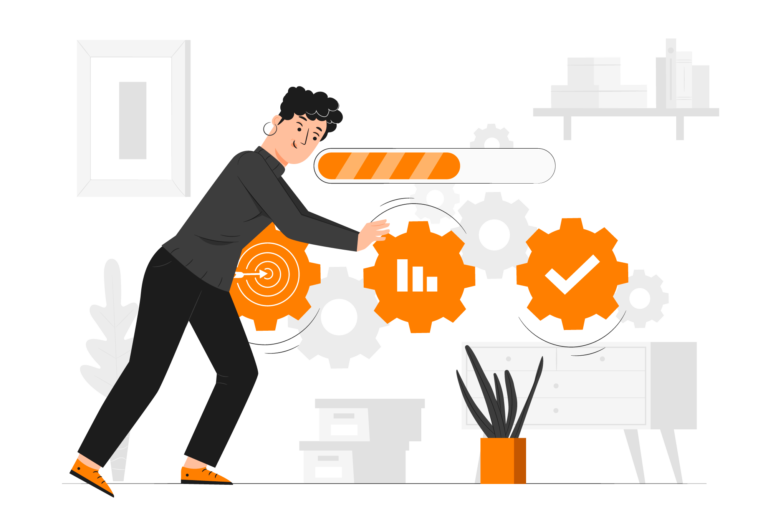
Looking for the right Utilization solution? Our explainer video demonstrates just how easy it can be to manage on Salesforce using Cloud Coach.
When running a company, time is your most valuable asset. In fact, a recent study found that 84% of business owners consistently work over time in order to get their work done, and many expect their employees to follow suit.
However, it is sometimes difficult to determine whether or not you are spending all of your time wisely, especially if you’re focusing on non-profitable or billable tasks, such as administrative duties. While admin is important, it is not something that will boost your profits in the long run.
Calculating your employee(s) Utilization Rate can come in handy here, as it helps you determine what percentage of your time you are dedicating to billable tasks, and what is spent elsewhere. This way, you can make meaningful changes when necessary.
As discussed above, a utilization rate is a way of measuring professional performance by figuring out the percentage of an employee’s working hours that are spent on billable tasks. Billable tasks include:
. While productivity plays a role here, it’s important to note that a utilization rate of 100% is, for most, unrealistic. This is because various other tasks eat away at an employee’s work day, such as:
The individual utilization rate of each employee can also be used to determine your capacity utilization – which is the utilization rate for the company as a whole.
Professional Services teams are under more pressure than ever to deliver more, with fewer resources at their disposal. In this webinar, we explain how you can add more value with less effort!
ADDITIONAL LINKS
There are many benefits associated with monitoring your utilization rate. For example, it can help you identify which areas of your business are underperforming, as low utilization rates mean that employee(s) time is not being spent productively.
For example, they may be too caught up in administrative tasks as opposed to supporting your clients. Identifying these issues gives you the chance to rectify them, such as by hiring new staff or investing in time-saving technology. This can also increase your profit margin.
Monitoring employee utilization rates can also be a method through which you reduce ‘idle’ time within the company. This ensures employees are more focused on the task at hand and can boost your profitability considerably. This is important in the current climate, where the rising cost of living means that many businesses are struggling to stay financially viable. In fact, a recent study found that 35% of small businesses were not at all profitable in 2022.
As such, now is the perfect time to calculate your utilization rate so that you can put your business on the path to success in 2023.
Fortunately, the process of calculating utilization rates within your company is rather straightforward. That is, the formula is not too complicated or confusing.
To figure out your utilziation rate, you simply have to use an efficiency and utilization formula that compares the number of hours your employee(s) work versus their total working hours (as dictated in their contract).
A typical formula for calculating utilization rates in your company will look like this:
Utilization Rate = Total Billable Hours / Total Available Hours x 100
For example, an employee on a 40-hour contract, who reports 34 billable hours each week has a rather impressive utilization rate of 85%. This means that 85% of their time is spent on ‘profitable’ tasks, such as client meetings or projects. If an employee works overtime, this could cause the utilzation rate to be above 100%. While this may initially seem like a good thing, it could be an indicator that they are overworked.
While the above example calculates the monthly utilization rate of an employee, you could also calculate the quarterly or yearly rate using the same formula.
However, it’s important to remember that the utilization rate is not always an indicator of an employee’s commitment to their role. Those who do not work in client-centric roles will report fewer billable hous, while still playing an important role within the company. For example, they may be carrying out a lot of behind-the-scenes work, which involves minimal client interaction. As such, the utilization rate of each employee should be calculated on a case-by-case basis.
One way in which employers can drive better utilization rates throughout their company is by setting individual or department targets. This gives employees something to work toward and can also make productivity soar in other areas of your business. If employees are more dedicated to logging billable hours, client satisfaction and cash flow will also improve.
However, it’s important that you do not penalize those whose utilization rates fall below target – without first determining the reason why. For example, they may simply have too many non-billable tasks on their to-do list, meaning there aren’t enough hours in the day to commit to billable tasks or client meetings.
When using the employee utilization rate formula, it’s only natural to wonder what is a good employee utilization rate? After all, while the data provided will allow you to track performance within your company, it does not let you know how this compares to your competitors.
Typically, employee utilization rates by industry vary on a case-by-case basis, though most companies aim to achieve a utilization rate of 85% or above. After all, this generally serves as an indicator that your employees are working both efficiently and productively the majority of the time. However, per a recent study, this goal is slightly higher than typical working productivity rates, as “most workers “are only productive for a maximum of 60% of the time, with office workers down to only 31% of the time.”
One way in which you can work toward a good utilization rate is by discussing the employee utilization report with your team. You should ensure that employees are first able to answer the question, ‘What is employee utilization’, so they can use this knowledge to their advantage. You should then look into setting shared goals to boost these figures.
Utilization goals examples include:
You should also encourage employees to use a utilization rate calculator to track their own success.
When completing an employee utilization report, you should use the employee utilization formula discussed above. That is, you should divide their billable hours by their contracted hours and times the figure by 100 to figure out their utilization rate.
You should ensure that anyone in a leadership role within your company knows how to calculate employee utilization percentage, so they can track this data within their teams.
While this can be carried out on a calculator, you may also want to input the utilization formula in excel and create a spreadsheet that tracks each employee’s utilization rate. This way, you can compare utilization rates across the board and can see who is under or overperforming right away.
Teams that are underperforming (not meeting the average employee utilization rates by industry), can then be offered additional support. For example, you could bring in new staff, or outsource and automate certain tasks – such as email correspondence. This way, your current team is able to refocus their efforts on billable tasks and meeting client/customer expectations. It can also reduce burnout and employee turnover rates.
The average utilization formula is used to calculate the percentage of time each day that a member of your team is bringing in profit for your company.
The percentage derived from the utilization rate formula will let you know what percentage of the employee’s time is spent on billable tasks. However, utilization formula in production companies or on production lines, can also asses the functionality of equipment and machinery to the same effect.
Here is a simple utilization rate example that you may find useful:
Employee A is contracted to work 36 hours a week. 6 hours are spent on non-billable tasks, such as company meetings, training and daily admin. Using the above formula, you must divide 6 (non-billable hours) by 36 (their total working hours) to figure out their utilization rate. In this case, their utilization rate percentage is 16%.
Again, you can track the average utilization formula in excel or on spreadsheets. Ideally, you should assess the average utilization rate of each employee each month, especially if you are introducing a series of changes in order to boost these rates. That way, you’ll know whether or not your hard work is paying off.
Learning how to calculate utilization in operations management can be useful when it comes to heightening productivity and ensuring your company remains profitable. For example, this data, obtained from individual employees, can help you to determine your capacity utilization rate (using process capacity formula), which assesses the overall productivity of your company.
However, the individual data can also help you to pinpoint whether or not your company is meeting the average employee utilization rates by industry – or whether you are underperforming.
Learning how to calculator utilization in Excel is easy, as you simply have to input the following formula into a spreadsheet:
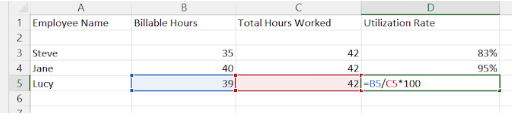
To put it simply, you can calculate utilization in excel by selecting the tile that represents billable hours (in this image B5) and dividing it (/) with the tile representing total available hours (C5), then times this (*) by 100.
Your capacity utilization rate differs slightly from employee utilization or average utilization. This is because it takes this previously gathered data to determine the average utilization rate within your company, which measures your overall capacity.
This data is important as it can help you manage your bottom line – when your capacity utilization is below average (or dropping), this tends to be a sign that something is going wrong within your daily operations. For example, you may not be recording billable hours appropriately, which means you’re missing out on money.
The capacity utilization formula used by most businesses, such as those trying to determine capacity utilization in manufacturing industry, is:
Capacity Utilization Rate = Total of all Employee Utilization Rates / Total Number of Employees
For example, if you have ten employees within your company, you should use the employee utilization formula to figure out their individual rate. You should then add them all together. You will then divide this by ten, and will uncover your capacity utilization rate in doing so.
You can use the same method described above to input the capacity utilization formula into excel, or you can use a capacity utilization calculator.
Understanding this data, and being able to figure out what is a good capacity utilization rate is important, as it can help you determine how much you should be charging for your services (i.e., your billing rate).
If you opt for an hourly rate, then you likely use the following formula: Expenses + overhead + ideal profit margin / total labor hours.
However, if your utilization rates are low, this could mean that you are not putting in enough billable hours as a team to break even or reach your desired profit margin. Consequently, you may have to inflate your prices (charge more per hour), resulting in client dissatisfaction. Alternatively, you could use this as an opportunity to improve your utilization rates, so that you are more productive. This, in turn, can make your company more profitable.
At Cloud Coach, our management software is designed to boost both individual employee utilization rates and capacity utilization rates within your company. This can help put you on the path to success, whether you are trying to improve your bottom line, or put your business on the map.
To find out more, please do not hesitate to get in touch today. A member of the team would be happy to answer any questions you may have!
We’d be happy to provide a bespoke 1:1 demo on how Cloud Coach can benefit for your business.
Cloud Coach © 2024 Privacy Policy Terms of Use Sitemap