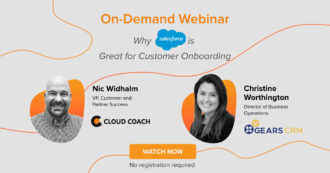Webinar
Webinar
- Platform
- Plan and Execute
- Track Time & Bill
- Manage Resources
- Measure & Improve
- Workflows & Automation


- Platform
- Plan and Execute
- Track Time & Bill
- Manage Resources
- Measure & Improve
- Workflows & Automation



Ever wondered if Salesforce, the powerhouse of CRM and business automation, has an enterprise-level project management tool? The answer might not be straightforward. While Salesforce doesn’t offer a dedicated project management solution, its versatility allows for developing tailored tools.
This raises the question: How can enterprise companies manage their projects within the Salesforce ecosystem? While Salesforce boasts robust sales, marketing, and customer relations features, its native capabilities might fall short when handling complex project workflows.
However, third-party apps built on Salesforce, such as Cloud Coach, bridge this gap by providing comprehensive project management functionalities.
So, let’s explore the benefits of Salesforce as a solution, its limitations for project management in large enterprises, and why apps like Cloud Coach are an essential tool for managing intricate projects within the Salesforce environment.
Benefits of Salesforce as a Project Management Solution
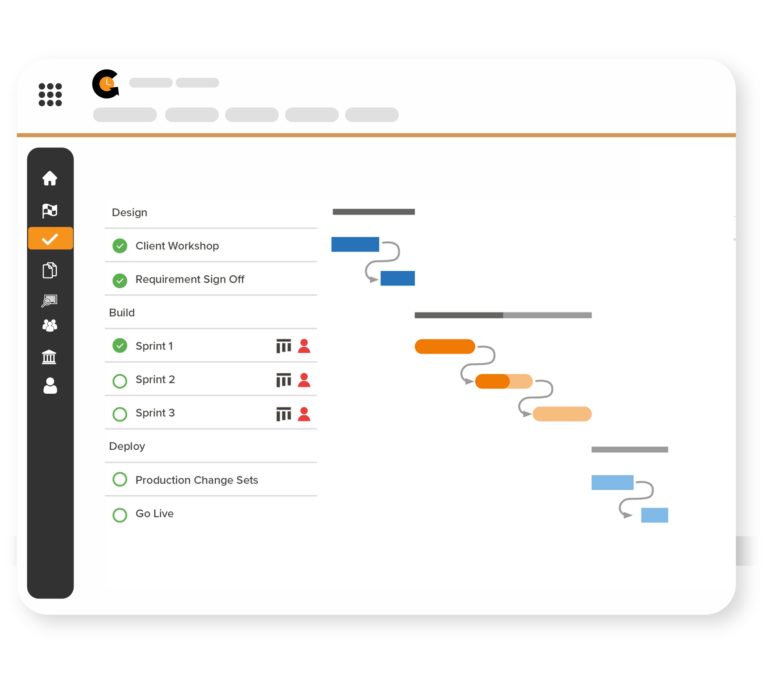
Salesforce offers a suite of features that can be leveraged for project management purposes, despite lacking a dedicated project management tool. Here are several benefits of using Salesforce as a project management solution:
- Unified Platform: Salesforce provides a single platform for managing various aspects of business operations, including customer data, sales processes, marketing campaigns, and project workflows. This integration ensures seamless collaboration and data sharing across teams.
- Customization: One of Salesforce’s key strengths lies in its customization capabilities. Users can tailor the platform to their specific project management needs by creating custom objects, fields, and processes. This flexibility allows businesses to align Salesforce with their unique project workflows and requirements.
- Scalability: Salesforce is highly scalable, making it suitable for projects of all sizes, from small initiatives to enterprise-level endeavors. As businesses grow and their project management needs evolve, they can easily scale their Salesforce implementation to accommodate these changes.
- Integration Capabilities: Salesforce seamlessly integrates with a wide range of third-party applications and systems, extending its functionality and enabling users to centralize project-related data and processes within the Salesforce ecosystem. This integration eliminates silos and improves data visibility and accessibility.
- Analytics and Reporting: Salesforce offers powerful analytics and reporting tools that provide valuable insights into project performance, resource utilization, and progress tracking. Users can create customizable reports and dashboards to monitor key project metrics and make informed decisions.
- Mobile Accessibility: Salesforce’s mobile app allows users to access project-related data and collaborate with team members on the go. This mobile accessibility enhances productivity and ensures that project stakeholders stay connected and informed, regardless of their location.
- Community and Support: Salesforce boasts a vibrant community of users, developers, and partners who actively contribute knowledge, resources, and support. Users can tap into this community for guidance, best practices, and troubleshooting assistance, enhancing their overall Salesforce experience.
ADDITIONAL LINKS
Limitations for Project Management in Enterprise Companies
For enterprises, overcoming these challenges entails strategic evaluation of project management needs and the integration of specialized tools tailored to enterprise-scale operations within the Salesforce ecosystem.
Enterprise companies encounter distinct hurdles when utilizing Salesforce for project management:
Complexity at Scale
Enterprises undertake multifaceted projects involving numerous stakeholders, making project management within Salesforce intricate. Customizations required to align with enterprise processes can heighten complexity, potentially leading to management challenges and maintenance issues.
Resource Allocation Demands
Managing resources across a spectrum of projects and teams is a critical enterprise need. However, Salesforce’s native features may lack the sophistication necessary for efficient resource allocation and scheduling, necessitating supplementary tools for effective management.
Enhancing Visibility and Collaboration
Enterprises thrive on collaboration, yet ensuring visibility and collaboration across disparate teams and projects within Salesforce can be demanding. Without a centralized project management solution, tracking progress and dependencies becomes cumbersome, hindering collaboration efforts.
Scalability Concerns
As enterprises expand, the volume of project-related data within Salesforce grows exponentially. This surge may strain platform performance and pose scalability challenges, impeding seamless management of extensive project portfolios.
Selecting Compatible Third-Party Apps
While third-party apps extend Salesforce’s capabilities, enterprises must meticulously select apps compatible with their existing Salesforce setup. This dependency introduces complexities like compatibility issues and vendor management concerns, necessitating thorough evaluation before integration.
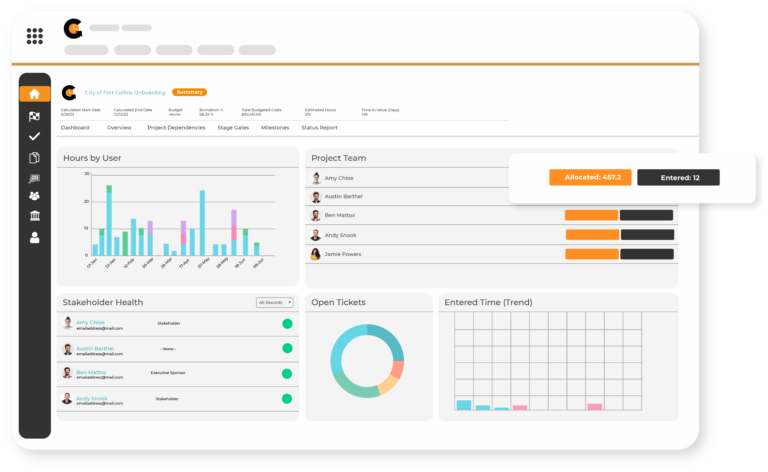
Why Salesforce Apps Are The Perfect Solution
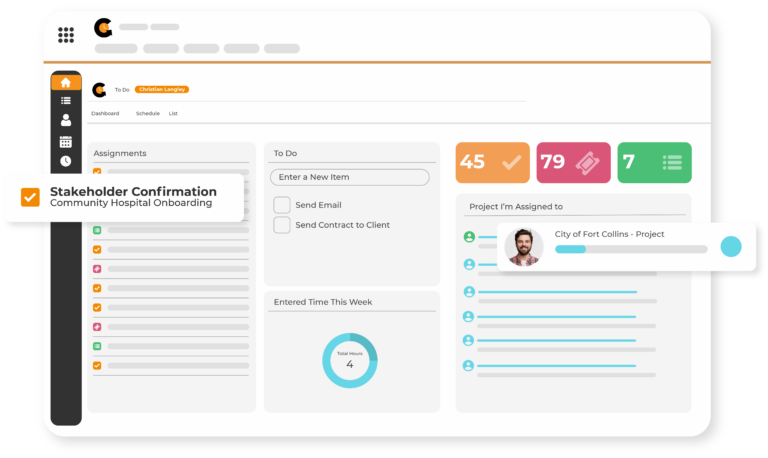
Salesforce apps, particularly for project management, offer a perfect solution for enterprises due to several key reasons:
- Tailored Project Management: These apps are specifically designed to cater to enterprises’ unique project management needs. They offer customizable features and workflows that align precisely with the complex requirements of large-scale projects.
- Seamless Integration: Built on the Salesforce platform, these apps seamlessly integrate with existing Salesforce data and processes. This integration ensures that project-related information is centralized within Salesforce, promoting collaboration and streamlining workflows.
- Advanced Functionality: Salesforce apps for project management provide advanced functionalities beyond what is available in native Salesforce features. These may include Gantt charts, resource allocation tools, time-tracking capabilities, and more, empowering enterprises to manage projects more effectively and efficiently.
- Scalability and Flexibility: As enterprises grow and their project management needs evolve, these apps scale alongside Salesforce, ensuring they can accommodate increasing project complexities and volumes. They offer flexibility to adapt to changing business requirements and project dynamics.
- Support and Updates: Salesforce app providers typically offer dedicated support services and regular product updates. This ensures that enterprises receive ongoing assistance, maintenance, and access to new features, keeping their project management processes optimized and up-to-date.
Other Applications Enterprise Companies Can Use for Project Management
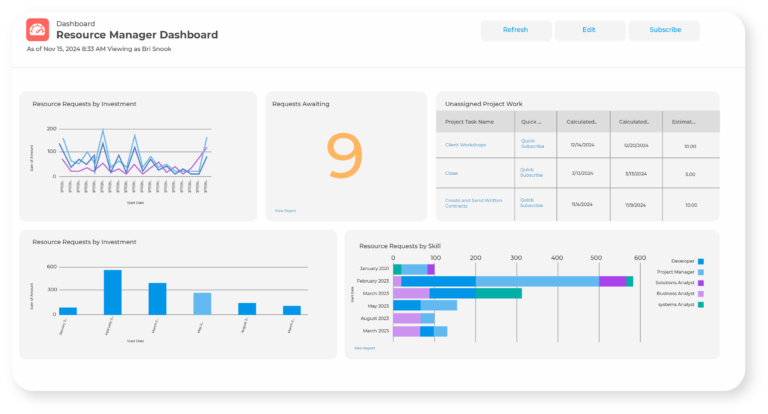
Enterprise companies have a variety of project management applications to choose from beyond Salesforce. Microsoft Project offers comprehensive task scheduling and resource management, while Jira is ideal for agile software development.
Asana provides user-friendly task management and collaboration features, and Trello offers visual Kanban boards. Smartsheet combines spreadsheet-like flexibility with project management tools, and Monday.com offers customizable workspaces for team collaboration.
Basecamp prioritizes simplicity and remote team collaboration, while Workfront caters to enterprise-level project planning and reporting. Wrike provides traditional and agile project management features, and Airtable allows for custom project management solutions tailored to specific needs.
Cloud Coach for Seamless Project Management: The Bottomline
Tailored to address enterprises’ unique challenges, Cloud Coach offers a comprehensive toolkit designed to streamline every aspect of project execution.
With Cloud Coach, enterprises effortlessly tackle the intricacies of project management at scale. Seamlessly integrating with Salesforce, it provides a unified platform for collaboration, resource allocation, and progress tracking. Advanced functionalities such as Gantt charts, customizable workflows, and real-time reporting empower teams to stay agile and proactive in managing projects of any size.
Say goodbye to scalability concerns and fragmented workflows. Cloud Coach adapts to the evolving needs of your enterprise, ensuring seamless expansion and flexibility. Plus, with dedicated support and regular updates, you’re always equipped with the latest tools and insights to drive project success.
Ready to revolutionize your enterprise project management? Experience the transformative power of Cloud Coach with a free demo today. Your journey to streamlined, efficient project execution starts now.
Helpful Resources
See Cloud Coach In Action
We’d be happy to provide a bespoke 1:1 demo on how Cloud Coach can benefit for your business.