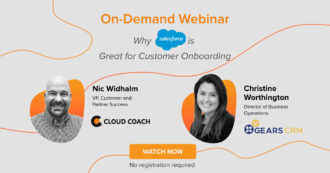Webinar
Webinar
- Solutions
- Customer Onboarding
- Customer Success
- Professional Services Automation
- Project Management
- Project Portfolio Management
-
Solutions
-
Features
- Why Cloud Coach
- Customers
-
Resources

A CLOUD COACH ARTICLE
ERP vs PSA Demystified: Finding the Perfect Fit for Your Company
Are you prioritizing comprehensive resource management or specialized service optimization? Understanding the differences between ERP and PSA is crucial.
While ERP focuses on integrating core business processes such as finance, HR, and supply chain management, PSA is tailored specifically for service-based industries, streamlining project management, resource allocation, and billing.
The choice boils down to your company’s needs and objectives.
So, let’s delve into the nuances of ERP and PSA systems, helping you discern the perfect fit for your organization’s growth and efficiency.
Professional Services Automation (PSA) and Enterprise Resource Planning (ERP)
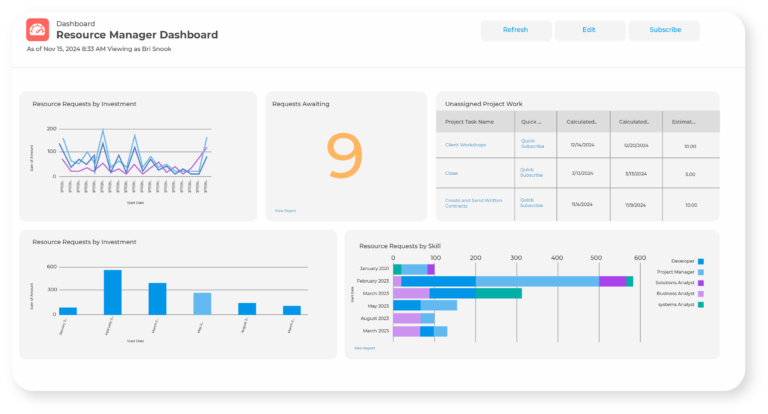
Professional Services Automation (PSA) and Enterprise Resource Planning (ERP) are vital software solutions, but their focuses diverge.
While ERP centralizes core business processes like finance and HR, PSA caters specifically to service-based industries, streamlining project management and resource allocation.
Let’s explore the key differences between PSA and ERP to determine which solution aligns best with your organization’s needs and objectives.
ADDITIONAL LINKS
What is Enterprise Resource Planning (ERP) Software?
Enterprise Resource Planning (ERP) software is an integrated suite of applications designed to streamline and optimize various business processes within an organization.
At its core, ERP software is a centralized database that consolidates data and processes from different departments such as finance, human resources, supply chain management, manufacturing, and customer relationship management.
ERP facilitates seamless communication and collaboration across departments by unifying these disparate functions into a single system, enabling better decision-making and resource allocation.
These systems typically include accounting, inventory management, procurement, project management, and analytics modules.
These modules work together to automate routine tasks, standardize processes, and provide real-time insights into organizational performance.
ERP software also often incorporates workflow automation, reporting and analytics tools, and integration with third-party applications to enhance functionality and adaptability.
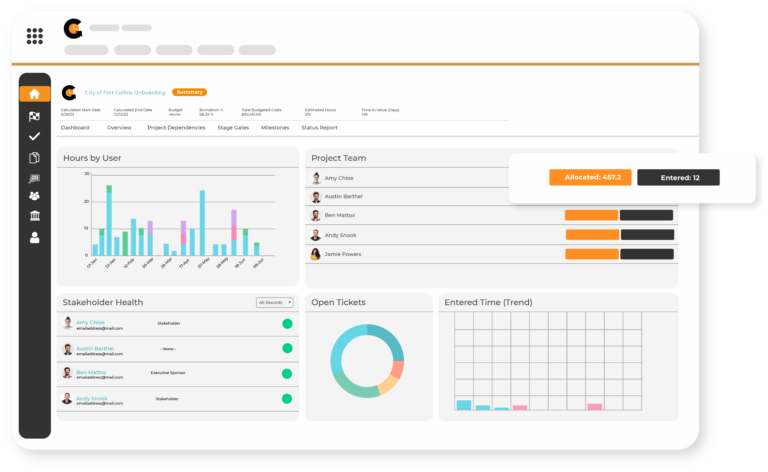
What is Professional Services Automation Software?
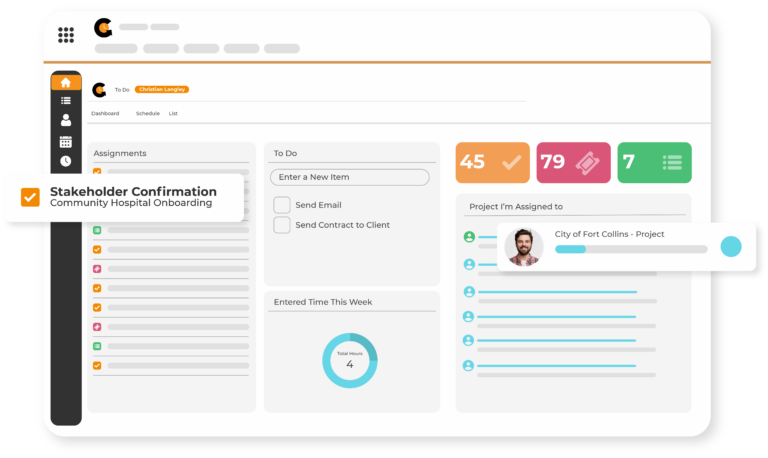
Professional Services Automation (PSA) software is a specialized platform designed to streamline and automate the operations of service-based businesses, particularly those involved in consulting, IT services, legal services, engineering, and other professional services.
At its core, PSA software aims to optimize various aspects of service delivery, including project management, resource allocation, time tracking, billing, and invoicing.
PSA software typically offers modules or features that facilitate project planning, scheduling, and task management to ensure efficient project execution and delivery.
It also includes capabilities for resource management, enabling organizations to allocate personnel and other resources effectively based on project requirements and availability.
Moreover, PSA software incorporates functionalities for tracking billable hours and expenses, generating accurate invoices, and managing client contracts and agreements. This helps improve billing accuracy, accelerate revenue recognition, and enhance client satisfaction.
PSA software often integrates with other essential business systems such as CRM (Customer Relationship Management), ERP (Enterprise Resource Planning), and accounting software to ensure seamless data flow and synchronization across different departments.
Key Differences Between ERP vs PSA
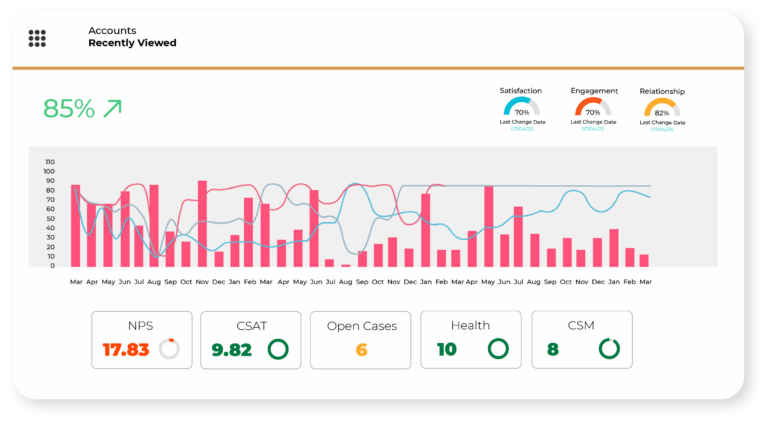
Understanding the nuanced differences between ERP and PSA is essential for making informed decisions regarding the most suitable solution to meet your specific operational requirements and goals.
To facilitate this understanding, let’s delve into the key disparities between ERP and PSA.
Cost
Cost considerations between ERP and PSA software vary due to functionality, implementation, and licensing model differences.
ERP Costs
ERP implementations often incur higher upfront costs due to their comprehensive nature and complex integrations. Licensing fees for ERP software can range from tens of thousands to millions of dollars, depending on the size and complexity of the organization.
Implementation costs, including customization, data migration, training, and consulting services, can significantly escalate expenses. Ongoing maintenance and support fees should be factored in, typically ranging from 15% to 25% of the initial license cost annually.
PSA Costs
PSA software tends to have lower upfront costs compared to ERP, particularly for small to medium-sized service-based businesses. Licensing fees are typically based on the number of users or subscriptions and can range from a few hundred to several thousand dollars per user per year.
Implementation costs may also be lower due to the focused nature of PSA systems, although customization and integration requirements can increase expenses. Ongoing support and maintenance fees are generally included in the subscription cost.
Disruptions to the Backend
Disruptions to the backend, whether in ERP or PSA systems, can have significant impacts on organizational operations and efficiency.
ERP Disruptions
Backend disruptions in ERP systems can arise from various factors such as system failures, data breaches, or integration issues. These disruptions can disrupt critical business processes like order processing, inventory management, and financial reporting, leading to delays, errors, and loss of productivity.
Recovery from ERP disruptions often requires prompt troubleshooting, data restoration, and system reconfiguration, which can incur additional costs and downtime.
PSA Disruptions
In PSA systems, backend disruptions can affect project planning, resource allocation, and client communication. For service-based businesses heavily reliant on PSA software, such disruptions can lead to missed deadlines, resource conflicts, and client dissatisfaction.
Addressing backend disruptions in PSA systems involves identifying the root cause, restoring data integrity, and ensuring seamless integration with other systems. Prompt resolution is essential to minimize the impact on project timelines and client deliverables.
Data Silos
Data silos refer to isolated repositories of information within an organization that hinder data sharing and collaboration across departments or systems.
ERP Silos
In ERP systems, data silos can occur when different modules or departments maintain separate databases, leading to inconsistencies, redundancies, and inefficiencies in data management. This can impede real-time decision-making and hinder organizational agility.
PSA Siloes
Similarly, in PSA systems, data silos may arise between project management, resource allocation, and billing modules, limiting visibility into project status and resource availability. This can result in delays, resource conflicts, and inaccurate billing.
Scalability
Scalability is crucial for both ERP and PSA systems as organizations grow and evolve.
ERP Scalability
ERP systems must accommodate increasing data volumes, users, and business complexities as organizations expand.
Scalability in ERP involves the system’s ability to handle larger transaction volumes, support additional users, and integrate with new modules or functionalities seamlessly.
This scalability ensures that ERP systems can grow alongside the organization without compromising performance or functionality.
Cloud-based ERP solutions often offer greater scalability by allowing organizations to scale resources up or down based on demand, reducing the need for costly infrastructure investments.
PSA Scalability
Similarly, PSA systems must be scalable to support the growing needs of service-based businesses. As organizations take on more projects, hire staff, or expand into new markets, PSA software should scale to accommodate these changes.
Scalability in PSA involves adding new users, adjusting resource allocations, and accommodating increased project complexity without sacrificing performance or efficiency.
Cloud-based PSA solutions offer inherent scalability by providing flexible subscription models and on-demand resources, enabling organizations to scale their operations as needed without overburdening their IT infrastructure.
Integration Options
Integration options are key in ERP and PSA systems, enabling organizations to streamline workflows, improve data accuracy, and enhance operational efficiency.
ERP Integration Options
ERP systems often require integration with third-party applications such as CRM, e-commerce platforms, supply chain management tools, and business intelligence solutions.
ERP integration options typically include pre-built connectors, APIs (Application Programming Interfaces), middleware solutions, and custom development. These integrations enable organizations to synchronize data across different systems, automate workflows, and gain comprehensive insights into their operations.
Additionally, cloud-based ERP solutions often offer pre-configured integrations with popular business applications, simplifying the integration process and reducing implementation time and costs.
PSA Integration Options
PSA systems must also integrate with complementary tools and systems such as CRM, accounting software, time-tracking applications, and project management tools. PSA integration options may include APIs, webhooks, middleware solutions, and out-of-the-box connectors.
These integrations enable seamless data exchange between PSA and other business applications, facilitating efficient project management, resource allocation, and client communication.
Cloud-based PSA solutions often provide integration marketplaces or app ecosystems where organizations can find pre-built integrations with popular business applications, simplifying the integration process and expanding the functionality of the PSA system.
Functionality
While ERP systems provide comprehensive functionality for managing core business processes across various industries, PSA systems offer specialized functionality tailored to the unique requirements of service-based businesses, emphasizing project management, resource optimization, and client engagement.
ERP Functionality
ERP systems typically encompass a broad range of functionalities to manage various core business processes. This includes modules for finance, accounting, human resources, supply chain management, inventory control, manufacturing, and customer relationship management (CRM).
ERP systems offer financial reporting, procurement, order management, inventory tracking, payroll processing, and sales forecasting features.
The primary goal of ERP functionality is to integrate and streamline essential business operations, improve efficiency, and provide a centralized platform for data management and decision-making across the organization.
PSA Functionality
PSA systems, on the other hand, are tailored specifically for service-based industries and focus on optimizing project management, resource allocation, and client engagement.
PSA functionality typically includes modules for project planning, task management, time tracking, expense management, resource scheduling, billing, and invoicing.
These systems also offer features for contract management, client relationship management, and performance analytics tailored to the needs of service-oriented businesses.
The primary goal of PSA functionality is to improve project profitability, enhance client satisfaction, and optimize resource utilization within service-based organizations.
ERP vs PSA: Choosing the Right Solution
Choosing between ERP and PSA depends on your organization’s focus and requirements. Opt for ERP if you need comprehensive management of core business processes like finance, HR, and supply chain across diverse industries.
Select PSA if your organization is service-based and prioritizes efficient project management, resource allocation, and client engagement. Consider factors like scalability, integration options, and total cost of ownership to make an informed decision.
Is Professional Services Automation Software the Clear Winner?
While PSA excels in optimizing project management, resource allocation, and client engagement for service-based industries, it may not offer the comprehensive functionality needed for businesses requiring broader management of core business processes, which Enterprise Resource Planning (ERP) provides.
Therefore, the choice between ERP and PSA hinges on factors such as industry focus, scalability, integration options, and total cost of ownership. Each solution has its strengths, and the “winner” ultimately depends on which aligns best with the organization’s unique requirements and goals.
PSA vs. ERP: FAQs
What Is the Primary Difference Between PSA and ERP Software?
PSA (Professional Services Automation) software primarily focuses on managing project-based workflows and resource allocation for service-oriented businesses. On the other hand, ERP (Enterprise Resource Planning) software integrates core business processes such as finance, HR, inventory management, and supply chain.
Which Industries Commonly Use PSA Software?
Professional service organizations such as consulting firms, IT services, marketing agencies, legal firms, and engineering companies often utilize PSA software.
How Does ERP Software Differ from PSA in Terms of Functionality?
ERP software provides a comprehensive suite of integrated applications to manage various aspects of a business including accounting, procurement, manufacturing, human resources, and customer relationship management (CRM).
Can ERP Software Be Used by Service-Oriented Businesses?
Yes, ERP software can be used by service-oriented businesses, especially if they have additional needs beyond project management, such as managing finances, HR, and customer relationships.
Which Types of Businesses Typically Implement ERP Software?
ERP software is commonly implemented by manufacturing companies, distribution companies, retail chains, and organizations with complex supply chains or large-scale operations.
Do PSA and ERP Software Integrate with Each Other?
Integration between PSA and ERP software is possible and often beneficial for businesses requiring both project and broader business process management. However, integration may require customization or the use of third-party integration tools.
What Are the Benefits of Using PSA Software for Service-Based Businesses?
Benefits of using PSA software include improved project visibility, resource optimization, better time and expense tracking, streamlined invoicing processes, and enhanced client satisfaction through timely delivery of services.
What Are the Advantages of ERP Software for Businesses Beyond Project Management?
ERP software offers benefits such as improved operational efficiency, better financial management and reporting, enhanced supply chain visibility, centralized data management, and support for compliance with regulatory requirements.
How Can Businesses Decide Between PSA and ERP Software?
Businesses should evaluate their specific needs, considering factors such as industry, size, complexity of operations, and growth plans. PSA software may be more suitable if the primary focus is on managing projects and service delivery. However, ERP software may be better if the organization requires comprehensive management of all business processes.
Choosing the Right PSA: Final Words
While ERP solutions provide comprehensive packages without much room for customization, opting for a PSA solution such as Cloud Coach allows for extensive integrations that seamlessly align with your existing systems.
With Cloud Coach, you can construct a tailored ecosystem that adapts and expands alongside your business, ensuring a best-of-breed approach to your operations!
Take the next step with Cloud Coach and discover a sophisticated approach tailored to your organizational needs!
Helpful Resources
See Cloud Coach In Action
We’d be happy to provide a bespoke 1:1 demo on how Cloud Coach can benefit for your business.