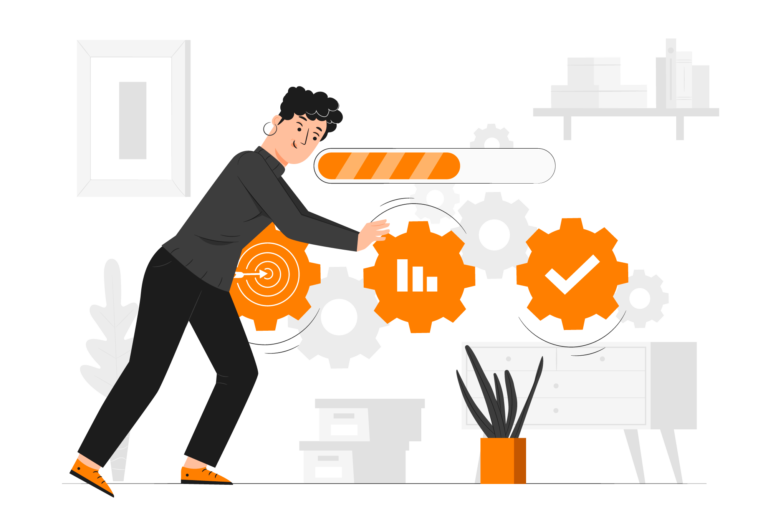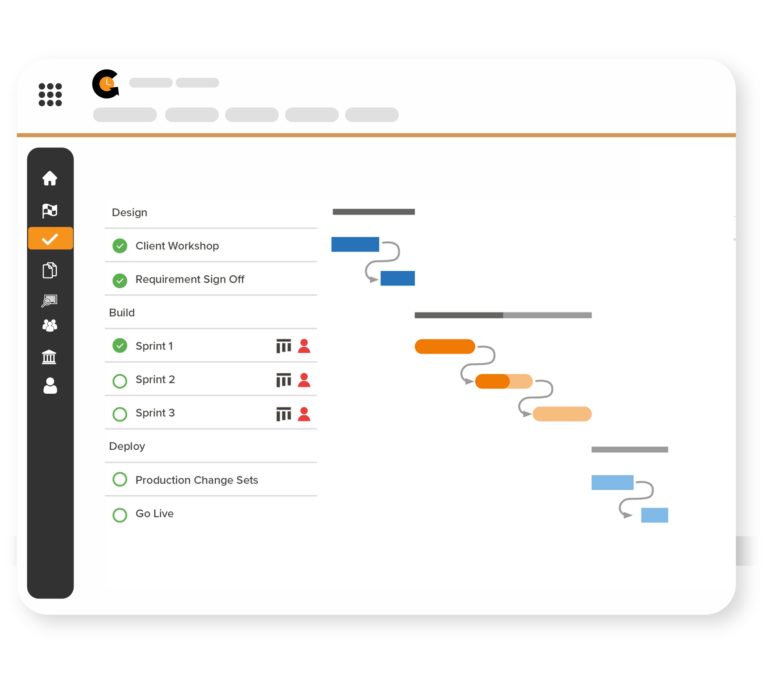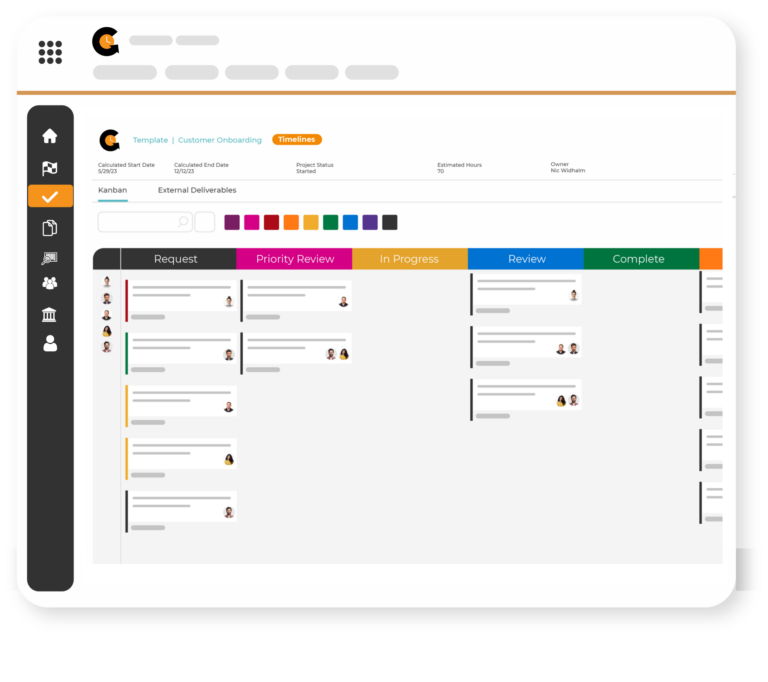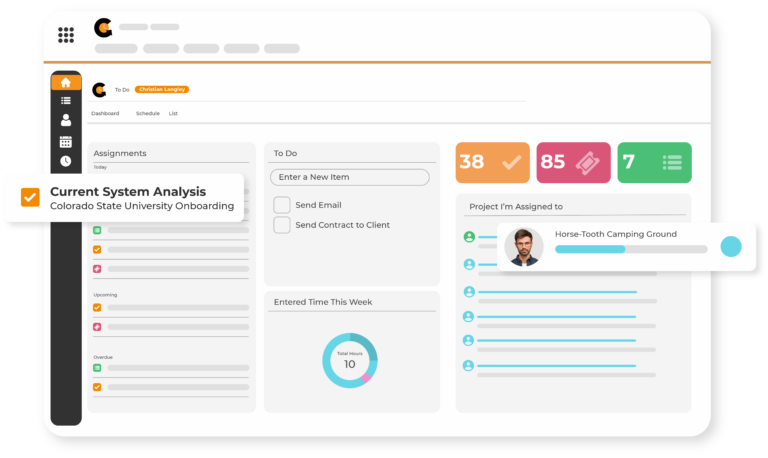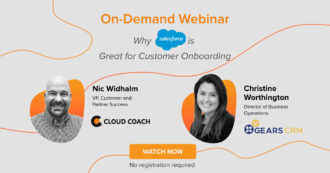Project management software that integrates with Salesforce can be extremely helpful for businesses seeking to streamline their operations and optimize efficiency. By integrating project management software with Salesforce, organizations can keep better track of their projects while leveraging the wealth of data available in the Salesforce ecosystem. This is vital to long-term business success.
Salesforce portfolio projects are an essential component of this integration, allowing teams to manage multiple projects in a centralized location within Salesforce. This approach fosters collaboration and provides greater visibility into project progress and resources. As a result, teams can make informed decisions and allocate resources more effectively.
One of the primary advantages of integrating with Salesforce is the seamless flow of information between platforms. This integration eliminates the need for manual data entry, reducing errors and saving time. Connecting Salesforce data to project management tools makes it possible for teams to create projects, assign tasks, and track progress directly within the Salesforce platform.
What’s more, the integration of project management software with Salesforce facilitates communication and collaboration among team members, which helps keep everyone on the same page throughout the project lifecycle.
This improved collaboration helps prevent delays and miscommunications, leading to increased productivity and a higher likelihood of project success. Before getting started with Salesforce, however, it can be a good idea to complete Salesforce project management training.
These types of training programs help team members gain the necessary skills and knowledge to utilize the integrated platform effectively. They typically cover topics such as project management methodologies, task and resource management, and how to navigate and use the integrated Salesforce platform. Platforms like Cloud Coach make it easy for organizations to get started using Salesforce alongside their existing tools and solutions.
With Cloud Coach, users can launch projects directly from their Salesforce records and get a comprehensive view of their accounts. They can also access templates and track the progress of their initiatives over time.
 Webinar
Webinar