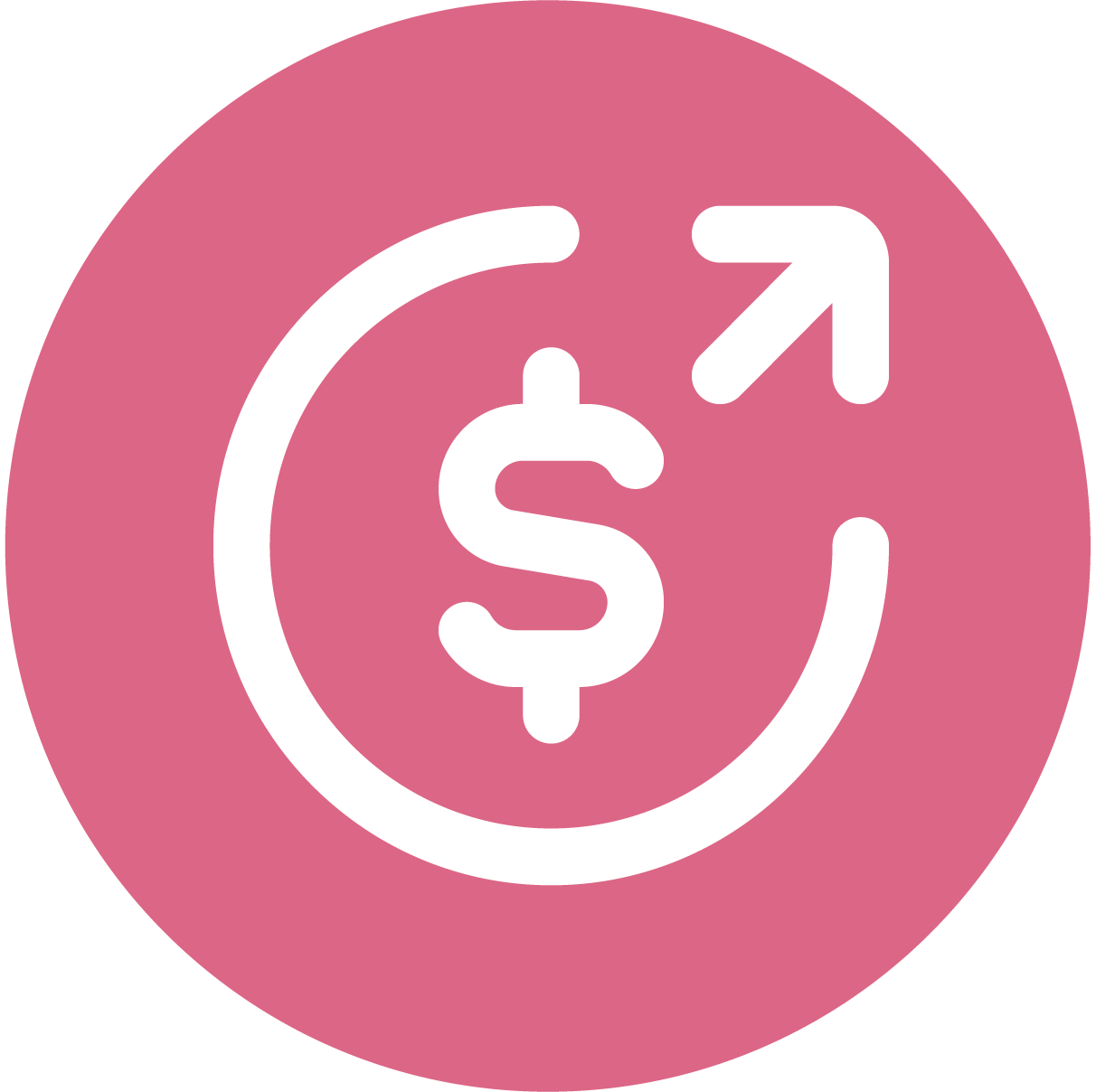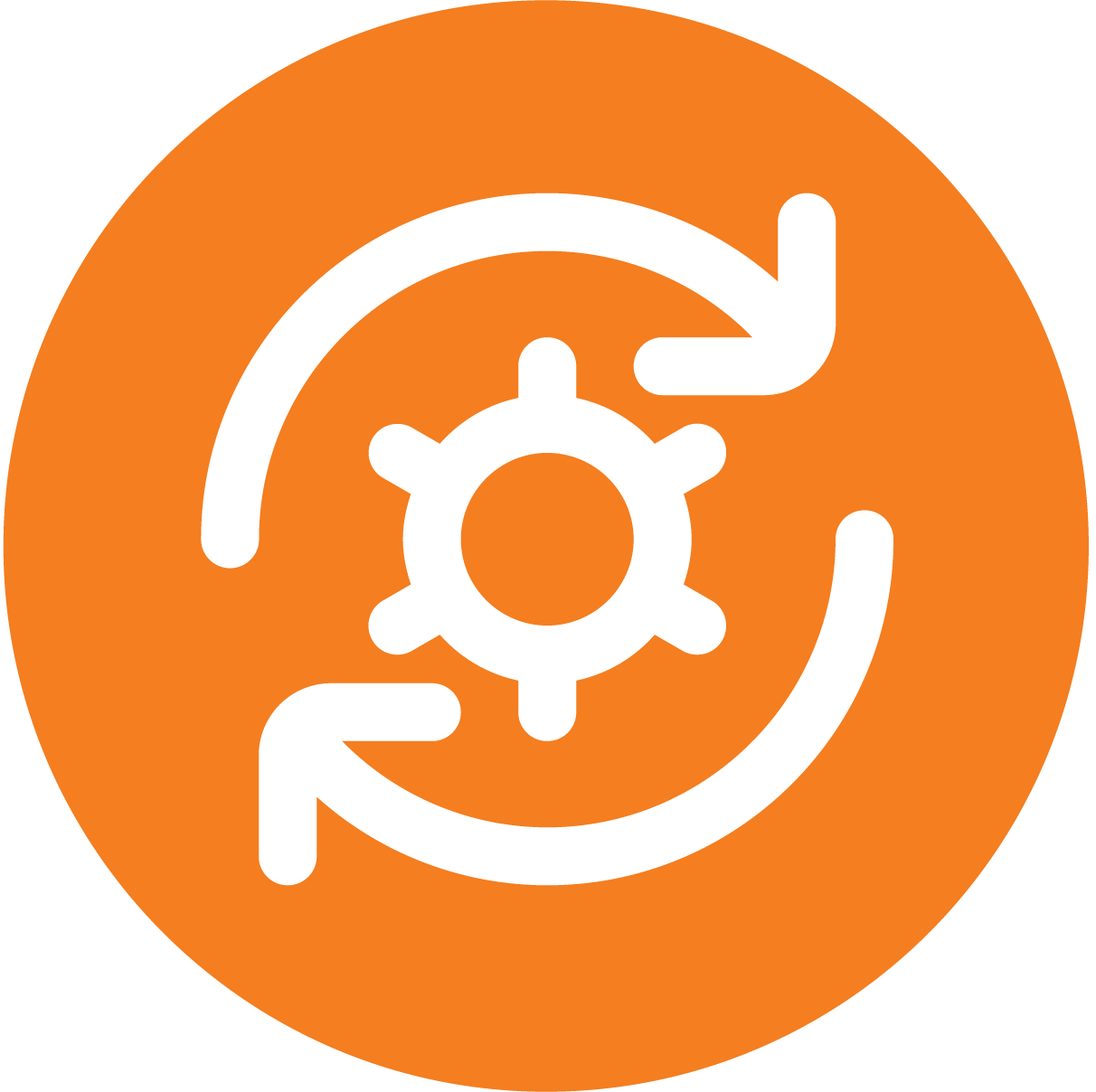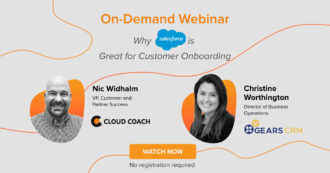 Webinar
Webinar
ON-DEMAND WEBINAR
PSA With Less
Professional Services teams are under more pressure than ever to deliver more, with fewer resources at their disposal. In this webinar, we explain how you can add more value with less effort!