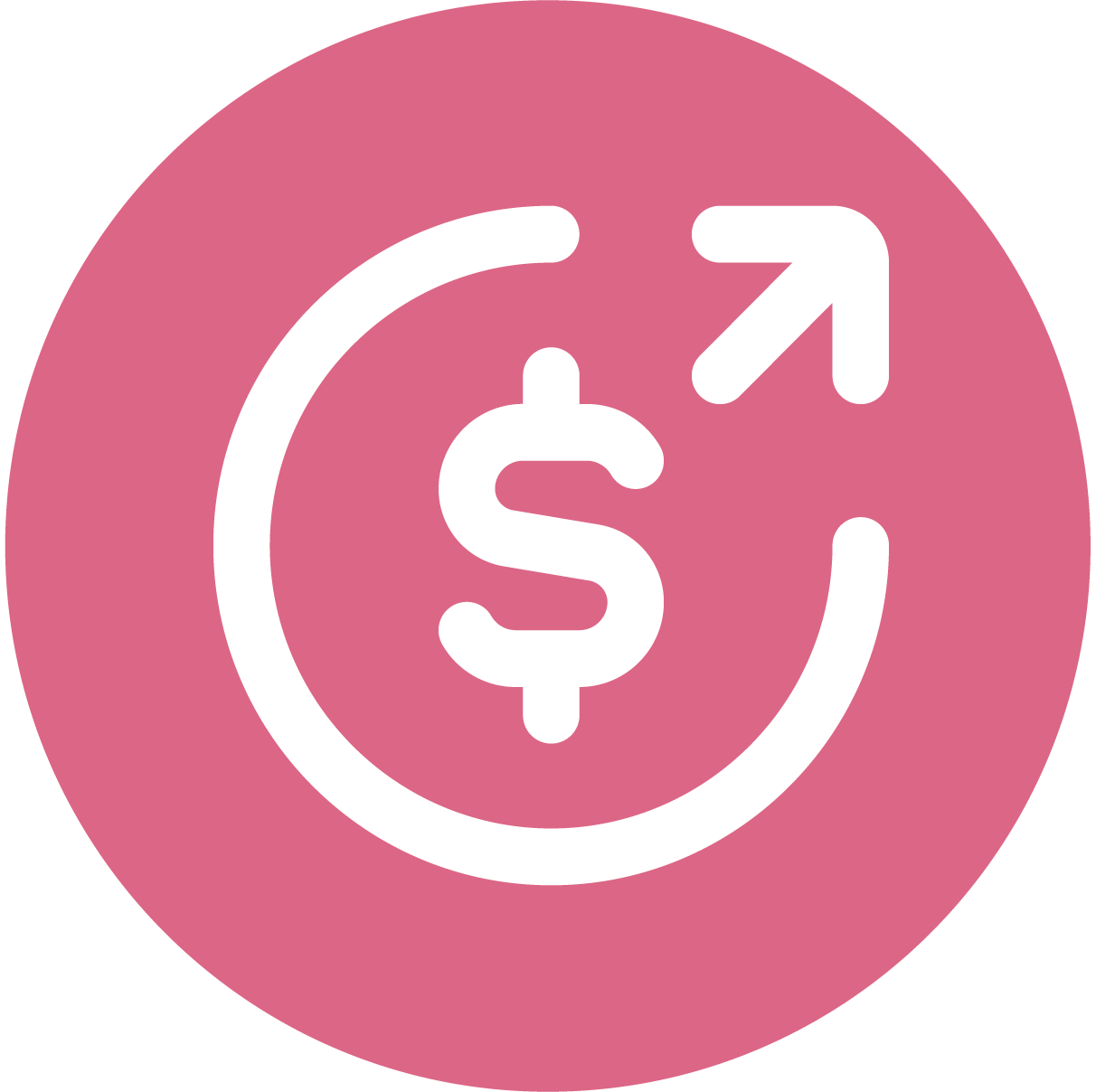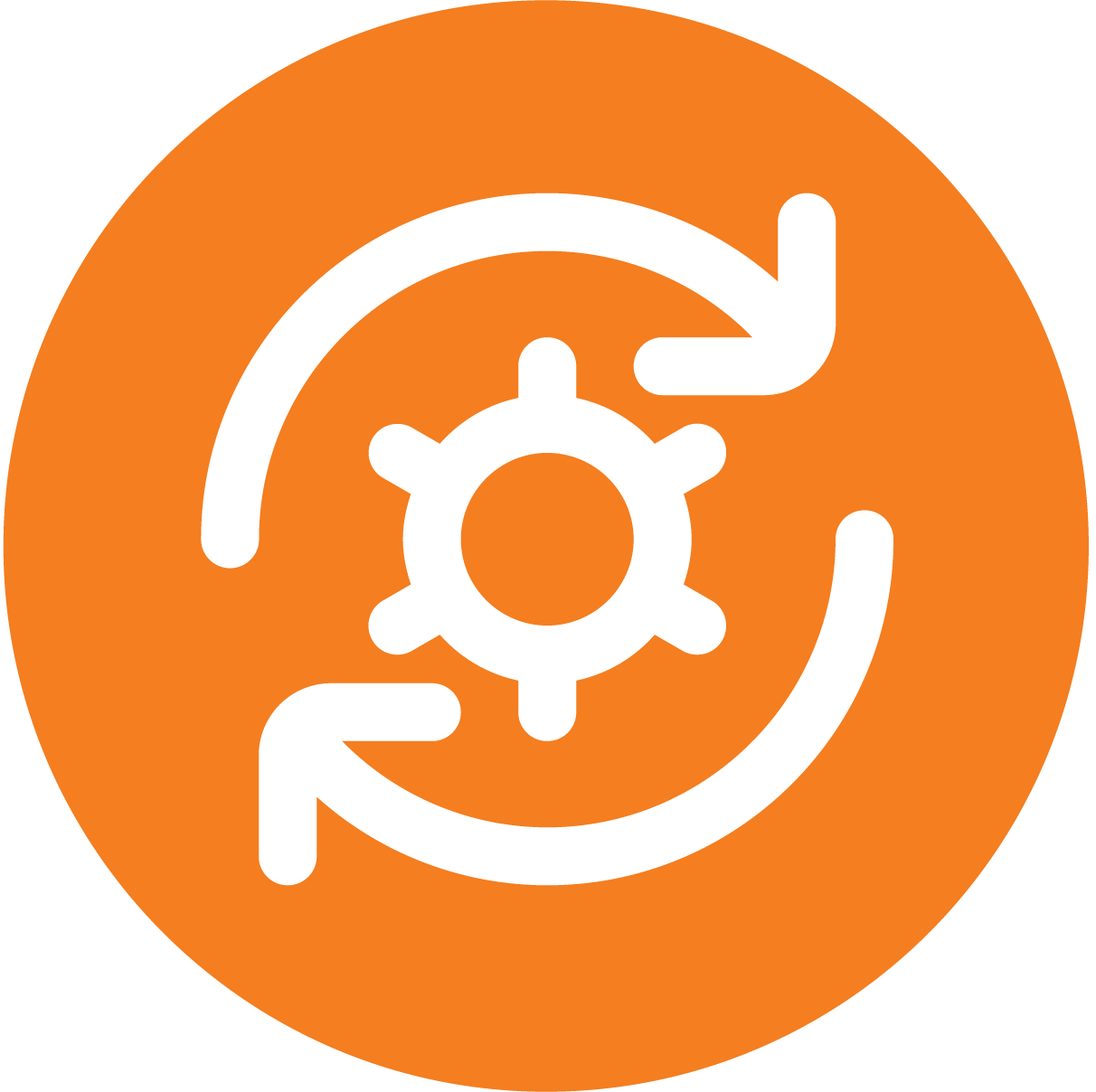https://youtu.be/kLAgMbqBGxo This week the Cloud Coach team discusses the three ways you can quickly capture time, including using Salesforce Chatter....
Changes are a reality of running projects. And tracking those changes is critical for getting a full understanding of the...
In this week’s two-minute video, the Cloud Coach team explores the Project related list and answers the question, “Where can...