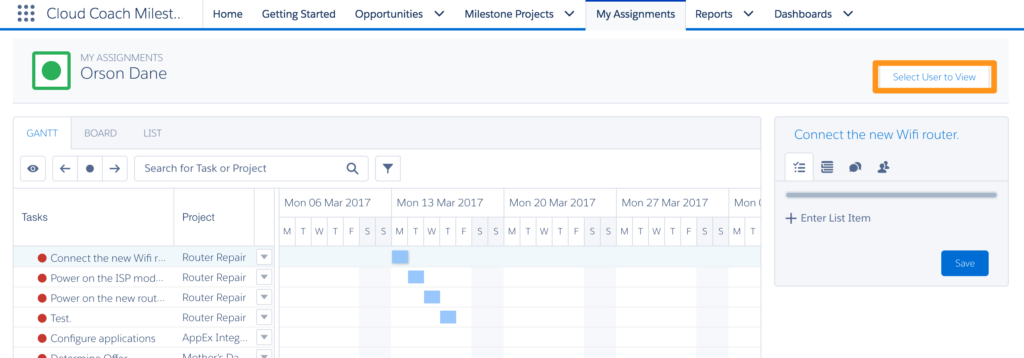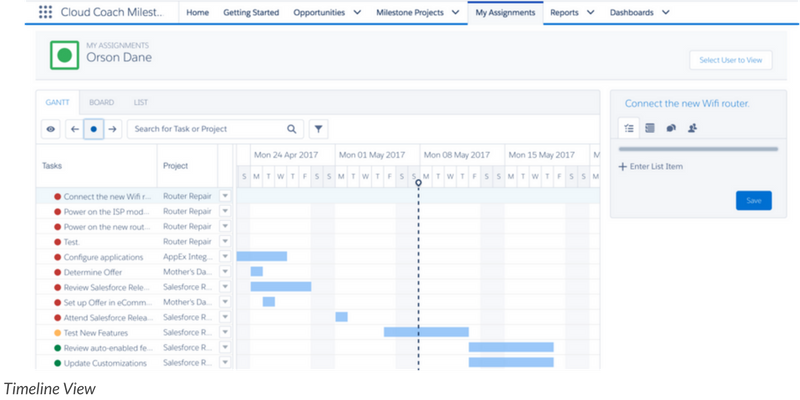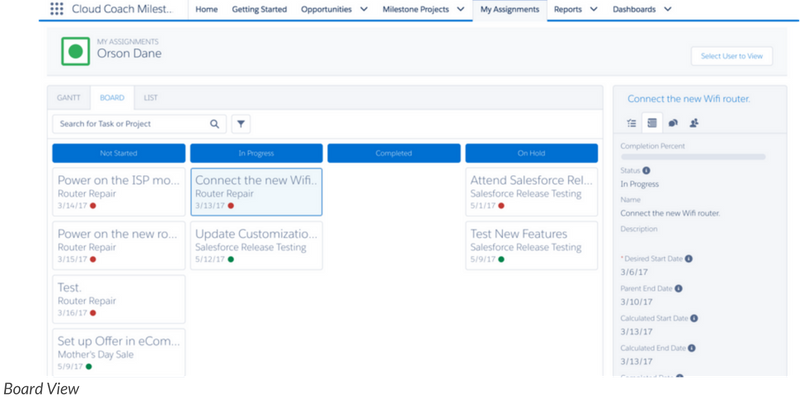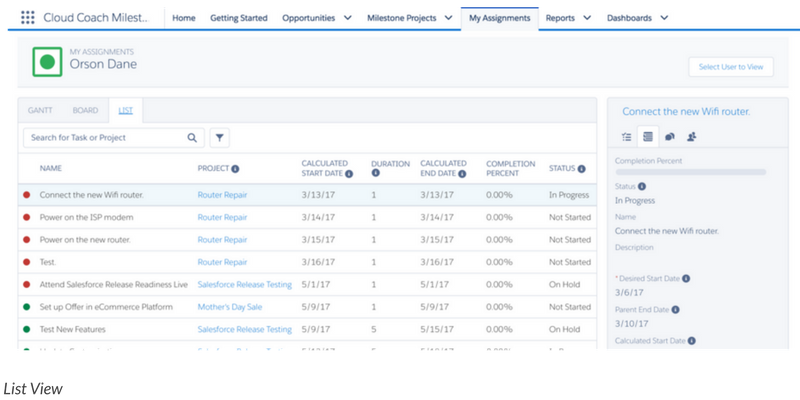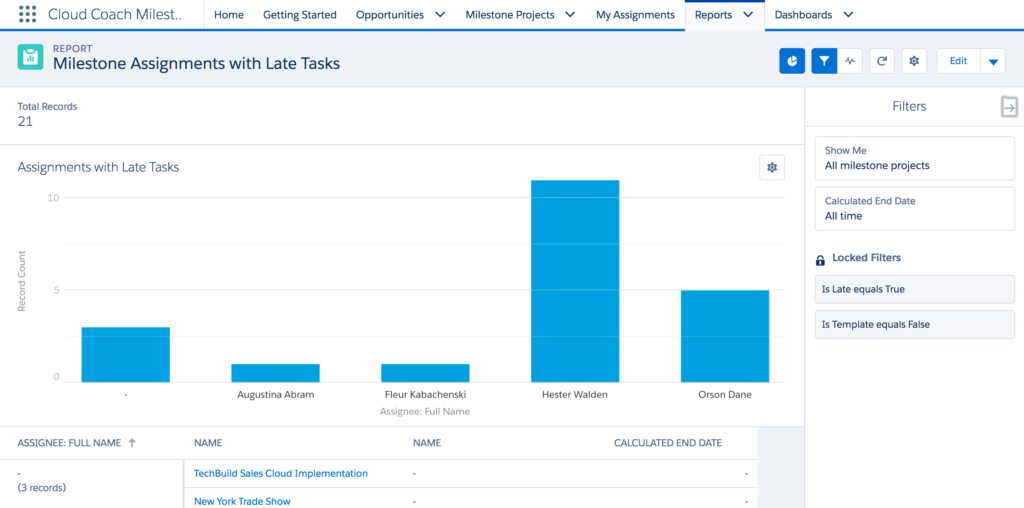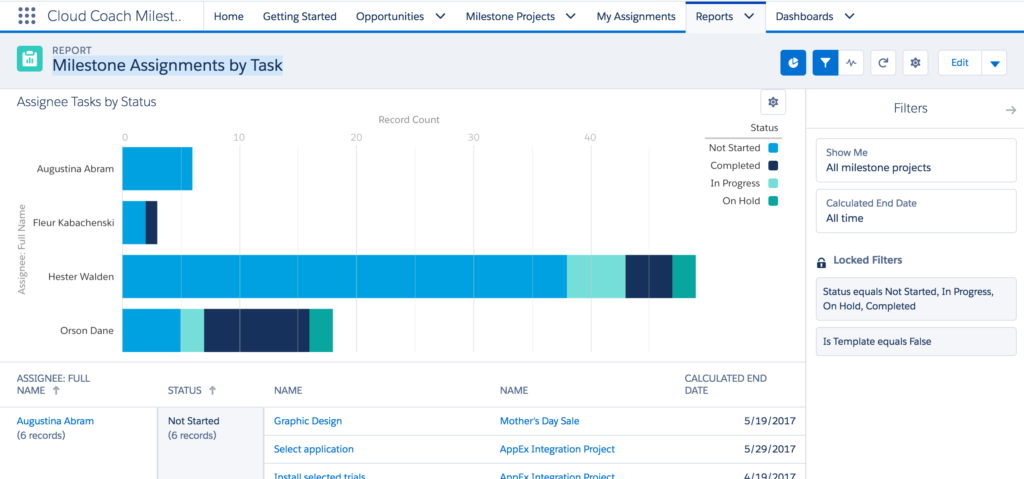After talking to hundreds of Cloud Coach Milestones users, we’ve heard you – loud and clear. You want to be...
When you’re investing hundreds or thousands of dollars on a software package, it’s probably a no-brainer to attend their user...
As a project leader, you need to quickly and efficiently assign team members to work on your project tasks. With...