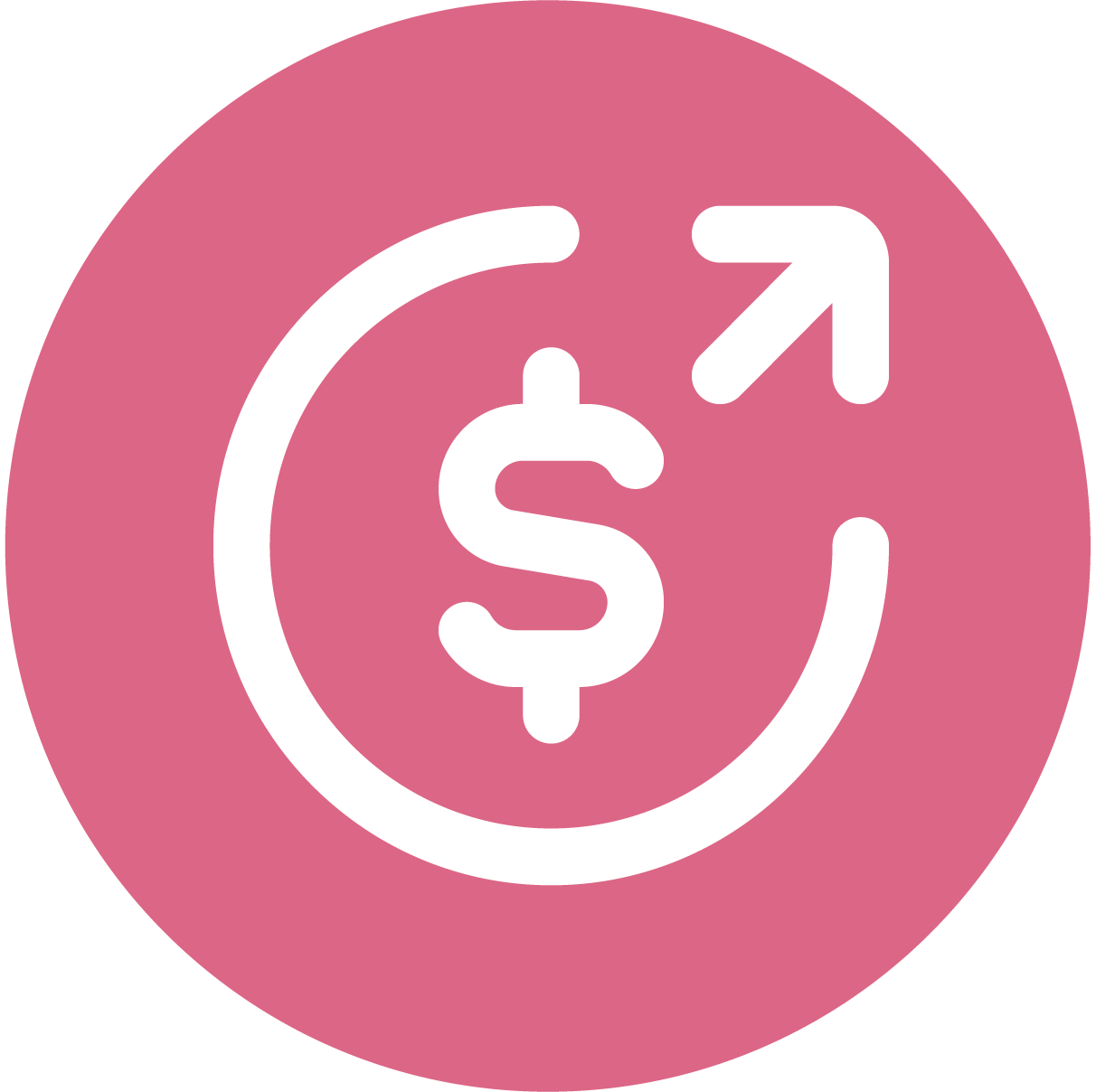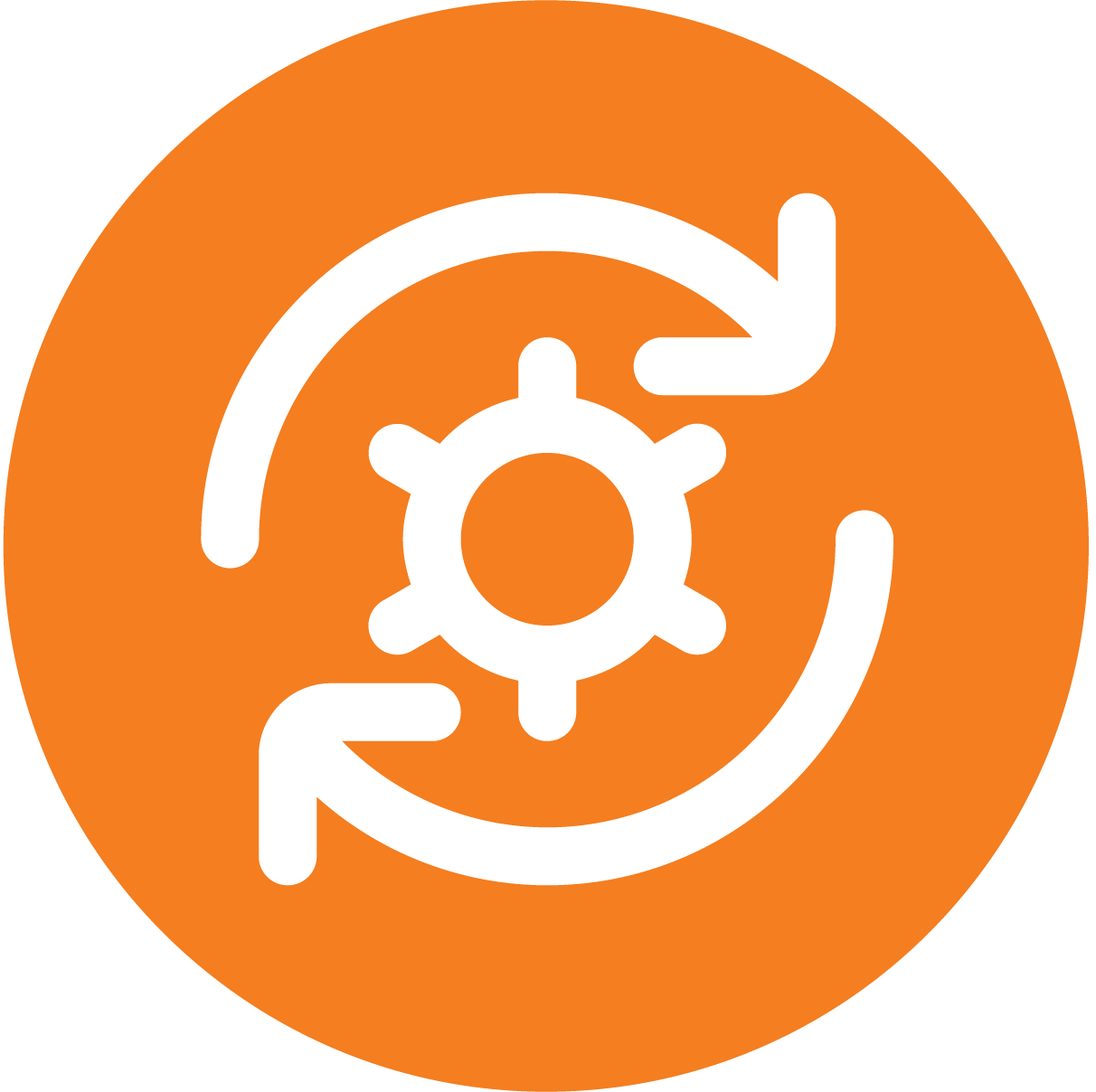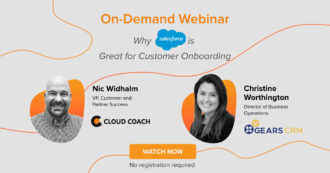Customer Onboarding
Successfully on board customers in less time
Slide
Want to see Cloud Coach in action?
Cloud Coach is secure and customisable platform for successfully delivering customer projects of all shapes and sizes.
Veracode uses Cloud Coach to drive customer consumption of their entitlements purchased.
George Filos,
Lead of Services and Operations
Veracode
Read Case Study Veracode is an application security company providing SaaS application security solutions that integrate application analysis into development pipelines.
INDUSTRY: Technology
| EMPLOYEES: 800