Timelines
Follow your critical path to successfully deliver on time
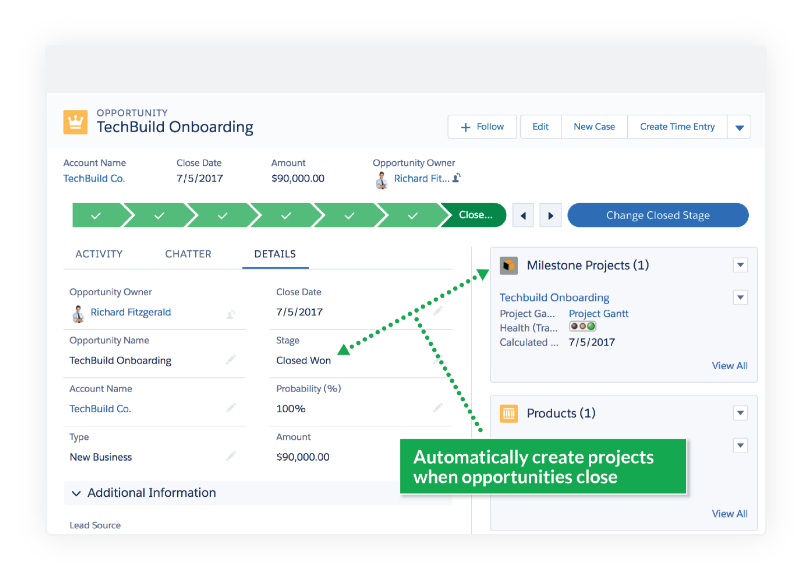
Create Projects
From your favorite Salesforce records
Timelines cover the tasks that need to be completed for your project to be successfully delivered. They have three key characteristics, the start date, the length and the end date, and should you have a need to go more granular in your planning each task can each contain multiple sub tasks of its own that need to be completed, great for when you need to pass more detail down to a resource working on your project.
- Get a true 360º view of your accounts
- Launch projects based on your business rules
- Connect with any Salesforce based objects
APPLICABLE TO ALL CLOUD COACH TIERS
Create Projects
From your favorite Salesforce records
Each task can contain dependencies to one or more other tasks and have its start date automatically updated accordingly when there is a date slippage to a parent (or grandparent) task. Having dynamic dependencies between tasks also allows you to view the critical path for your project so you know which tasks if they slip will impact your overall delivery date so you can focus on delivering those on time.
- Get a true 360º view of your accounts
- Launch projects based on your business rules
- Connect with any Salesforce based objects
APPLICABLE TO ALL CLOUD COACH TIERS
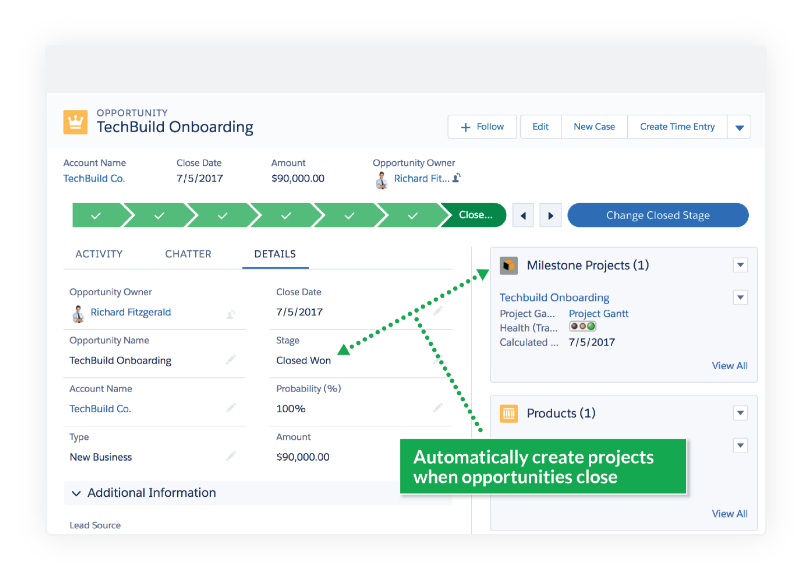
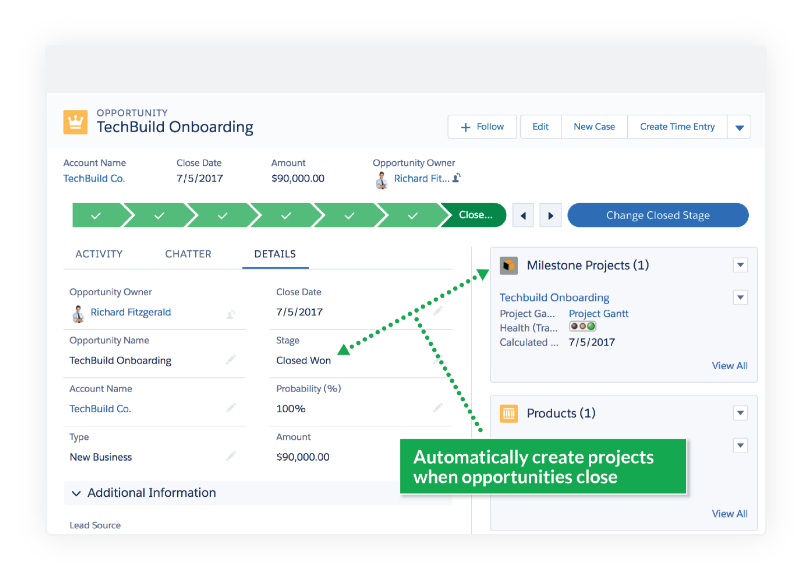
Create Projects
From your favorite Salesforce records
If knowing how well your project has kept to the initial timelines is a key KPI for your team then you can baseline your project. Once baselined you can view your timeline performance day or night with real time reporting or via graphical representation on your Gantt chart.
- Get a true 360º view of your accounts
- Launch projects based on your business rules
- Connect with any Salesforce based objects
APPLICABLE TO ENTERPRISE AND ULTIMATE CLOUD COACH TIERS
Create Projects
From your favorite Salesforce records
Of course, if like many of the people who are tasked with running projects you probably don’t have any formal project management training, you might not find the Gantt chart to be your go to view of choice. That’s why Cloud Coach always comes with multiple timeline views so you and your team can work in the view that makes them most efficient in their work, be it a board view, table view or Gantt view of the project timelines.
- Get a true 360º view of your accounts
- Launch projects based on your business rules
- Connect with any Salesforce based objects
APPLICABLE TO ALL CLOUD COACH TIERS
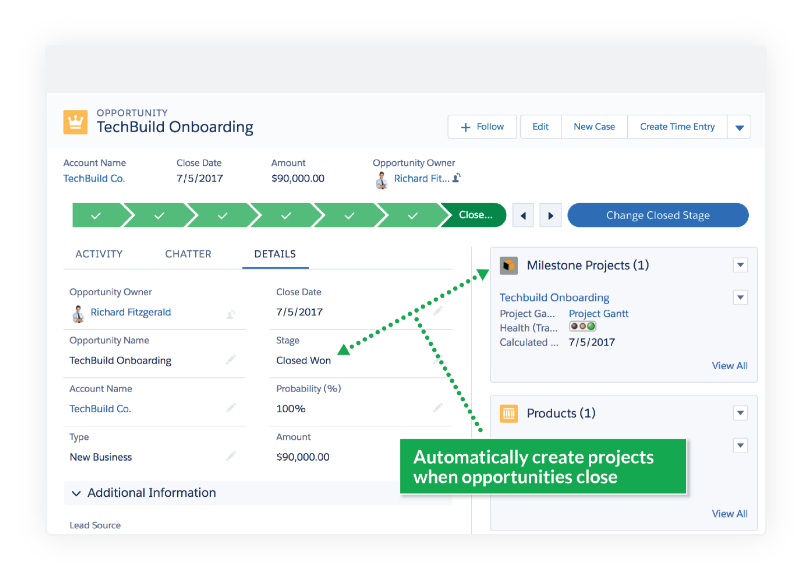
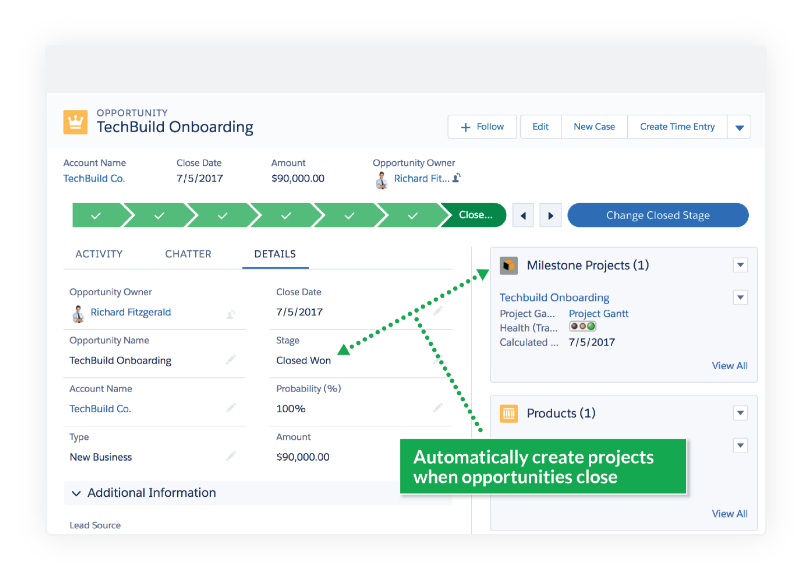
Create Projects
From your favorite Salesforce records
As you and your team complete the tasks in your project, the information rolls up automatically to the top project level, so you can see a quick summary of key information without needing to drill into all the details. And when you need to see how multiple projects are performing in a single view, you can do so by grouping your projects together into a cross project view. Grouping your projects by characteristics including project type, business area, region, portfolio and more.
- Get a true 360º view of your accounts
- Launch projects based on your business rules
- Connect with any Salesforce based objects
APPLICABLE TO ALL CLOUD COACH TIERS
What is your version of Project Success?
Learn more about how Cloud Coach can help your business from the angle that is most relevant to you, by any project process area, by use case, by functional area or by your role
-
Project Management Project Management Find Out More
-
Project Portfolio Management Project Portfolio Management Find Out More
-
Professional Services Automation Professional Services Automation Find Out More
-
Customer Success Customer Success Find Out More
-
Customer Onboarding Customer Onboarding Find Out More
-
Customer Onboarding Old Customer Onboarding Old Find Out More
-
Customer Onboarding Detail Customer Onboarding Detail Find Out More
-
IT Projects IT Projects Find Out More
-
Project Management on Salesforce Project Management on Salesforce Find Out More
-
Resource Management Resource Management Find Out More
-
Project Portfolio Management Project Portfolio Management Find Out More
-
Professional Services Automation on Salesforce Professional Services Automation on Salesforce Find Out More
-
Time Entry Time Entry Find Out More
-
Productivity Productivity Find Out More
-
Resourcing Resourcing Find Out More
-
Customer Health Customer Health Find Out More
Project Management
Project Management
Find Out More
Project Portfolio Management
Project Portfolio Management
Find Out More
Professional Services Automation
Professional Services Automation
Find Out More
Customer Success
Customer Success
Find Out More
Customer Onboarding
Customer Onboarding
Find Out More
Customer Onboarding Old
Customer Onboarding Old
Find Out More
Customer Onboarding Detail
Customer Onboarding Detail
Find Out More
IT Projects
IT Projects
Find Out More
Project Management on Salesforce
Project Management on Salesforce
Find Out More
Resource Management
Resource Management
Find Out More
Project Portfolio Management
Project Portfolio Management
Find Out More
Professional Services Automation on Salesforce
Professional Services Automation on Salesforce
Find Out More
Time Entry
Time Entry
Find Out More
Productivity
Productivity
Find Out More
Resourcing
Resourcing
Find Out More
Customer Health
Customer Health
Find Out More
Want to Learn More?
We’d be happy to provide a bespoke 1:1 demo on how Cloud Coach can benefit for your business.
Sign Up To Receive Our Monthly Tips
on how to achieve project success.





















